-
Posts
162 -
Joined
-
Days Won
9
Content Type
Profiles
Forums
Downloads
Events
Gallery
Blogs
Posts posted by TT James
-
-
9 hours ago, TherS said:
Hi,
I know maybe it's a stupid question, but what is the flashing red led on the I/O panel between the reset and the power botton? Is it the power led?
that's the LED for the Hard disc drive.
-
On 2/24/2019 at 4:00 AM, EnosTech said:
Will be interesting to see the price points on these. Hoping they will be decent and offer good value for performance!
Hello
the commander C series is now available on US AMAZON. and will be available soon in UK for sure.
this Case will not let you down for sure!!
-
Thermaltake Commander C Series
Key Features
- Two Built-in 200mm 5V ARGB Front Fans
- Supports both ARGB Color Synchronization with ASUS, MSI, GIGABYTE and ASRock Motherboards
- RGB color selection button via the I/O Port
- Built-in ARGB Switch Board for Different Lighting Modes
- I/O Port Supports Dual USB 3.0
- Excellent Cooling Capability with 2-Way Radiator Mounting up to 360mm
- Gaming Design, Mesh Front Panel
- Riser GPU Support Bracket
- Built-in Power Cover
- 4mm Tempered Glass Side Panel
- Superior Hardware Support
-
2 hours ago, xpusostomos said:
I'm confused about how to wall mount the Core P5. The P5 chassis appears to have threaded holes in the VESA mount. I don't seem to have received any bolts in the Thermaltake packaging. My VESA mount comes with bolts but the thread is different. Should I buy my own bolts, and if so what thread are they?
Hello xpusostomos
kindly check the dimensions for Core P5 wall-mount usage from below image.
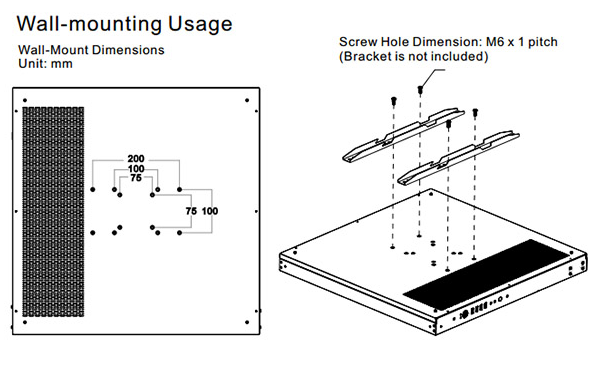
thank you so much
-
4 hours ago, sampsonitus said:
I now have a versa j25 rgb case and trying to set up the front fans with my asus aura sync. From what i gather, i the reset button on the case should be used to manage the rgb lights but all it does is reset my computer. And the 12v rgb doesnt seem to be doing anything for the fans either.
Any help would be nice.
Asus prime Z390-A motherboard
Hello sampsonitus
Seems like the reset switch cable doesn't connect to the RGB switch board correctly(check the below RED circle)

if you connect the reset switch cable directly to the M/B, you will not able to control the RGB lighting effect from the reset button. the PC will be restarted everytime you press the reset.
Please check the cables are all connected correctly to the switch board.
thank you
-
2 hours ago, deejjjaaaa said:
Hi
I 'd like to order several spare parts for Thermaltake Core X2 chassis, so I have question - where I can get some kind of catalog with parts numbers (like for example the metal plate used to mount 2.5" HDD/SSD drives, etc) ?
Manual and datasheet for the case which show spare parts/chassis' components do not indicate any part numbers - they are just pictured there, w/o any codes/numbers that can be used to order.
Please let me know.
Thank you !
Hello,
you could contact Thermaltake customer service and let them know which part you are looking for.
I am sure they can definitely help you out.
-
On 1/5/2019 at 7:40 PM, onuraltantan said:
Finished my last project. I used core5 and core 7. Dual battlestation. Took my 3 months to get all the parts it is really hard to find here in my coutry.
3WOW! it is AWESOME!!!!
-
10 hours ago, LooseGoose said:
Hi, I recently bought a thermaltake view 71 tg rgb case and am having some trouble with the fans. It came with a controller that I plugged all three pre installed fans into and then attached the it to the motherboard. Online, I read that mother boards can only give a certain amount of power through fan headers so you plug them into the power supply as well as the mother board. When I tried to attach the controller to the power supply, I couldn't find a wire that fit into the controller. Although I do have a wire with a male molex and a female 5 prong port, it doesn't fit in my fan controller. So my question is, will the mother board be able to supply enough power to the three fans so that they can run at full power. And if not, what is the name of the wire I need to buy to attach the controller to the female molex coming from the power supply.
Hello,
for View 71 RGB case, the controller does not need to be connected to power supply. just connect it to the M/B. kindly check the below instruction
you could find the manual from the URL below
https://www.thermaltake.com/products-model_support.aspx?id=C_00003130
hope you enjoy this case, personally, I LOVE it. it's gorgeous!!
-
15 hours ago, Jayegirl said:
The type c wire (or Ribbon) does not reach my motherboard. Is there some type of extension I can purchase ? If so, could you tell me what it is? This is my first build and, other than this issue this case has been a dream! Thank you for your help!
hello,
i believe you have VIEW 91 case, right?
for the type C issue, could you please tell me which motherboard you have? so that we could double check for you
there shouldn't have this problem. the type C should be able to reach the M/B. we did a lot of tests before launched.
maybe you could try a different way to do the cable management.
thanks
-
11 hours ago, eddywatson said:
Hello
just a quick one - I am planning a new build and I have a: Gigabyte X99 Ultra gaming motherboard: https://www.gigabyte.com/Motherboard/GA-X99-Ultra-Gaming-rev-11#support-cpu
I just wanted to know if my motherboard is compatible with either the Thermaltake core P3 or P5?
Thank you
hello
both P3 and P5 are supported up to ATX M/B(12” x 9.6”). therefore, Gigabyte X99 Ultra gaming motherboard should be fine.
-
33 minutes ago, rescue_penguin said:
Hey folks, Bought the View 71 case through Microcenter this weekend. Set everything up and it's all working pretty well, except the fans aren't working with the TT RGB Plus software. The case came with a little controller that we set up.The fans run and are in RGB, but it seems to only have a small set of modes. The website says that the case is supposed to work with the TT RGB Plus program to further customize the fans, but the program keeps saying "Controller can't be found".
I have read somewhere that this is a lie? Is this true? The fans that come with the case do not actually work with the software?
Hi,
first, just want to make sure that the view 71 you bought is View 71 RGB plus (kindly check the URL:https://www.thermaltake.com/products-model.aspx?id=C_00003343)
there are several versions of View 71 and the only one that supports RGB plus software is View 71 RGB Plus
If you do have the View 71 RGB Plus case, then the case fans can sync with the RGB Plus software for sure. make sure you have connected all the cables to the controller correctly.
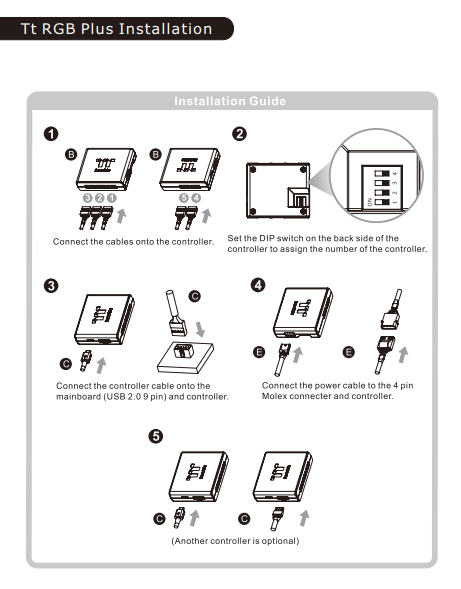
and for the message "Controller can't be found", it might be caused that the cable which connects to the M/B does not connect properly.
try to reconnect it and make sure it plugged in properly.
-
9 hours ago, kfilop said:
cant thermaltake give a reply for a expensive case if fits optical drives and howmany
hello,
you could find all the further spec from the Thermaltake.com
View 91 support twelve 3.5" or 2.5" at front. kindly check the below image

for more detail about View 91, kindly check the below URL
https://www.thermaltake.com/products-model.aspx?id=C_00003161
-
On 11/24/2018 at 12:57 PM, LGabrielPhoto said:
Hello!
So looking at this photo:
Is I use the HDD Racks to mount 4x3.5" HDDs but also want to use the 3 mounting spots for HDDs on the back, will there be any space left to route the sata and power cables from the HDDs Racks to the back of the mobo area? Cause it seems when you mount a 3.5"HDD it blocks the holes where the cables are coming through at least based on this photo.
Help please before I order the case.
Thanks!hello,
there are several ways to do cable management. do not worry about it! there are plenty of spaces for you to manage all the cables.
View 71 is a great and beautiful PC case. I am pretty sure you will enjoy it!!!
-
2 hours ago, LGabrielPhoto said:
I saw this model listed on the website which mentions it comes with 4x120mm fans while the ones I am finding online to buy have the 140mm instead.
Anyone seen this one for sale so far? CA-1I7-00F1WN-02
ThanksFor CA-1I7-00F1WN-02, it is called View 71 TG RGB Plus
and the those come with 140mm fans are called View 71 TG RGB or View 71 TG
if you are looking for View 71 RGB Plus which comes with four 120mm fans, you could visit our TT Premium website or I am pretty sure that you could find it on Amazon.
hope you will enjoy the View 71 TG RGB Plus case!! personally, I love it very much!! it is gorgeous!
-
-
21 hours ago, Pabloz said:
WOW! this case is absolutely gorgeous! thank you to share this legendary model! TRUE LOVE
-
2 hours ago, TallerBoy21 said:
I bought this case about a week ago. I still can't find the reset button. I am wondering if this case has reset button and tell me how it works?
Thank you.
Hello TallerBoy21
View 91 does not come with the rest button.
-
On 11/3/2018 at 4:42 PM, fraidayyy said:
Hi,
I have build my Computer into a new Chassis from Thermaltake (TT V200 TG). Everything ist working fine, expect of the RGB Fans. (They are connected to a RGB Fan Controller) The Fan Controller has a very different 12V Input cable...The cable hast a female and a male 4 Pin...I have no clue how to Connect it...
I hope Somebody can help me...
Sorry for my bad english, i am from Germany
Greetings
Frederik Reintjes
Hello fraidayyy
thank you to choose Thermaltake's case. hope you enjoy it.
for the RGB fans, you have to connect the female 4 PIN to M/B 12V RGB
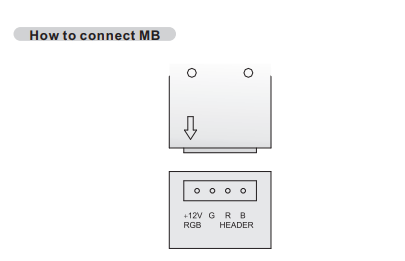
you could check the manual form our webpage
https://www.thermaltake.com/products-model_support.aspx?id=C_00003291
Hope you could light the RGB fans up.
-
7 hours ago, -maurizio- said:
Hello.
I'm assembling my computer inside a Core X5 chassis.
In order to insert the EVGA Supernova 750 G2 power supply unit, I had to remove the horizontal HDD cage which located above by default.
After positioning the PSU, I am unable to re-insert that HDD cage in the original place.
Is this normal?
I can't find any other place in the case where I could attach that cage, even if there is lot of space available.
Am I missing some attachment point? Can I still use that cage somehow?
Thanks,
Maurizio.
Hello maurizio,
could you please take a pic of your case?
the HDD cage should be okay to put back to the original place after installing the PSU.
-
WOW! this case really brings us back to the old day! what a piece of art. wondering where you found this case.
actually, the black box you mentioned is not a power supply. that is one kind of adapter.
do you have this adapter? if not, unfortunately, you might not be able to light the front panel up.
-
Thermaltake View 71 Tempered Glass RGB Plus Edition Full Tower Chassis

*The image is for reference only.
Designed to expand the legacy of the View Series lineup, the View 71 Tempered Glass RGB Plus Edition full-tower chassis features three 120mm Riing Plus 12 RGB front fans and one 120mm Riing Plus 12 RGB rear fan for outstanding ventilation, and its seven drive trays with modular drive racks deliver advanced storage capacity and liquid cooling expansion. This elegantly designed piece utilizes swing-out side panels, and is enclosed in four-side 5mm tempered glass for users to demonstrate their DIY handiwork and enjoy the ultimate internal component visibility. With supports for the latest PC hardware, the View 71 TG RGB Plus Edition is not only fascinating in appearance, and when it comes to performance, the only thing that will limit its capabilities is users imaginations.
TT RGB PLUS

TT RGB PLUS Ecosystem is the intelligent lighting system for PCs that combines the most advanced addressable LED lighting with Thermaltake’s patented TT RGB PLUS Software. TT RGB PLUS ecosystem provides nearly unlimited possibilities for playing with colors, synchronizing lights to games, music, CPU temperatures or other TT RGB PLUS products, including case fans, CPU/VGA waterblocks, AIO CPU coolers, PSUs, LED strips, gaming keyboards, headsets, mice and mouse pad. The patented software allows users to change the light modes, colors, speeds, brightness, fan speeds, and even supports AI voice control in iOS and Android devices.
SyncALL, Say “Hello TT” Thermaltake AI Voice Control

Talking to TT RGB PLUS App is an easier, faster way to set lights for your systems. You can ask it to turn the lights on or off, switch lights modes, dim the lights, change light colors, or adjust lights speeds or fan speeds.
Preinstalled with 4 Riing Plus 12 RGB Fans

Thermaltake Riing Plus 12 Fan TT Premium Edition. 120mm high-static pressure fans with a patented 16.8 million colors LED ring and 12 addressable LEDs, the Riing Plus 12 RGB features compression blades and hydraulic bearing, and can be controlled by the patented TT RGB PLUS Software and AI interactive voice control.
Sync with Razer Chroma Lighting

All Thermaltake TT RGB PLUS products are able to connect into the Razer Chroma ecosystem. Users who have installed both the TT RGB PLUS Software and Razer Synapse 3 can experience synchronized gaming and RGB lighting effects on their TT RGB PLUS liquid cooling system and gaming gear! From cooldown timers, health bars, and flashy ultimate indicators, to subtle ambient lighting that sets the perfect mood for each game, Razer Chroma provides an experience that transcends the screen and into your full setup, for a truly immersive experience.
Works with Amazon Alexa
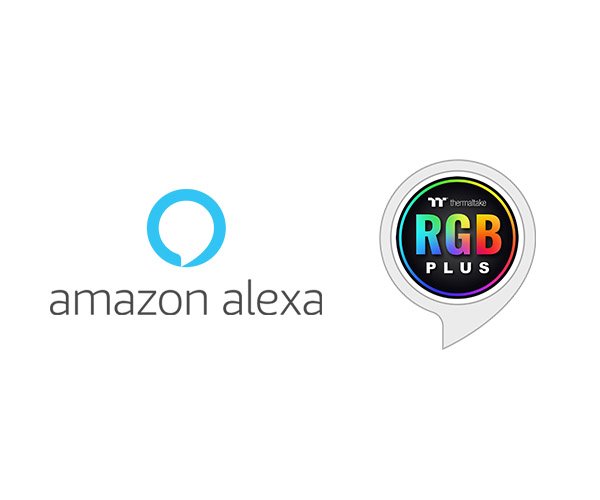
All Thermaltake TT RGB PLUS products support Amazon Alexa Voice Service, allowing you to control the lights or fan speeds by talking to the Alexa-enabled device. With the support of Amazon Alexa, TT RGB PLUS products also offer an additional visual cue for checking current weather condition in your location or anywhere in the world. All you have to do is simply starting the sentence with “Alexa, tell Thermaltake”, then the lighting color will correspond to the weather condition in the location.
-
Thermaltake View 21 Tempered Glass RGB Plus Edition Mid Tower Chassis

*The image is for reference only.
Thermaltake View 21 Tempered Glass RGB Plus edition mid-tower chassis features three 120mm Pure Plus 12 RGB front fans, one 120mm Pure Plus 12 RGB rear fan with removable filters and full-length PSU cover for outstanding ventilation. The RGB Plus fans are custom-designed to work with our AI Voice Control software, as well as with Amazon Alexa. The lighting effects can also be synchronized with Razer’s RGB products via Razer Chroma software. The View 21 TG RGB Plus supports the latest PC hardware and all high-end GPU solutions, providing unparalleled expandability for high-end configurations and liquid cooling systems. Satisfying the market where users have opted for stylish PC chassis with advanced features and massive aesthetic appeal.
SyncALL, Say "Hello TT" Thermaltake AI Voice Control

Talking to TT RGB PLUS App is an easier, faster way to set lights for your systems. You can ask it to turn the lights on or off, switch lights modes, dim the lights, change light colors, or adjust lights speeds or fan speeds. Choose a video from below to see how it works.
Preinstalled with 4 Pure Plus 12 RGB Fans

Thermaltake Pure Plus 12 Fan TT Premium Edition. 120mm high-static pressure fans with a 16.8 million colors LED ring and 9 addressable LEDs, the Pure Plus 12 RGB features compression blades and hydraulic bearings, controlled by the patented TT RGB PLUS Software and AI interactive voice control.
Sync with Razer Chroma Lighting

All Thermaltake TT RGB PLUS products are able to connect into the Razer Chroma ecosystem. Users who have installed both the TT RGB PLUS Software and Razer Synapse 3 can experience synchronized gaming and RGB lighting effects on their TT RGB PLUS liquid cooling system and gaming gear! From cooldown timers, health bars, and flashy ultimate indicators, to subtle ambient lighting that sets the perfect mood for each game, Razer Chroma provides an experience that transcends the screen and into your full setup, for a truly immersive experience.
Works with Amazon Alexa

All Thermaltake TT RGB PLUS products support Amazon Alexa Voice Service, allowing you to control the lights or fan speeds by talking to the Alexa-enabled device. With the support of Amazon Alexa, TT RGB PLUS products also offer an additional visual cue for checking current weather condition in your location or anywhere in the world. All you have to do is simply starting the sentence with “Alexa, tell Thermaltake”, then the lighting color will correspond to the weather condition in the location.
-
Thermaltake Core P3 Tempered Glass Curved Edition ATX Open Frame Chassis
*The image is for reference only.
Thermaltake has kicked open-frame chassis up to a notch and presented the Core P3 Tempered Glass Curved Edition ATX Open Frame Chassis. Open framed PC cases are all about style, about showing off your hardware and taking pride in your system. The Core P3 Curved chassis is the next step in open frame tempered glass case design, with a 90° curved panel; giving you awesome views of your hardware and more options to make your custom system a reality. The chassis is designed with dual GPU and PSU layout options and 3-way stand placements (wall mount, horizontal, and vertical placements), plenty of liquid cooling options and near unlimited flexibility when it comes to building the most advanced customized PC.
-
Thermaltake Aluminum Series
Thermaltake A500 Aluminum Tempered Glass Edition Mid Tower Chassis
*The image is for reference only.
Thermaltake A500 Aluminum Tempered Glass Edition mid-tower chassis features a sleek aluminum front panel, two 4mm tempered glass panels, two pre-installed 120mm front fans and a 120mm rear fan for optimal system ventilation. It has a built-in power supply cover for clean and easy cable management and also supports up to a standard ATX motherboard. Accommodating the latest PC hardware including the most advanced graphic cards and air/liquid cooling solutions, the A500 Aluminum TG is designed for those who are looking for a chassis with the outstanding thermal performance that is further complemented by a clean and simply designed case.




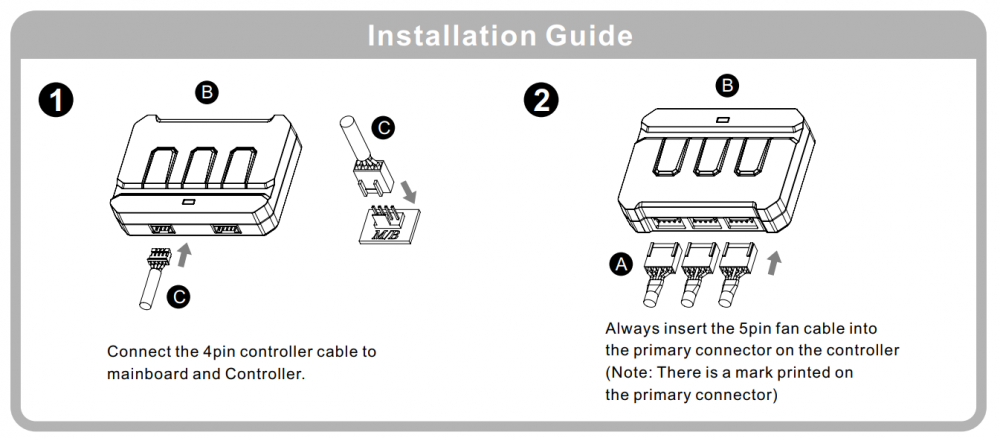






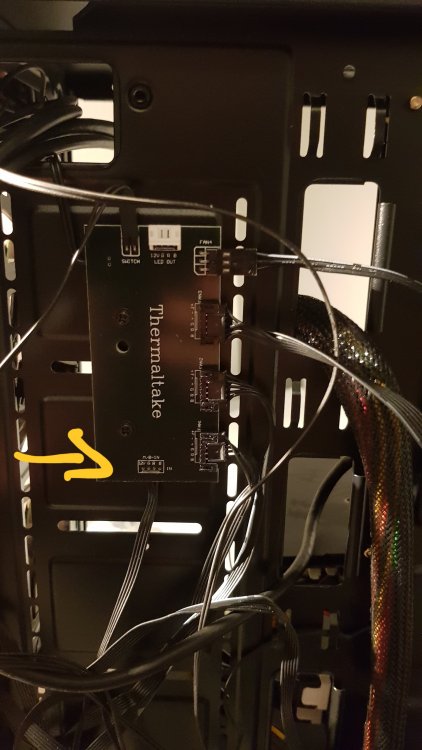
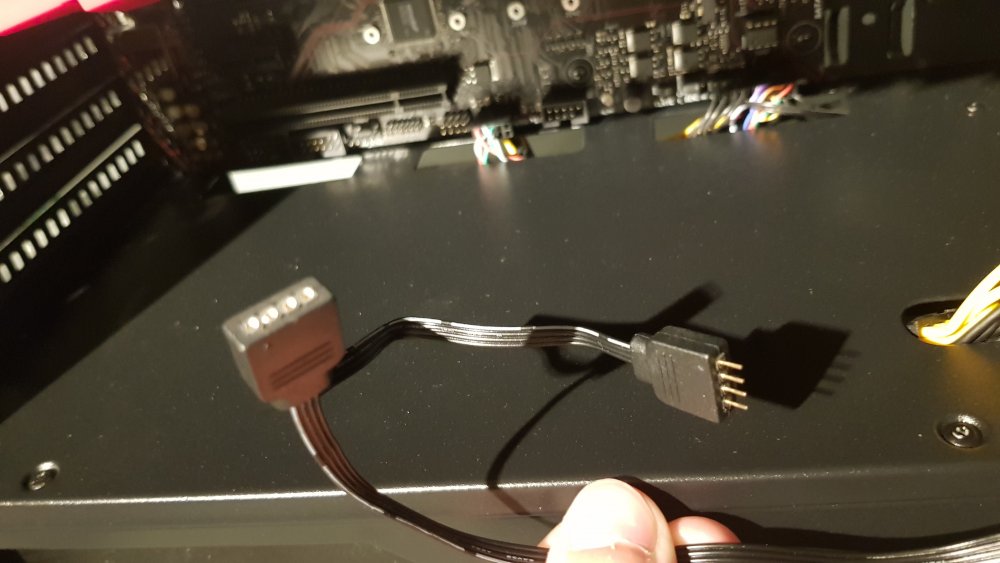


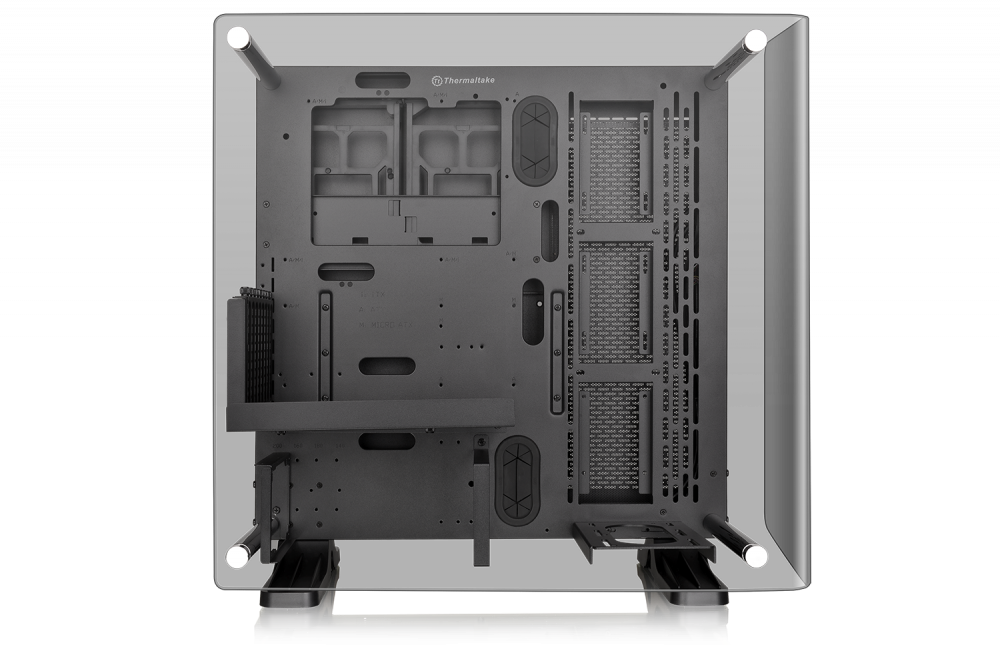


Commander c35 with aura sync?
in Chassis
Posted
Hello
First, you gotta make sure the M/B equip 5V header and you have to connect the signal bridge cable to the TT control board.
then, long press the RGB button for 3 seconds, the lighting effect will blink twice, and now you are able to control the lighting effect via Aura.
thanks