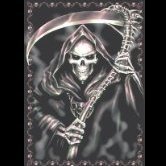-
Posts
31 -
Joined
-
Last visited
-
Days Won
2
Reputation Activity
-

-
 MERRICK reacted to TT Joey in Giveaway Winner Announcement
MERRICK reacted to TT Joey in Giveaway Winner Announcement
Giveaway Winner Announcement
Prediction Voting:
🎁 Riing Quad 12 RGB Radiator Fan TT Premium Edition 3 Fan Pack (Controller included) goes to Konstantinos Linaras
🎁 ARGENT K5 RGB Gaming Keyboard Cherry MX Blue goes to tantric
Final Voting:
🎁 Divider 500 TG ARGB Mid Tower Chassis goes to zhoujordan
🎁 TOUGHRAM XG RGB Memory DDR4 3600MHz 16GB (8GB x2) goes to najiro
Congratulations to everyone who won our giveaway!
Please send Tt Joey (JoeyChou) a DM with your name, phone number, email and address before 8/10/2022 to claim your prize. *Failure to do so may result in disqualification.
🔶Tt MOD app
Google Play: https://bit.ly/3gvn6Nj
App Store: https://apple.co/3iRHNon
-

-

-

-

-

-
 MERRICK reacted to waii in [Thailand] Pakawat Chaiboonma
MERRICK reacted to waii in [Thailand] Pakawat Chaiboonma
Sometimes we just need to eat healthy food. So I chose a Ramberger to nourish my brain. Hope it helps me to have some good ideas for this project.
-
 MERRICK reacted to TT Lily in 2021 Thermaltake NeonMaker Lighting Mix Invitational Season 1 Winner Announcement
MERRICK reacted to TT Lily in 2021 Thermaltake NeonMaker Lighting Mix Invitational Season 1 Winner Announcement
🔴🟠🟡 2021 Thermaltake NeonMaker Lighting Mix Invitational Season 1 🟢🔵🟣
Winner Announcement
🥇 Marco Di Silvestre from Italy
🥈 Denis Siks from Spain
🥉 Mike Petereyns from Belgium
During a month, all contestants showed their creativity and artistic ability to create original lighting effects. Thermaltake would like to thank all the contestants for doing a fantastic job, and also, to express our gratitude to all participants including the public, the PC enthusiasts, and the RGB lovers. 🤩
👉 Event website: https://lightmix.thermaltake.com/2021S1/
👉 Download Free profiles: https://neonmaker.thermaltake.com/download.php
-
 MERRICK got a reaction from mainframe in Final Voting Starts Now!
MERRICK got a reaction from mainframe in Final Voting Starts Now!
Congrats to all the creative Winners. -
 MERRICK got a reaction from mainframe in 2021 Thermaltake Ultra GIF Design Invitational Season 1 starts now!
MERRICK got a reaction from mainframe in 2021 Thermaltake Ultra GIF Design Invitational Season 1 starts now!
Good Luck to all the creative designers who have been invited for the event.
-
 MERRICK reacted to TT Lily in Final Voting Starts Now!
MERRICK reacted to TT Lily in Final Voting Starts Now!
2021 Thermaltake Ultra GIF Design Invitational Season 1
Final Voting Starts Now
📢 Vote date: 30th November 2021 ➡ 7th December 2021 (GMT+8)
Vote for your favorite GIF on the poll to be included in our giveaway draw!
🎁 Prizes:
Floe RC Ultra 240 CPU & Memory AIO Liquid Cooler
Level 20 GT RGB Cherry MX Silver Gaming Keyboard
Thermaltake TteSports VENTUS X Optical RGB Gaming Mouse
⚪ Video: https://youtu.be/CTu-9HrBrHY
🟣 GIF (click links to see more GIFs)
👉 [Germany] Stefan Ulrich
👉 [India] Maulik Patel
👉 [Malaysia] Ahmad Syafiq Hamman
👉 [Philippines] Samuel Callanta
👉 [Sri Lanka] Sanjaya Bhanu
👉 [UK] Rob De Luce
🔸More Information: https://gifultra.thermaltake.com/2021s1/
🔸 Download GIF: https://gifultra.thermaltake.com/download.php
-
 MERRICK reacted to HammanCronicle in [Malaysia] Ahmad Syafiq Hamman
MERRICK reacted to HammanCronicle in [Malaysia] Ahmad Syafiq Hamman
Installing the Layout cover on top of AIO setup
-

-
 MERRICK reacted to HammanCronicle in [Malaysia] Ahmad Syafiq Hamman
MERRICK reacted to HammanCronicle in [Malaysia] Ahmad Syafiq Hamman
GIF Final
Cyberpunk
G-SHOCK GIF
REACTOR IRONMAN GIF
-
 MERRICK reacted to RandomDesign in [Germany] Stefan Ulrich
MERRICK reacted to RandomDesign in [Germany] Stefan Ulrich
Also made a short video and tried to capture how the gifs look in "real" life
-
 MERRICK reacted to RandomDesign in [Germany] Stefan Ulrich
MERRICK reacted to RandomDesign in [Germany] Stefan Ulrich
2. Hamsters in my PC
For the CPU display, I designed a cartoon hamster wheel with a hamster running inside – just as the hamster is firing the engine ^^. I drew the image again in Adobe illustrator and imported it into After Effects for animating. The wheel was fairly simple to animate and I just used the “rotation” (R) tool, making it rotate around its own axis. I moved the key frames until the speed of the wheel was just right.
The animation of the hamster was a bit trickier. Again, I made sure that every part I wanted to animate, like the tail, ear and the two legs, was put into an individual layer in the illustrator file.
For the front and back leg, I also used the rotation tool (R). However, I first moved the anchor point, around which each leg is supposed to rotate, using the “pan behind” tool (Y) (shown on top in blue in the image below). I moved the anchor point to the position, where I imagined the joint of the leg. Then, I used just a few degrees (like 15-20°) to move the leg back and forth. I copy/pasted the key frames to repeat the movement and adjusted the speed (distance between two key frames) to the rotation speed of the wheel.
To animate the tail and the hamster’s body which should move and slightly bend while running, I used the “Puppet position pin tool” (Strg+P). For the tail, I put two fixed pins on the edges (see below, open yellow circles) and one pin that I can move around a bit to make it look as the tail is moving slightly up and down while running.
For the body, I placed multiple pins all over the surface (15 in total) and adjusted their position, so the whole hamster will bend a bit while running. This step just took some time to play around with the pins until the changes in the body shape looked good and not too exaggerated. The key frames were synchronized to the key frames of the legs. So, the whole movement looks smooth.
For the memory cooler display, I was long time undecided what to do. So, I just thought, ok, a hamster should not come single. So, I wanted to place another one and while Hamster #1 (let’s call him Puk) keeps the PC running, why not hamster #2 (called Fops) being counterproductive and chewing some cable inside your PC.
I drew another cartoon hamster sitting on some cables and having one cable in his mouth in illustrator. On top of the hamster, I added a layer having the hamster’s shape and showing only the skeleton of him. I also created some zick-zack stripes which are supposed to represent some electricity – I guess you know what’s coming.
Every single part was again put into individual layers for the After Effect animation later on. The skeleton and the electricity layer were not visible at the beginning. The hamster is not moving, but just cawing on that cable in his paws. I used again the “Puppet position pin” tool to set defined pins at the mouth and cheeks which are supposed to move slightly up and down by changing the position of the individual pins.
After a while, the whole hamster will move up and the skeleton-layer, laying on top of the other layers, appears together with the electric zick-zacks. The hamster-layer below just disappears at the same time, because I wanted the hamster to shake a bit. Using the puppet position pin tool, I put multiple points (9 in total) around the hamster’s surface. Because I wanted to create a more random, shaking pattern, I just used the command line for the position of each pin. You just have to press “alt” and click on the position stop watch and the command line will open. I just typed in “wiggle(15,29) with 15 being the speed of the random movement and 29 the magnitude. I tried out different combination of speed and magnitude until I liked the outcome. After electrocuting for 3 sec, the hamster just moves back to its normal position continuing chewing on the cable (who else ever had a hamster knows that they just never learn ^^).
The “wiggle” command (alt click on “Position” stop watch) is really cool for random movements and saves you a lot of time.
-

-
 MERRICK reacted to TT Lily in 2021 Thermaltake CaseMOD Invitational Season 1 Winner Announcement
MERRICK reacted to TT Lily in 2021 Thermaltake CaseMOD Invitational Season 1 Winner Announcement
2021 Thermaltake CaseMOD Invitational Season 1
✨ Winner Announcement ✨
🥇 Mark Van Acosta from the Philippines
🥈 Clerence Yu from China
🥉 YG Kim from South Korea & 🥉 Ahmad Safuan from Malaysia
Thermaltake would like to express our gratitude to all the participants including the public, modding enthusiasts and, especially, our sponsors: AMD, ASRock, Plextor and ZOTAC for the great and continuous support. Lastly, to congratulate the top three winners again, and hope to see you all soon at the upcoming events.
The event wouldn't have been possible without you all! 🤩
-
 MERRICK reacted to HammanCronicle in [Malaysia] Ahmad Syafiq Hamman
MERRICK reacted to HammanCronicle in [Malaysia] Ahmad Syafiq Hamman
Im using some of my custom case to work as stand and adapt g-shock concept to it
Lets do some cutting !
-
 MERRICK reacted to HammanCronicle in [Malaysia] Ahmad Syafiq Hamman
MERRICK reacted to HammanCronicle in [Malaysia] Ahmad Syafiq Hamman
Lets Enjoy with some hardware photo from TT Product :
Floe RC Ultra 240 CPU & Memory AIO Liquid Cooler
-
 MERRICK reacted to HammanCronicle in [Malaysia] Ahmad Syafiq Hamman
MERRICK reacted to HammanCronicle in [Malaysia] Ahmad Syafiq Hamman
For my Project , i gonna start to make GIF concept from G-SHOCK and make some stand for it .
-
 MERRICK reacted to HammanCronicle in [Malaysia] Ahmad Syafiq Hamman
MERRICK reacted to HammanCronicle in [Malaysia] Ahmad Syafiq Hamman
FINAL VIDEO
Hi Everyone , hope all stay safe and healthy , cheerful in mind .
Thanks Thermaltake invite me for this event , Especially for 2021 Ultra GIF Invitational Season 1
-
 MERRICK reacted to RandomDesign in [Germany] Stefan Ulrich
MERRICK reacted to RandomDesign in [Germany] Stefan Ulrich
So lets go,
Hi everyone,
I’m Stefan, a PC modder and prop maker from Germany who currently lives in Michigan, US. Some of you may know me and my wife Kathrin as RandomDesign from building custom, extraordinary PCs.
Now, I’m happy to tackle this new challenge for the Thermaltake Ultra GIF Design Invitational and make some custom animations for the Floe RC Ultra 240 CPU & Memory AIO Liquid Cooler. I like to try out different ways on how to create animations and short videos, which hopefully will inspire you to also customize your CPU and Memory displays.
Here are the ideas we gathered so far (just working titles to keep you curious ^^). I’m planning on using mainly Adobe illustrator, After Effects and Premier to create 2D key frame animations. If I got some time at the end, I also will work on some 3D animations using Cinema 4D and I’m looking forward to sharing my progress with you:
1. Kittimania (2D animation)
2. Hamsters in my PC (2D animation and/or Stop-motion)
3. Submarine/Birdseye (Video/drone footage editing)
4. Think Tank (3D animation)
-
 MERRICK reacted to Sam Ca in [Philippines] Samuel Callanta
MERRICK reacted to Sam Ca in [Philippines] Samuel Callanta
The hardware has arrived! Time to test the components 😊