-
Posts
339 -
Joined
-
Last visited
-
Days Won
14
Content Type
Profiles
Forums
Downloads
Events
Gallery
Blogs
Posts posted by TT CPM
-
-
11 hours ago, gamestar32 said:
So I can't control the Fan Speeds? Or is it that I can, but only from BIOS. None of the Fans are showing in my BIOS settings so I'm very confused about how to do this. What's more, I purchased the RGB edition of the case, not the ARGB. These fans certainly don't appear to have ARGB capability. Please advise.
Hi,
If the fans you have are not TT RGB Plus enabled products, you can not control the fan speed, the only way would be BIOS.
-
Hi,
It sounds like a molex 4pin connector issue, could you try another 4pin connector.
-
Hi,
It could be the molex issue, i would suggest plug the controller and 3 x pure plus to another 4 pin, see if it work.
-
Hi,
Thank you for supporting Thermaltake.
May I know which case you have right now? We have some new 200mm case fans, do you prefer RGB OR Non-RGB?
-
Hi,
Thank you for supporting Thermaltake.
Please allow me to clarify the issues.
1. The LEDs on pump and fan do not light up.
2. Floe DX 240 connects to controller, but TT RGB Plus shows "H_0x0001" (that means can not detect the controller).
3. pump PWM plugged to CPU fan header, 2 x RGB fans + 1 x pump RGB plugged into the controller.
4. Did you connect any other devices to the controller? or Did you have any extra controllers connect?
-
Hi,
To install AIO on P5, you may need the bracket, please check the link below.
-
Hi
Thank you.
Our customer service will contact you soon.
-
9 hours ago, zeldareak04 said:
I'm having a similar issue but only half of my lights turn on. the bottom three to be exact. sometimes the other three turn on and sometimes they don't.. Other times the lights just freeze up and do not change. very frustration.. many angers.. Anyone have a fix yet?
Hi,
Sorry for the inconvenience.
It sounds like the LEDs are defective, please leave your contact info here, our customer service will contact you soon.
-
Hi,
Thank you for supporting Thermaltake.
To read the real-time temp from TF2 in TT RGB Plus, TF2 only works with the controller come with the following 2 products, which has temp sensor built in the controller.
450-500L/H is the SPEC, means once you start running your liquid cooling system, the resistance from all LCS components will reduce the flow rate dramatically, ex, tubing, water blocks, and fittings will produce fluid resistance.
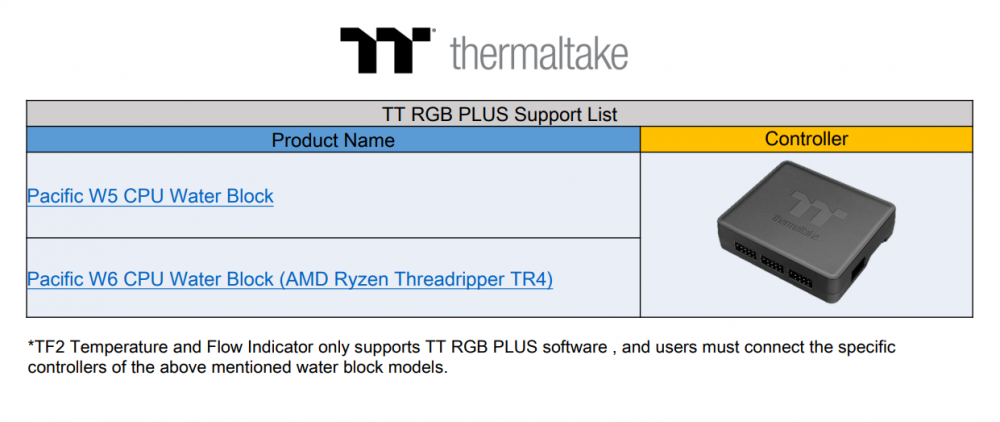 https://www.thermaltake.com/thermaltake-pacific-tf2-temperature-and-flow-indicator.html
https://www.thermaltake.com/thermaltake-pacific-tf2-temperature-and-flow-indicator.html
-
On 7/23/2020 at 6:18 AM, gamestar32 said:
The chord and fans came installed in the case. I'm not using anything additional. I've attached a few pictures here. Let me know if they're what you're looking for. I'm happy to take more if these ones don't suffice.
The first image is of the RGB header on my motherboard (12V GRB), that is where the RGB labeled chord from black thermaltake rgb hub is plugged into (It isn't in the picture so you can see the header labels). The second is the actual hub, which has been untouched since I first unboxed the case. There are no other wires that came with it.
Hi,
If i understand right, it looks like the fans you have are our ARGB series fans that comes with our Versa case, those fans are designed to connect to MB and controlled by MB RGB software,
therefore, those fans do not support our TT RGB Plus software.
the following link is fans that support our TT RGB Plus.
-
Hi,
Sorry for the inconvenience.
i may need the following info for troubleshooting.
1. how may devices you connect?
2. how you connect it? ex, 3 x riing quad into 1 x controller on 1 molex cable.
-
Hi,
Looks like the ARGB leds are defective, can you give me your contact info, i will pass to our customer service team for RMA.
-
Hi,
2 more things need you to try and provide.
1. Is it specific two fans you moved to 2nd controller, or there are any 2 fans will cause the issue?
2. could you upload the photos of your system and how you connect these fans, controllers, molex cable.
-
4 hours ago, gamestar32 said:
Hi,
As far as Thermaltake Products go, I have the Versa J24 RGB case and the toughpower grand 750w PSU.
My other specs are
Aorus B550 Pro AC Motherboard
Ryzen 9 3900x CPU
Corsair h100i Liquid Cooler
Corsair Vengeance 16gb (2x8) RAM
MSI GeForce RTX 2080 Super GPU
Samsung EVO 1tb SSD.
The fan's are plugged into a usb header. There is another cord that claims to be for the RGB that I plugged into the RGB header on my motherboard. I do not see any wire that indicates itself as the Fan Controller, but I assume if such a wire were to exist, it would go into one of the sys_fan headers on the motherboard. Let me know if this helps.
Hi,
Does the cord for RGB come with our fans or the Versa rgb case? the reason i asked is if the fans you bought is TT RGB PLUS enabled products, it does not come with a RGB cord for MB RGB header, so could you let me know the product name of the RGB fans? and if possible, could you send us some photos your systems, specially how you connected the fans, controller, and cord to mb header.
thank you for your support.
-
Hi,
Thank you, will check it asap, keep you updated.
-
Hi,
May i know which AIO liquid cooler bought?
Sorry for the inconvenience.
-
Hi,
Sorry for the inconvenience.
Need some info for troubleshooting.
1. you power supply model?
2. how you connect the six riing trio fans? ex, 6 riing trio fans connects with one 4pin molex cable?
3. any other products connecting with the 4pin molex cable?
One thing you may try if you did plug 6 riing trio fans with one 4pin molex, move 3 riing trio fans to another molex, see if the issue still happen.
-
13 hours ago, Chris Welch said:
Parts wasn't expensive less than 30$ total from amazon. If you don't have a crimper it'll be an extra 22$ I already had paracord to sleeve them and white heatshrink to tidy them up. TT needs to learn that they are a company that has a huge modding base, but they have components and software that are pretty much locked up. How hard would if be to have just one software to run ALL TT components. Toughram (gSkill is much better and works with toughram!), TTrgb plus and TT DPS app. TT please for the love of #### make it so you can control several temps and assign fans to those temps!! Spend less time on voice control (really cool feature but really not needed) more time consolidating software and making it work. I have 4 zones that have different temps on the tower 900 2 rads, front compartment and back compartment. FIX RAZOR SYNC DAMMIT! End of rant lol.
Hi,
Thank you for supporting Thermaltake amd your advice.
We are working on combining our software, release soon.
-
Hi,
Sorry for the incontinence.
Some info may need from you for troubleshooting.
1. Can you list what products and how many you connect?
2. Power supply model?
3. How you connect these products? ex. one peripheral cable connects 1 controller + 3 Riing Trio fans
-
Hi,
you can upload your log here, i will download and pass to our team, thank you.
-
Hi,
Thanks for your support.
UX200 already a MB RGB software controlled cooler, it can not connect to TT sync controller.
-
Hi,
It seems a HWinfo issue that causes conflict with windows, i uploaded a test version 1.3.8 without HWinfo (this will not show system temp), please uninstall the current one, and try this, if the test version works properly, the next step we need you to do is to uninstall the test version, and re-install 1.3.7 you can download it on our website, and follow the attached Debug instruction, to enable the debug mode, then upload the log here for us.
Once we confirm the issue, will fix it asap.
TT RGB PLUS Debug Mode.docx TT_RGB_Plus_Setup_1.3.801_x64.exe.zip
-
Hi,
Sorry for the inconvenience, our R&D team is trying to figure out what's wrong, will update a new version here early next week.
-
Hi,
Our PM team figured out two way to solve the issue, you may try it.
solution 1 : allows you to run TT RGB PLUS with admin and the 2nd account without lighting conflict.
solution 2 : run tt rgb plus on 2nd account but cant change the lighting




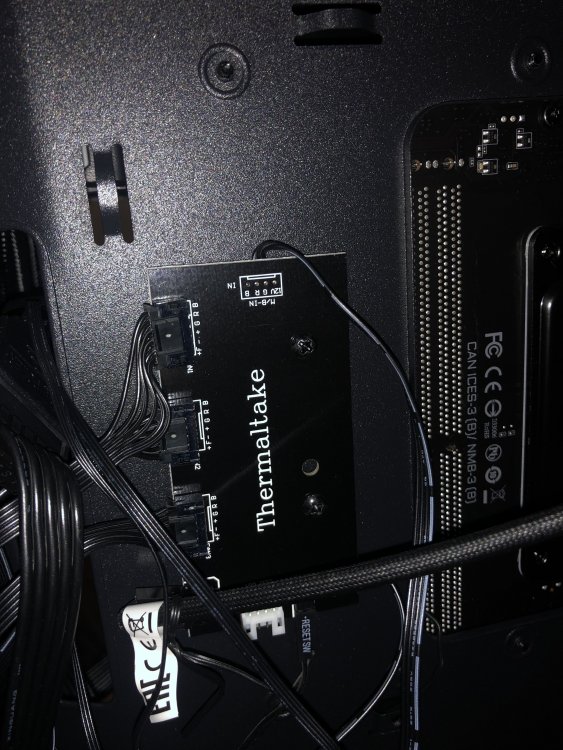

Can't find Fan Controller Error Code: H_0x0001
in Case Fan
Posted
Hi,
Which version of RGB plus you using right now?