-
Posts
122 -
Joined
-
Last visited
-
Days Won
5
Content Type
Profiles
Forums
Downloads
Events
Gallery
Blogs
Posts posted by Denny
-
-
-
Hi,
Have you checked the email in spam?
if you did, could you message me your login account?
we will take look at your account in the back end.
-
-
Could you please inbox me the information of PSU's series number or login account?
so we can check the account activity in the back end.
thank you
-
hi Alex,
i have downloaded the DPS PC app from the web site and tested the file. it has no issues to unzip the file with 7 Zip. would you like to try unzipping the file with another unzip software?
just in case you still have issue with unzipping the file, here is the download link of unzipped file
https://drive.google.com/file/d/0Bz5aPcLLNGlmYmtpR1AtbWlfcUU/view?usp=sharing
-
Hi,
The cost reading on the DPS G PC app only shows the electricity cost during the every time your PC is turned on.
Based on the value of kWh you have set, the electricity cost should be very small.
Let's say if your pc consumes 1/kWh, you won't notice the cost until your pc has been running for at least 11 hour.
if you would like to track how much electricity cost your pc has costed you or how much energy your pc has consumed, i would suggest you to check out the four energy reports on cloud management, including eco report, energy consumption report, e/w user behavior report, energy saving plan.
-
Hi,
did you connect your PSU with motherboard through usb?
if you did, please try another usb connector on the motherboard.
moreover, the latest version of PC app, V2.4.1, is available to download.
http://www.thermaltake.com/DPSGApp2download.aspx?type=dpsgapp2〈=global
-
Hi,
The production of this power supply has been stopped.
not quite sure if the customer service will be able to send you the replacement of the PCI-E cable for your PSU.
please kindly provide the series number so we can confirm if the power supply is still under warranty.
-
The toughpower DPS series PSU will only support V1.0.19, and on the other hand Toughpower DPS G series can support V 2.3.1 or above.
the difference between these two series is the V 2.3.1 or above can support the cloud management and upload the data to the cloud in advanced use.
-
Hi,
We are, of course, still working on the connection issue with our software team beside reporting the usb issue with microsoft.
The PC client only supports windows system and we would like to concentrate on optimizing the App for windows systems.
I don't quite understand what you mean about the watchdog for the power supply.
Can you explain more specifically on why the power supplies need a watchdog?
-
The USB connection issue is caused by the compatibility of Windows 8.1 and windows 10. we have reported Microsoft to fix the issue and hopefully the windows update will come out soon. Before the latest windows update comes out, we would suggest you to re-plug the USB cable under windows 10.
About the Flash Player, we are working on removing it from the PC App and going to release the latest version of PC App sooner or later.
-
Hi Andy,
i would recommend you to go through RMA process.
you can contact the customer service with the email: cs2@thermaltake.com
-
Hi Khuyen,
we found that this is caused by the resolution issue on some of the Android phones.
we are working on fixing the issue as soon as possible.
and will inform you when the newest version is released.
-
Hi Khuyen,
might i ask what phone are you using? and can you provide a screen shot of login info?
-
Hi Porg,
unfortunately the warranty of the power supply is expired on July, 2015.
The output voltage reading would be more accurate with professional equipment.
I would like to recommend you not to test the output voltage by yourself because the damages might be caused by incorrect movement.
However, the power supply can still power up your system so it is really hard to judge if the power supply operates abnormally and burnt your RAM and SSD.
-
Hi Porg, i am sorry to hear that.
Can you please provide the series number of your power supply?
so we can help you check the warranty.
It is hard to confirm if the power supply operates abnormally without doing further tests (loading tests).
The output voltages shown on the OCCT might not be accurate because the information is coming from the BIOS, which means the values of the output voltages can be different through electricity meter.
-
-
The power supply on the Core P5 should be our Toughpower DPS G Platinum series.
here is the buy link for your reference: http://www.newegg.com/Product/Product.aspx?item=N82E16817153264
-
Hi
I've just ordered the 850W version of this, and was wondering if there is any way of connecting the RGB Riing fans (old version, with 3 button controller as opposed to the new Digital ones)?
Alex
Hi Alex,
The old version of RGB Riing fans are not compatible with software control due to the different hardware design.
you are very welcome to share the photo of your build with us

-
Toughpower DPS G RGB Series is the world's first power supply pre-installed with the 256 color RGB Riing Fan. The DPS G PC App allows users to change the fan color with three different modes - LED Off, Single Color, and 256 Color Rotation. The power supply is also built with quality components to maximize the power efficiency. Moreover, Toughpower DPS G RGB Series power supply also supports the Smart Power Management platform, which will allow users to monitor and track power consumption through the DPS G PC app, DPS G Cloud Management, and DPS G Mobile app.
Toughpower DPS G RGB line consists of three 80 PLUS GOLD certified PSUs with capacities ranging from 650W to 850W and five 80 PLUS Titanium certified PSUs with capacities ranging from 850W to 1500W
Download the Toughpower DPS G RGB collection guide to learn more
Welcome to share the photos of your RGB power supply with us
-
If you have any questions on using the Smart Power Management platform, the user manual is available to download.
Click here to download (New version)
The user manual covers the introduction of the SPM features and how to install and use the SPM, including PC APP 3.0, Mobile App 1.0, and Cloud management 1.0.
-
Can you try connect the PSU with another USB port?
-
i just tried the download link from the product web page in global language.
the link works fine.
Could you try the download link below?
http://www.thermaltake.com/DPSGApp2download.aspx?type=dpsgapp2
-
is your system running any monitoring tools, like ASUS monitoring software?
i am thinking if the monitoring softwares running in your system crash the PC app.
so could you please disable or turn off the monitoring software and open the PC app again?




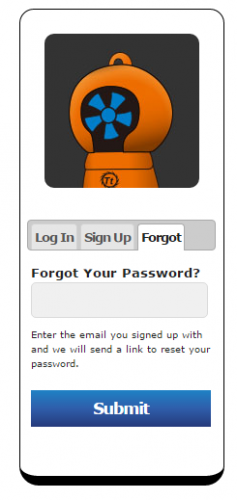


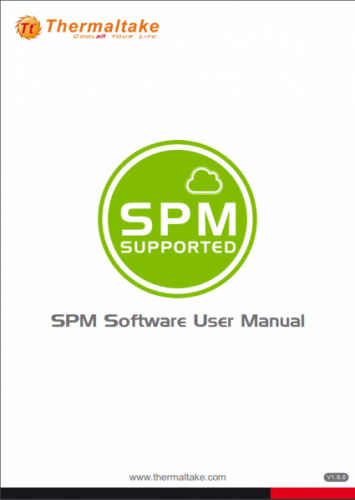
DPS G PC APP won't install
in Digital Power Supplies(Smart Power Management)
Posted
Hi,
Can you check if the usb cable connects the PSU with motherboard properly?
if it still shows " No device detected", can you please swap another usb head on your motherboard?