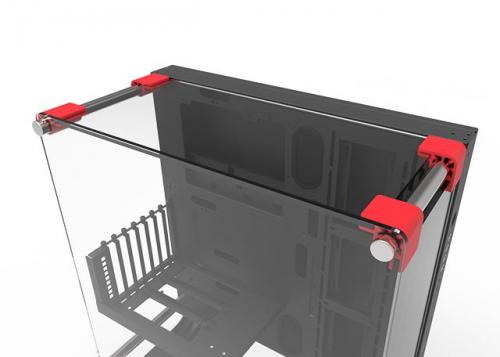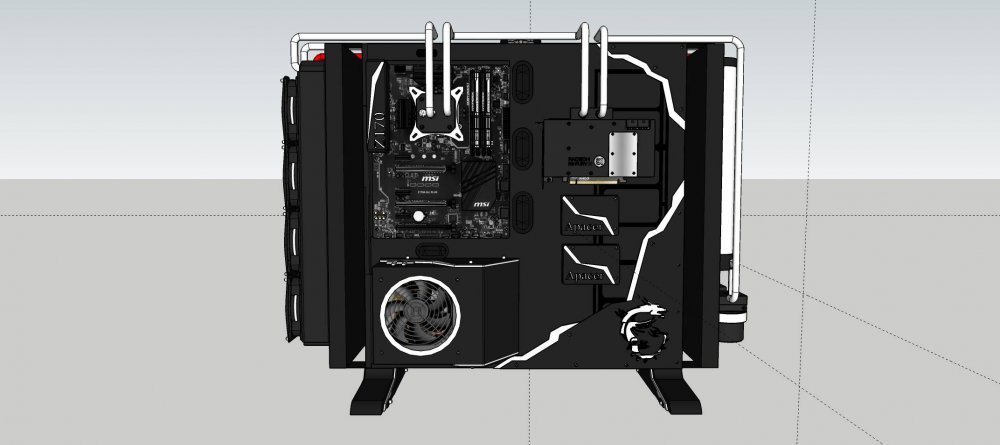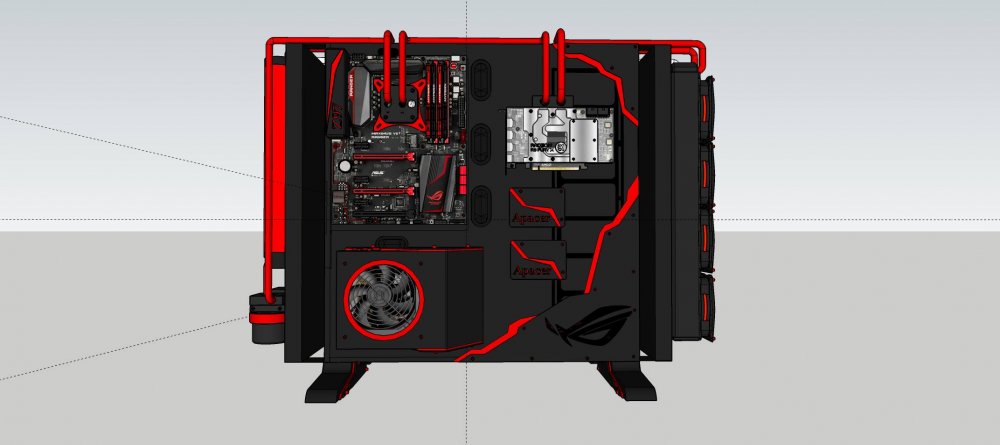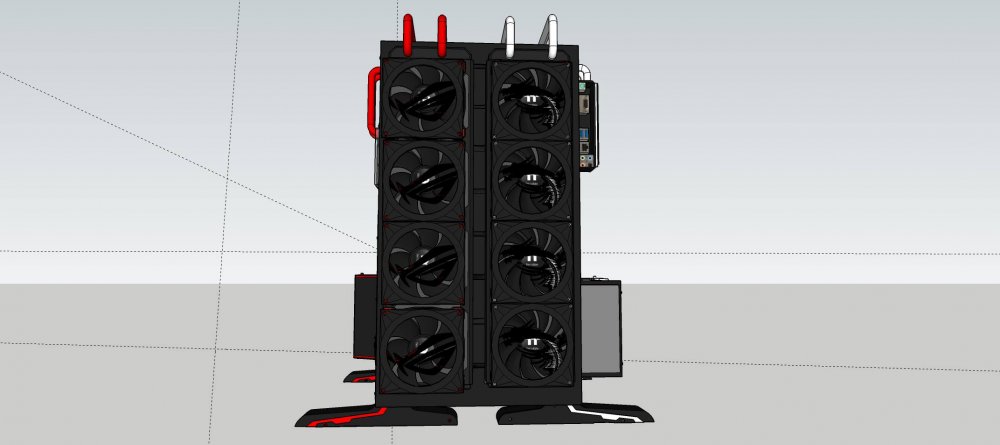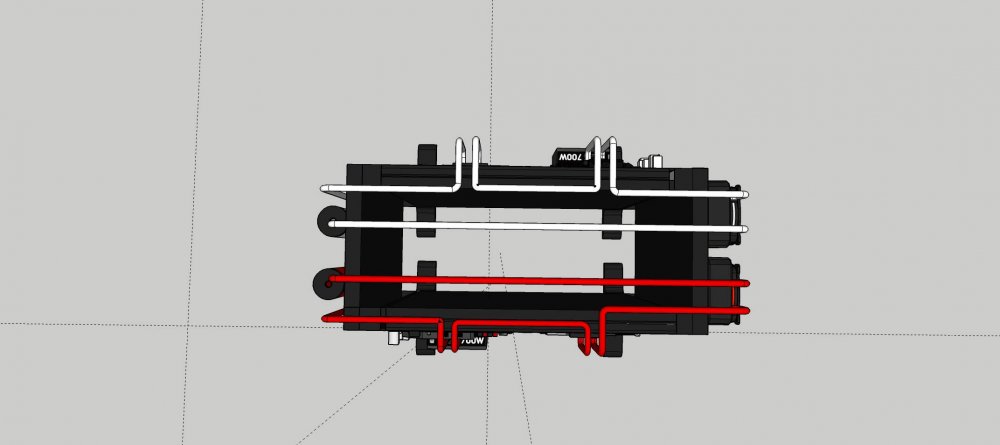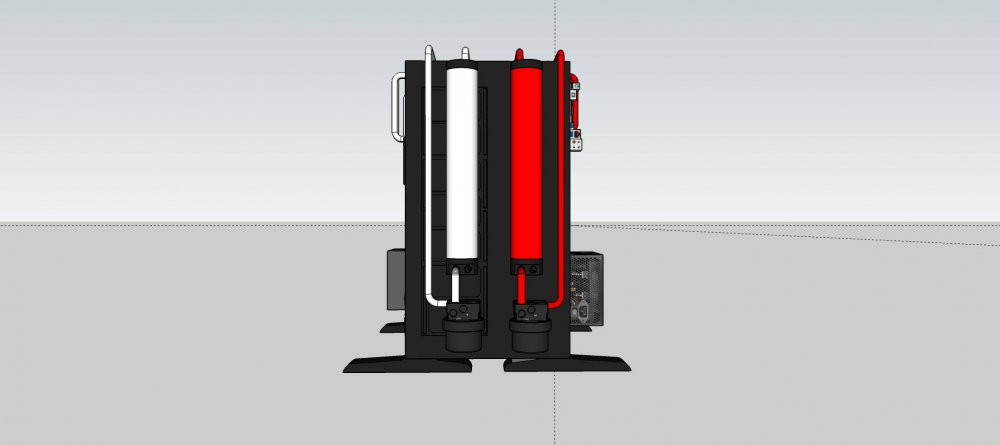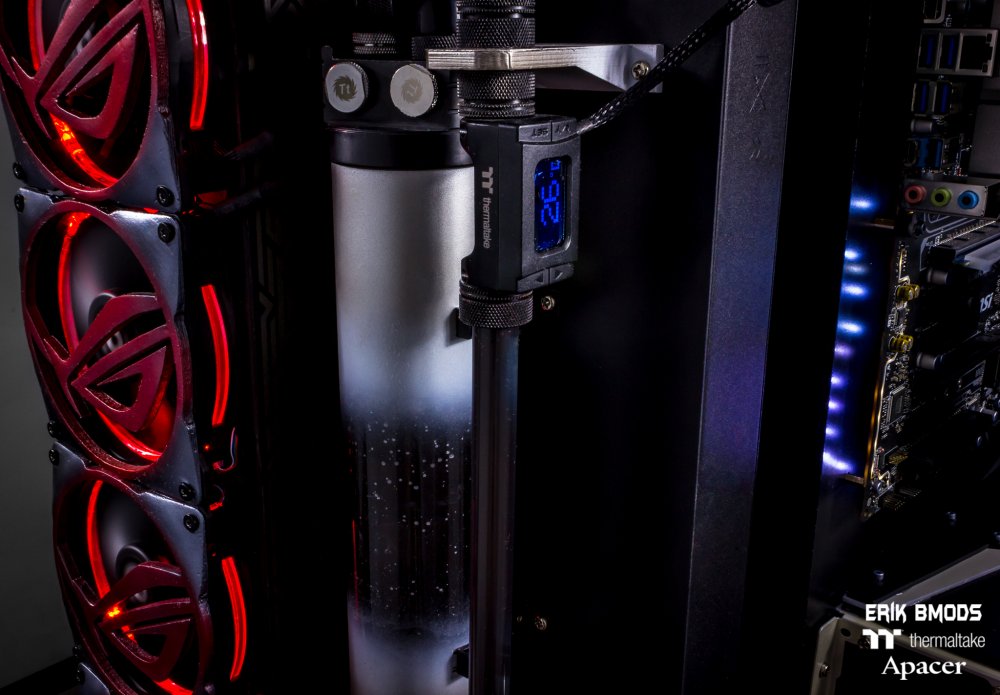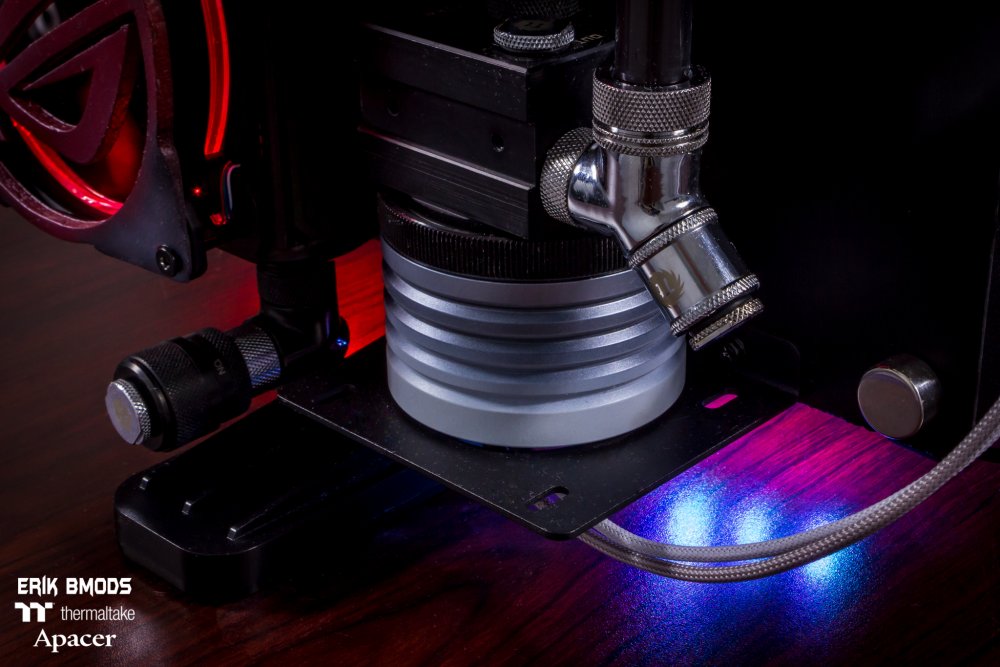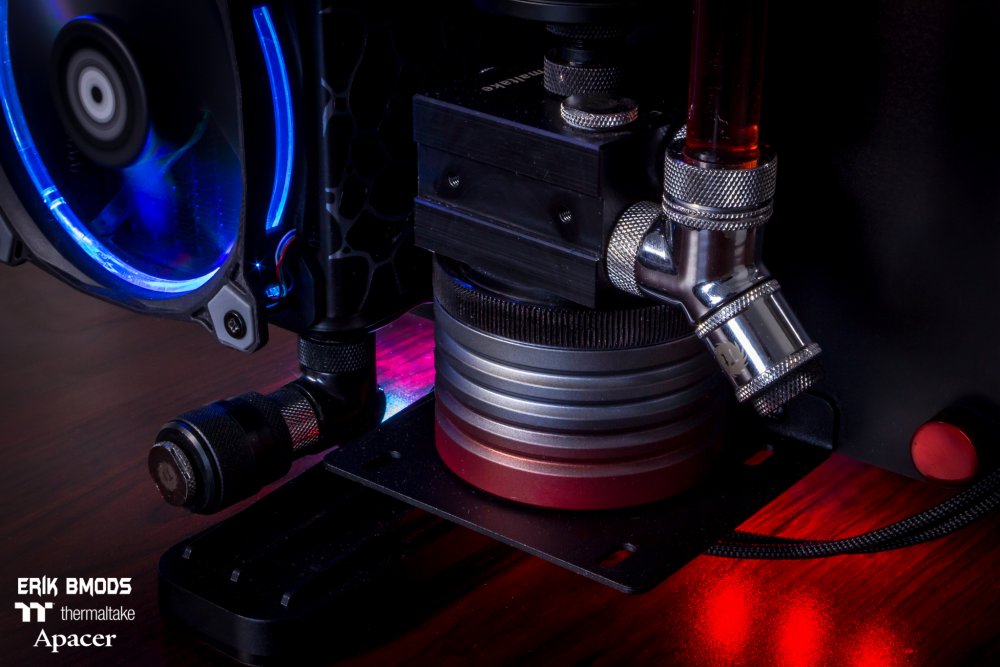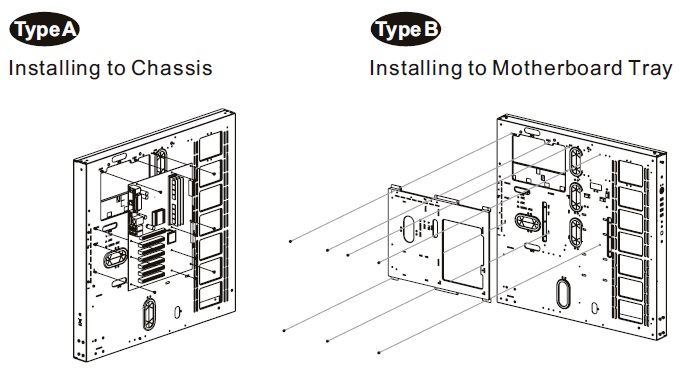Search the Community
Showing results for tags 'Core P5'.
-
Hi everyone, I recently purchased a Core P5 case and i will be modding this case heavily, so first job was to make a highly accurate model of the case. So i did and i wanted to share this with everyone who feels like building a core P5 mod. I uploaded the files to Grabcad as here i am limited, but you can find it right here: https://grabcad.com/library/thermaltake-core-p5-2 I have worked a serious amount of hours on this model, so please if you use it and you write about it, please mention me somewhere, that would be highly appreciate. If you are going to use the model for milling on CNC than just check the alignment of holes of the pieces you already installed. I am quite confident i didnt miss something but you never know, i will be using this model anyhow to put it directly onto my CNC router. I will be adding a complete build log as i progress, cause now i can finally start building a real mod, the hard hours of design are over Have fun with it. Regards, Stephane
-
Hello, all We launch new 3D Printing files for Core P5 and Core P3 now! Please check our 3D Makers site: http://3dmakers.thermaltake.com/Download.aspx#coreP5
- 12 replies
-
- 3D Printing
- 3D Maker
-
(and 2 more)
Tagged with:
-
**ATTN Users with Thermaltake Riser Cables** **UPDATED 5/3/2017** If you are experiencing issues with your Thermaltake Riser Cable product, please help to contact our support for warranty replacement options. Email Contacts: USA/Canada/South America: support@thermaltakeusa.zendesk.com International Global Customers: info@thermaltake.com Subject: Thermaltake Riser Cable Request What we need: 1. Motherboard Make/Model 2. GPU Make/Model 3. Your invoice/receipt 4. Brief description on the issues you are having 5. Your shipping address 6. Your Name 7. Phone Number (For shipping purposes) Once your email has been received, please allow 1-3 business days for processing. Due to region availability, some requests may be delayed.
- 447 replies
-
Hi im searching for a PCIe 4.0 riser cable for the core p5. Ive looked at the 4.0 from TT but it looks slightly different than the TT 3.0 i own. Could somebody please help me find a fitting cable or tell me if the TT 4.0 is ok?
- 1 reply
-
- core p5
- riser cable 4.0
-
(and 1 more)
Tagged with:
-
Project Open Core: Thermaltake P5 Build (Introduction) I have been using my current build for almost 5 years now, and it is time for an upgrade! Not only are the components getting a bit long in the tooth, but I recently received my Oculus Rift VR Headset, and my system just wasn't ready to help me step into the world of virtual reality. For this new build, will be using the Thermaltake Core P5, open air case. This time around decided to go with hard acrylic tubing, so I did a 3D render in Google SketchUp to get a better idea of how things would be installed, and what kind of bends I will need to do. This is going to be a bit different from by previous builds using the Corsair 800D, as there will not be much "modding" required to the case itself (we will see if that holds true). I really like the design of the Core P5, and am looking forward to seeing what I can create using it. I will be including some custom lighting as well, but still deciding which direction I want to go with the acrylic panels, and lighting source. Testing both RGB LED light strips and EL Wire at the moment. I will go into more detail regarding the components that will be used in a future post. Until then, check out this short video showing the 3D render from a few different angles.
- 63 replies
-
- liquid cooling
- core p5
-
(and 1 more)
Tagged with:
-
Whats up fellow modders! I wanted to share my recent project. The concept for the project is a 4 sided dual gaming PC with a fully custom waterloop built by combining a Thermaltake core p7 and core p5 together. Specs: (ROG Side) CPU: i7-4790k MOBO: ASUS z97 ROG Ranger GPU: EVGA GTX 970 SC RAM: 16gb Apacer Thunderbird DDR3 2400mhz SSD: 2 x 240gb Apacer Panther series PSU: 850 watt Thermaltake DPS Toughpower RGB 80 plus Gold Custom Waterloop: All by Thermaltake (Panther Side) CPU: i5-6400 MOBO: MSI b250 PC MATE GPU: EVGA GTX 970 SC RAM: 32gb Apacer Panther Series DDR4 2400mhz SSD: 2 x 240gb Apacer Panther series PSU: 650 watt Thermaltake DPS Toughpower RGB 80 plus Gold Custom Waterloop: All by Thermaltake Hope everyone enjoys the build. Would love to hear every ones thoughts on the project. Want to say big thank you to Thermaltake and Apacer for sponsoring the project with their great products!! MOD ON!!!
-
Hi all, New here and should be picking up my Core P7 tomorrow. My question centers around mounting one of these units on a wall. I'm a bit concerned that the weight once all components are added may be too much. I know this is a new case and there may not be too many people that have done this but was hoping that someone possibly with a Core P5 that has their rig wall mounted can provide some suggestions or lessons learned? All of the pics show the side wings on a table with feet supporting them so I was concerned about the brackets that attach them to the main unit not being strong enough when wall mounted as they would basically just be hanging on these brackets. Any advice would be appreciated, Thanks Jeff
-
So I'm putting together my Core P7 and am looking at the supplied motherboard tray, is this designed so that you can rotate the motherboard 90 degrees and have the I/O ports vertical? I have not seen any photos of any installations set up this way no matter how I search. Using the tray seems to block the wire management ports as well so I'm wondering why you would do this other than to have your I/O ports exit out the top to hide your cables around the back? Can someone give me some insight into this please? Thanks
-
Core P5 case is one of the most popular case globally in Liquid Cooling and Open frame type case lovers. Being one of them I also like this Core P5 case, due to its special 90 degree GPU mounting capability. But dual graphics cards setup was difficult and especially I don’t like the graphics card bending and hanging by the PCI-e slot on the motherboard. So I planned to change the case orientation and here it is an Un-boxing with my mod of Core P5 Case. Thanks Thermaltake for supporting my build.
- 1 reply
-
- case orientation
- case mod
-
(and 1 more)
Tagged with:
-
I am waiting for the rest of my parts to come in but I am building an Asus rampage 6 extreme core p5 build. I am using Asus thor 850w power supply and i need to find a way to mount it in the traditional way instead of the Thermaltake way fan facing out. Also, I am using an AIO cooler from Asus so there is the mounting bracket issue. I have the brackets and the case. (I ordered the separate 3 mounting brackets) I am waiting for the graphics card, the processor and the cooler and the rest of the ram to arrive. I ordered custom 3D printed brackets for a horizontal (traditional mount) psu mounting position. I am hoping my motherboard is large enough to allow the AIO cooler to mount in the space allocated for the radiator on the case. If not I may get Thermaltake’s P5 pump and do it myself. This is the first time I have ever built a computer so I wanted to keep it as simple as possible and in my skill level. That being said, I read and watched a guy mount the cooler sideways using the vga brackets. (the covers used to cover the spots where the graphics card(s) go. I am not sure of their name) I am hoping to get some help from the community because I am new to all this. Here’s to DIY and community to help.
-
I haven't seen many Core P5 builds, so I decided to share my build log here. I am a big fan of this case. It's the first one I have found that will support the water cooling parts I wanted to use for a wall mountable PC (Namely the 480 Radiator). I hope I can do this system justice. Unfortunately, I will not be using hardline tubing. Besides, just about every build of this case I have seem has been with hardline. I am going with a black, white, and green color scheme for this build. Here is the Core components I will be using Case: Thermaltake Core P5 Proc: Intel i7 4770k MB: Gigabyte G1.Sniper Z87 (Green Core, not many other options out there for green) RAM: 32 GB (4 x 8GB) Corsair Dominator Platinum DDR3 VC: NVIDIA GTX 780 TI TOC 1 - The Case http://community.thermaltake.com/index.php?/topic/41244-build-log-green-core-thermaltake-core-p5/#entry56451 2 - Motherboard, Sleeving, PSU, and the 480 Radiator http://community.thermaltake.com/index.php?/topic/41244-build-log-green-core-thermaltake-core-p5/#entry56500 3 - Reservior, Pump, and Drain port http://community.thermaltake.com/index.php?/topic/41244-build-log-green-core-thermaltake-core-p5/#entry56747 4 - More tubing, Fans and GPU water block http://community.thermaltake.com/index.php?/topic/41244-build-log-green-core-thermaltake-core-p5/#entry57103 5 - Water testing completed http://community.thermaltake.com/index.php?/topic/41244-build-log-green-core-thermaltake-core-p5/#entry57139 6 - MOAR PICTURES http://community.thermaltake.com/index.php?/topic/41244-build-log-green-core-thermaltake-core-p5/#entry57513
-
Période: 28 Oct – 1 Nov Etape 1: ''Likez'' “Thermaltake France†Etape 2: Prenez une photo avec le ''Core P5'' dans notre stand Etape 3 :Postez sur la page de Thermaltake France et commentez “ Thermaltake est génial!†Etape 4 :Un vainqueur sera tiré au sort chaque jour et annoncé dans notre page! Les lots: 28/10 - Smart DPSG 750 gold x 1 29/10 - Smart DPSG 750 gold x 1 30/10 - Smart DPSG 750 gold x 1 31/10 - Suppressor F51 x 1 (boîtier seulement) 01/11 - Core P5 x 1 (boîtier seulement) * Chacun aura une opportunité de gagner 1 lot pendant cet événement, plus il y aura de ''post'', plus vous aurez de chance de gagner. *La photo doit inclure une personne et le ''Core P5'' *Les lots seront envoyés après le ''Paris Games Week''.
- 1 reply
-
- photo upload
- Smart DPS G 750W
-
(and 3 more)
Tagged with:
-
The Original CyberMods Halo RAIJIN Build: After finishing our CyberMods Competition build called RAIJIN we wanted to do a new build using the hardware and other parts we had. Clockwerk Industries and I both felt RAIJIN had some really cool hardware and watercooling. It was also my first time using Thermaltake gear in a long time. I liked it so much I wanted to give another build a shot using all Thermaltake Parts and watercooling. Once the rest of the gear arrives I will assemble everything and decide which direction the build should go. I do know there will be some awesome mods, sick hardware and some amazing Thermaltake goodness. Currently we are planning on continuing the RAIJIN case mod in the Thermaltake Core P5 instead of the Core P3 we used during the competition. You'll be able to see some of the mods we didn't have time for as well as some new ones. To make things easy to reference we will call this build RAIJIN V2. CPU: Intel Kaby Lake i7 7700k Motherboard: Colorful IGAME z270 GPUs: Colorful IGAME GTX 1080 Memory: HyperX Storage: HyperX Savage PSU: Thermaltake 850watt RGB Ring Cables: Modular custom sleeved Thermaltake (black and white) Cables Combs: Thermaltake slip on combs (black) Fans: Thermaltake Premium Plus 4 X 120mm Ring Fans CPU Block: Thermaltake Pacific W4 RGB GPU Blocks: Colorful Full Cover aluminum and plexi (un-released) Pump: Thermaltake P1 D5 Radiator: Thermaltake deep 360mm radiator Reservoir: Thermaltake 250mm tube reservoir Tubing: Thermaltake 16mm PETg hardline Coolant: Thermaltake custom mixed color Fittings: Thermaltake 16mm chrome fittings (Possibly Thermaltake RGB fittings) * I will be doing a full custom watercooling loop using primarily all Thermaltake Parts. It will cool the GPU and CPU in a single loop. PWM Cables LEDs: Thermaltake Lumicolor Fan Controller: Custom Mods: Injection molded and acrylic psu shroud with custom paint. Custom Vinyl work Etched acrylic Pacific W4 waterblock mods Custom watercooling loop Thermaltake Core P5 mods 3D Printed Thermaltake accessories Hand made acrylic work 90 degree radiator flip Metal radiator mount Scratch built pump mount for the radiator S
-
Starting a P5 reference area. Join the club! Load pics! Suggest Ideas! I'm ordering all my components at once and waiting to hear about the http://www.thermaltake.com/Liquid_Cooler/Liquid_Cooler_/Water_Blocks/C_00002766/Pacific_V_GTX_980_Ti_Reference_Design_Transparent/design.htm Availability. Im going with an and a Intel® Core™ i7-5960X Processor Extreme Edition (20M Cache, up to 3.50 GHz) AND A
- 5 replies
-
- thermaltake
- water cooled
- (and 7 more)
-
Hi all.. I have begun a new build, and its my first build since the 90' ... Its a replacement for my old Apple Mac Mini, that died on me some weeks ago. Then I look a the prices, and went for a HackInTosh build. (And there went my savings for the trip to New York) Its a workingstation build, not a gaming rig, for that I have my consoles. Here is some specs: Intel Core i7-6700K 4.0GHz Quad-Core Processor Enermax LiqMax II 240 AIO Liquid CPU cooler Gigabyte GA-Z170X-UD5 TH ATX LGA1151 Motherboard G.Skill TridentZ Series 16GB (2 x 8GB) DDR4-3200 Memory Corsair RM 550W 80+ Gold Certified Fully-Modular ATX Power Supply Thermaltake Core P5 ATX Mid Tower Case I finish the first stage: Assembly of the Core P5 chassis, that will be the main platform. ATM I'm installing the main hardware, so we can make the first boot and do some testing. When its up an running, I have to do the planning of: Where to mount my drives, and how. Where to install the Raspberry Pi. ( more on the Pi later) Where to install RGB leds. Water cooling design and mount. You can follow my build, and join in if you want. Everything is shared on BitBucket. Pictures, more info and progress comming soon.. Best regards Bjørn Christiansen ChrisB Bredstedgade 6 st th DK5000 Odense C Denmark LTE : +45 2266 6693 Email / Messenger : bc@chrisb.dk Web / Skype / Facebook : chrisb.dk Twitter : chrisb_dk LinkedIn / Instagram / Pinterest : chrisbdk
- 1 reply
-
- build
- raspberry pi
-
(and 3 more)
Tagged with: