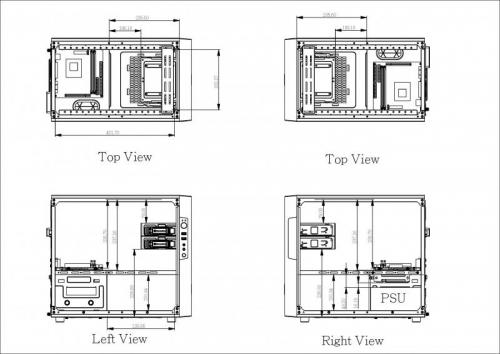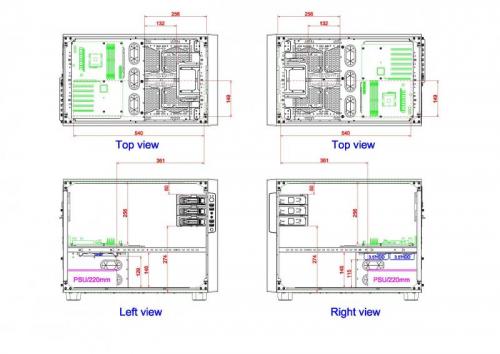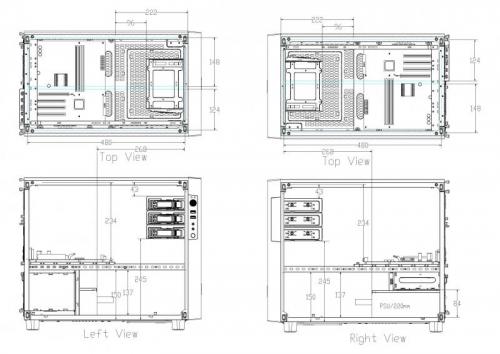Search the Community
Showing results for tags 'chassis'.
-
Thermaltake Core V71 Full-Tower Chassis http://www.thermalta...x?id=C_00002231 Experience the next generation of chassis design! Thermaltake has introduced a new concept for more versatility and adaptability to any configuration. The Core V71 full-tower E-ATX case gives PC enthusiasts flexible installation options and seamless operation. Users can keep their systems cool by modifying the chassis for superior liquid cooling or superb airflow. This new chassis is the ultimate powerhouse suitable for any type of PC enthusiast – no matter liquid cooling or extreme airflow. Supreme Air Cooling System Core V71 is built with a fundamental airflow-optimized design. Standard equipped with triple 200mm LED fans and a 140mm fan, it is the first chassis in the market that has the ability to house four 200mm fans along with three more 120mm fans, achieving unrivalled airflow. Extensive Liquid Cooling Support Core V71 pushes the envelope and utilizes a high-end water-cooling solution that feature front 360/420mm, top 360/420mm and bottom 120/240mm radiators to support extreme performance. Youtube Video Owners list: DKmann101 http://community.thermaltake.com/index.php?/topic/68-core-v71-owners-club/?p=324 Uber_Tiny http://community.thermaltake.com/index.php?/topic/68-core-v71-owners-club/?p=422 CyberDracula http://community.thermaltake.com/index.php?/topic/68-core-v71-owners-club/?p=945 http://community.thermaltake.com/index.php?/topic/68-core-v71-owners-club/?p=2356 zimzoid http://community.thermaltake.com/index.php?/topic/68-core-v71-owners-club/?p=2356 Drevni http://community.thermaltake.com/index.php?/topic/68-core-v71-owners-club/?p=3903 marcnaz http://community.thermaltake.com/index.php?/topic/68-core-v71-owners-club/?p=3959
- 238 replies
-
This thread is dedicated for our fans that are keen to share with the community their builds! You can post other DIY Mods you might have come across or you can share something your about to build. Tt Community can offer great feedback and tips!
-
Come take a look at our new enthusiast level product line the "Core X series" and join the discussion with us!http://ces2015.thermaltake.com/img/002.jpg Core X Series is a cube style case offering endless stackable options and expandability for enthusiasts to create massive liquid cooling systems, file server or dual systems. The X series delivers outstanding cooling performance with compatibility for extensive DIY/AIO LCS and overclocking components, further enhancing the reputation that the air-cooling units of this series has become renowned for. Core X9 - The first E-ATX enthusiast level cube case http://www.thermaltake.com/db/products/case/coreX9/pic2.jpg Product Website: http://www.thermaltake.com/Chassis/Mini_Case_Cube_Case_/Core/C_00002562/Core_X9/design.htm Review: TweakTown Editor's Choice Award and scored 99% overall TweakTown Rating http://www.tweaktown.com/reviews/6912/thermaltake-core-x9-atx-cube-chassis-review/index.html Hardwareluxx Excellent Hardware Award http://www.hardwareluxx.com/index.php/reviews/hardware/cases/34017-reviewed-thermaltake-core-x9-e-atx-case.html Overclockers Club Editor's Choice Award http://www.overclockersclub.com/reviews/thermaltake_core_x9/ Others: Core X9 Modular Part Application http://community.thermaltake.com/index.php?/files/file/7-core-x9-parts-application/ Core X9 Snow http://www.thermaltake.com/db/products/case/coreX9w/main.jpg Product Website: http://www.thermaltake.com/Chassis/Cube_Case_/Core/C_00002661/Core_X9_Snow_Edition/design.htm Core X2 - The first mATX enthusiast level cube case http://www.thermaltake.com/db/products/case/coreX2/pic2.jpg Product Website: http://www.thermaltake.com/Chassis/Cube_Case_/Core/C_00002563/Core_X2/design.htm Review: Pure Overclock Editor's Choice Award http://www.pureoverclock.com/Review-detail/thermaltake-core-x2-chassis-review/ Hard OCP Gold Award http://www.hardocp.com/article/2015/02/05/thermaltake_core_x2_matx_cube_chassis_case_review#.VNltceaUcpy Core X1 http://www.thermaltake.com/db/products/case/coreX1/pic2.jpg Product Website: http://www.thermaltake.com/Chassis/Cube_Case_/Core/C_00002576/Core_X1/design.htm Review: ThinkComputers gives the Thermaltake Core X1 Case a 9 out of 10 score http://www.thinkcomputers.org/thermaltake-core-x1-mini-itx-case-review/ TechwareLabs Editor's Choice Award http://www.techwarelabs.com/thermaltake-core-x1-itx-case-review/ Bit-Tech Approved Award http://www.bit-tech.net/hardware/2015/02/05/thermaltake-core-x1-review/1 Video: http://www.thermaltake.com/db/products/case/coreX9/pic7.jpg Tt LCS Certified is a Thermaltake exclusive certification applied to only products that pass the design and hardcore enthusiasts standards that a true LCS chassis should be held to. The Tt LCS certification was created so that we at Thermaltake can designate to all power users which chassis have been tested to be best compatible with extreme liquid cooling configurations to ensure you get the best performance from the best features and fitment. Check out Tt-LCS video here: Join the discussion with the rest of us who are interested in this new design and feel free to leave your comment, thought, question or concern to let us know what you think so we can improve upon our design to best fit your need in the future. Workable Dimension for Planning Your Build: Core X9 Core X2 Core X1
-
Thermaltake Level 20 Series Level 20 Series Design Story Thermaltake has been evolving continuously over the past two decades in the PC DIY industry. From developing thermal ventilation optimization, gaming-oriented design to architectural aesthetics, we never stop striving to provide the best to the consumers. Thermaltake, while constantly improves on the PC hardware components, also always advocate for the Modding community. We understand the importance of appreciating innovation and maker movement, so we continually support and work with modders to advance the PC DIY industry together. To help us celebrate our 20th anniversary and reflect on our achievements, we gathered all the successful elements on what we have learned over the past two decades and combine with the latest trends in the market to form Level 20. Thermaltake Level 20 Tempered Glass Edition Full Tower Chassis *The image is for reference only. Product Link Video Level 20, as an embodiment of Thermaltake’s cultural foundation, user-friendly consideration, and technology advancement, is a new flagship model that coincides with Thermaltake’s 20th anniversary. Featuring ventilation-focused, trio-chamber design with tempered glass and tool-less locking mechanism, speedy transmission (USB Type-C™ & USB 3.0), TT Premium Gaming PCI-E 3.0 Riser Cable, and integration with cutting-edge ‘TT RGB PLUS’ software/voice controlled members, including three built-in Riing Plus 14 LED RGB Fans, 2 Lumi Plus LED Strips and 1 Riing Plus Digital Controller, Level 20 is the true production of traditional refinement and contemporary mechanism to all the gamers and enthusiasts. Thermaltake Level 20 GT RGB Plus Edition Full Tower Chassis *The image is for reference only. Product Link Media Reviews: 1. Mighty Gadget Video The Level 20 GT RGB Plus is the premium full tower in the level 20 range – specially outfitted with RGB Plus products. Level 20 GT RGB Plus features four tempered glass panels with locking hinged doors, E-ATX motherboard support and a removable power cover. The Level 20 GT RGB comes preinstalled with two Riing Plus 20 RGB in the front & one Riing Plus 14 RGB fans in the rear. These RGB Plus fans are custom-designed to work with our AI Voice Control software, as well as with Amazon Alexa. The lighting effects can also be synchronized with Razer’s RGB products via Razer Chroma software. Thermaltake Level 20 GT Full Tower Chassis *The image is for reference only. Product Link Media Reviews: 1. BPS Customs 2. Gear Seekers 3. iRepairFast Thermaltake is thrilled to show the latest TT Premium product line – the Level 20 Series which commemorates 20 years of dedication to the PC industry. The level 20 GT is our new premium full tower in the Level 20 range. The Level 20 GT features E-ATX motherboard support, four tempered glass panels with a lockable hinged door design, the latest I/O port options (USB Type-C™ & USB 3.0), an all-new rotating PCI-E slot system, and removable power supply shroud. Thermaltake Level 20 XT Cube Chassis *The image is for reference only. Product Link Thermaltake is thrilled to present the latest TT Premium product line – Level 20 Series which commemorates 20 years of dedication to the PC industry. Under this product line is the new Level 20 Series – Level 20 XT. Level 20 XT is a cube case specially designed to show off custom liquid cooling systems. The level 20 XT has a unique flat motherboard design that puts components on display from any angle, and a chamber design that separates cooling, PSU and hardware components in the upper and lower sections. The Level 20 XT takes our latest case innovations and wraps them in an ultra-modern style that’s utterly unique in the case market today. Stand out from the crowd with the Level 20. Thermaltake Level 20 VT Micro Chassis *The image is for reference only. Product Link Thermaltake is thrilled to show the latest TT Premium product line – the Level 20 Series which commemorates 20 years of dedication to the PC industry. The Level 20 VT is the pocket rocket of the Level 20 series, offering massive support inside an M-ATX footprint. The Level 20 VT is designed to prove that micro cases don’t have to be small on power. It boasts a 200mm fan pre-installed at the front as well as great liquid cooling support, four 4mm tempered glass panels and interchangeable panels with filters. The VT also has a chamber design with a flat motherboard tray that lets you hide away cables while showing off liquid cooling hardware at the top. The Level 20 VT takes our latest case innovations and wraps them in an ultra-modern, space-conscious style that’s utterly unique in the case market today.
- 83 replies
-
- level 20 gt rgb plus
- level 20 vt
- (and 6 more)
-
Hey guys! So, I'm searching all over the internet, here in the topics, but I can't find any information about the 4-pin male connector that comes with this case. I recently purchased this chassis, and I didn't find anything about this mysterious connector. I've seen some say they had fans connected to it, others say it has a 5v and 12 volt LED connection. Anyway, it's pretty confusing. Does anyone know the answer to this mystery? Or only Thermaltake engineers know? Haha!
-
I cant find replacment hinges for the thermaltake view71 can any one help me to find where to buy ??
- 1 reply
-
- view 71
- replacement
-
(and 6 more)
Tagged with:
-
Thermaltake View 71 Tempered Glass Full-Tower Chassis View 71 TG RGB Product webpage View 71 TG Product webpage Designed to expand the legacy of the View Series lineup, the View 71 Tempered Glass Edition Full Tower Chassis features unrivaled cooling support and expandability surrounded in tempered glass for a one of a kind view. Swing open full window tempered glass panels for easy access with all panels properly spaced for optimal airflow. Preinstalled with two 140mm Riing Blue fans, Vertical GPU mount and 3-Way radiator support for today’s PC hardware demands, the only limitation is your imagination.
- 137 replies
-
The Tower 100 Mini Chassis Are You READY? I said...ARE YOU READY? Please welcome the first ever vertical mini tower chassis for Thermaltake-The Tower 100 series The Tower 100 mini chassis https://www.thermaltake.com/the-tower-100-mini-chassis.html The Tower 100 Snow mini chassis https://www.thermaltake.com/the-tower-100-snow-mini-chassis.html Let's get a closer look for this gorgeous, pocket sized The Tower 100 mini chassis. -The tower 100 comes with USB 3.2 (GEN 2) Type-C*1 & USB 3.0 *2 -Easy to remove slide-out design side panels -Mini ITX form factor chassis BUT can support ATX power supply -Pocket sized chassis but support HIGH END GPU up to 330mm -Well design ventilation on the side for GPU. DON'T WORRY about the airflow for the GPU. -Pre-installed TWO 120mm standard fans for outstanding thermal performance (one on top and one at rear) - Support TWO 2.5" SSD at the side and TWO 2.5" SSD or 3.5" HDD at rear (without the rear fan) -Support 120mm AIO on top Now, let us know what y'all think about this cute little guy? Are you interesting to have one for you game room? well, personally, i have already built one for my room feel free to leave your comments, questions or advice about The Tower 100. we are more than welcome to answer all your questions about this awesome mini tower chassis.
-
- thermaltake
- chassis
-
(and 6 more)
Tagged with:
-
In the build before my last build, I decided to go BIG. It was a few years back, and I was planning on putting dual GPU's, three RAID arrays, three PCIe extension/expansion cards, and at least a dozen disk drives, into my build. So, I did a quick search and decided to go with a full-tower case called "Throne", and what ended up happening was that the case, after alterations (and removing problems), is essentially empty. I had bought a huge case, expecting to need the space, but the end result was a chassis that was so under-utilized it had an echo. With my next build, (in other words, the build I am using nowadays) I thought back on my experience with a full tower chassis. I realized the need for better planning, more detailed thought on what to do and how. I bought the Lian Li Mesh II Performance... and at first, I was very impressed. But once I started working through the build, problem after problem arose. My mobo's VRM prevented my planned installation of a 280mm radiator on the top of the chassis, so I went down in size to a 240mm radiator, which fit without hitting the VRM. But then the 240mm radiator ended up being too thick... when the fans were mounted on the radiator, the fans were touching my RAM DIMMs. My mobo's rear I/O assembly was quite bulky, which became a problem when I went to mount the rear exhaust fan, and that problem only got worse when I decided to switch over to a double custom loop/AIO loop design. The custom loop flowed out from the GPU and into a 140mm radiator that I wanted to place in the rear exhaust position. To pull this off, I had to drill holes through the rear of the case for the tubing connection, and mount the radiator on the outside of the case, while the fan remained on the inside. My front radiator ran into similar dimensional problems, which I will skip for brevity's sake. The thermaltake reservoir/pump combo, which I ended up mounting upright onto the front radiator, was another pain in the neck, as it could not fit between my GPU and the front radiator. I even had problems, in terms of space, with my SSDs, and had to tear out the chassis' sliding HD/SSD module, which was made specifically to be a convenient space saving feature. Small features on the chassis also caused, and continue to cause problems, like how the printed board under the power button and front panel controls is just a little lower than the rest of the chassis, and it catches my custom loop's tubing every time I open the front of the case. These issues are driving me insane! So here is where I get to my point. Wouldn't it be absolutely awesome if there were a top flight computer case design company **cough** {THERMALTAKE} **Cough** **Cough**, that could put together either an app, or website based tool (I know im out of date and showing my age by saying this, but something like Flash) that would allow us custom builders to place our own choice of components, into a virtual representation of their chassis (even if it is somewhat roughly shaped in terms of dimensions). Think about it,... choose your motherboard, place it in the chassis of your choice, and see just how much room there is between the top and the mobo's protruding components. Unsure of where to place your thermaltake Pacific PR22-D5? Make sure it fits where you want to put it, or find out where you will now need to put it. Save yourself perhaps hours of tedious work, by virtually switching where certain cards or components are, without having to actually pull them out and reorder everything. What do you guys think? I know that there would be quite a few issues, like rounded corners, angled surfaces, non-square items, but I think if people were able to "community workshop" item dimensions, it could be very helpful. So? Thoughts?
-
Hello. I've searched the web with no success, so here I am. I have a Thermaltake View 71 Tempered Glass chassis for my PC. I built this a while ago and was wanting to get (preferably) another mounting bracket which holds two storage drives via mounting on the side where a liquid cooling radiator can also be mounted. I was also wondering about options to directly mount the drives via trays directly to the side on that very same spot. I haven't, yet, found these chassis accessories. Any help would be greatly appreciated. Thank you.
- 2 replies
-
- mounting bracket
- tempered glass
-
(and 10 more)
Tagged with:
-
Ok maybe this is a stupid question but I have an unexpected cable that comes from the chasis. It is a SATA power cable but connected to the chasis here. I have only used SATA that connect my PSU to the HDD before, not the case. What is this for? case is a Commander C36.
-
I'm a noob to the Tt forum, yay me I purchased the SwordM case back in '08, installed an ASUS P6T7WS mobo with a first gen 3 GHz i7 running 12Gb of tri-channel DDR3, an ASUS GTX480 gpu and a pair of 15K rpm 250Gb WD Raptor drives in raid 0 for the system disk. It's currently still running, now with Windows 10. Was considering upgrading the cpu to a six core Xeon or unlocked i7 extreme.... but with the latest advances in cpu die architecture being realized on the new Skylake platform combined with the expanded bandwidth the Z170 boards are offering, I'm thinking I may wait till Q3 or 4 of this year to see if Intel releases the six/eight core Skylake chips before I undertake any significant upgrades. All that being said, the point of this post originates from the complete lack of SwordM threads or posts within the forum. It's huge, it's bulky and has some oddball custom parts that make it tricky to work with at times.... BUT I love it It's impossibly sturdy and durable and is constructed of aluminum extrusions... some of which can be found in various colors/shapes/sizes online (such as the frame braces that hold the door panels together, or the rails used for most of the other frame reinforcements). It doesn't come without it's own set of problems however.... in my case, the top panel and side door gas springs (MDI model 08AA's) had cheap seals, and all three failed... losing all internal gas pressure AND the lubricating oil in the process. The oil dripped down the inside of the chassis onto several fans which lovingly sprayed the oil evenly throughout the case. Oil is non-conductive, no problem there.... dust can be though, and dust sticks very well to oil. One day the machine wouldn't get beyond BIOS, and upon internal inspection, the oil issue was discovered. COMPLETE CASE DISASSEMBLY and cleaning followed. Sourced new, higher quality gas springs (I hope, they're RV furniture-grade now) and rewired everything. Learned alot about the construction of the chassis during this process. In the future I wish to machine the front aluminum face to accept a new I/O panel: such as deleting the eSATA/power ports, switching to USB 3.0 and increasing the number of available ports from 2 to 4, changing the power/reset switches and LEDs, and modifying the rear swinging door to include clean, panel-mounted cable pass-thru's (think of small 8"-12" cable jumpers, connecting to the mobo/gpu/psu input/output ports, ending with just enough slack to completely open the rear door without having to disconnect any cabling or worry about clearance issues with cables vs liquid cooling pumps/lines/etc.) If anyone out there still owns one of these unique cases, please weigh in, I'd love to hear your thoughts and your own experiences!
-
Hello everyone. I would like to know if anyone has a replacement window panel that they are willing to either sell or trade for the other panel on a v21 chassis. I have been searching for one but can't seem to find one. I want to have both sides with a window panel but when I go to the thermaltake website to buy one, it just takes me to some whacky page that leads to things other than the panel I am looking for. If there is anyone here willing to part with one, I would be eternally grateful. Thanks
-
Hey Guys, I purchased the thermaltake tower 900 and I am trying to install the Thermaltake Water 3.0 Riing RGB 360mm AIO cooler. I see in the manual for the tower 900 that this AIO cooler can be installed in/on the HDD cage. I was wondering how to install the AIO cooler in this specific case. Thanks.
- 4 replies
-
- chassis
- aio cooler
-
(and 3 more)
Tagged with:
-
I bought Thermaltake Core V21 chassis last year and I was very happy with its unique and versatile design. However, last week I have just found out that the power button seems to be broken. I have to press it so hard to turn on my pc. So I want to know that there are any spare part (new I/O panel) sold separately (FYI: I live in Thailand). I don't want to buy a new one. Thank you.
-
I bought Thermaltake Core V21 chassis last year and I was very happy with its unique and versatile design. However, last week I have just found out that the power button seems to be broken. I have to press it so hard to turn on my pc. So I want to know that there are any spare part (new I/O panel) sold separately (FYI: I live in Thailand). I don't want to buy a new one. Thank you.
-
I bought Thermaltake Core V21 chassis last year and I was very happy with its unique and versatile design. However, last week I have just found out that the power button seems to be broken. I have to press it so hard to turn on my pc. So I want to know that there are any spare part (new I/O panel) sold separately (FYI: I live in Thailand). I don't want to buy a new one. Thank you.
-
Hello, my name is Dhani. I need help for my case and I hope somebody can help me. One of my 5.25" rack/cage and it's cover panel is lost. And one of my hdd rack clip-lock is lost too. I've been looking for those parts in internet but never found. I live in Indonesia. If someone knows where I can buy those parts, it would be very helpful. Thank you so much. Sorry for my bad grammar
-
- replacement parts
- core v51
-
(and 2 more)
Tagged with:
-
I once purchased an Armor+ MX Thermaltake Chassis and still working for me but I’m a little bit behind when it comes to mother board and I never installed a good cooling system to it, where do I find what is the most current motherboard that is compatible with the chassis without having to purchase another chasis.
-
Does Thermaltake manufacture any TFX power supplies? If so, any with an 8-Pin CPU connector?
-
Hi Guys, Apologies if I have done something wrong or posting in the incorrect place, Im struggling to find any information about how to remove the front panel off my chassis as I want to install the fans and need to screw them in from the front from what I can see
- 3 replies
-
- front panel
- chassis
-
(and 3 more)
Tagged with:
-
I'm wondering - and I think the answer is probably no - if it would be possible to mount a small radiator/fan assembly on the top of the core X71 when I already have the 360 Riing radiator mounted on the top. There is room left at the top but I don't the mounting points exist for the screws. The reason is I'm curious if I get a GTX1080 with a prebuilt LCS - like the MSI Sea Hawk, if it would even be possible to mount. Unfortunately, I had to use the top bay to mount my power supply because for some reason it won't fit in the bottom - although I could probably move the power supply down and find a way to mount it there and then definitely be able to use the rear plate for the fan/radiator. Alternatively I could remove the 140mm fan that is included on the back of the chassis and mount the LCS radiatior there, I guess? I don't want to move that fan but it may be the only convenient option.