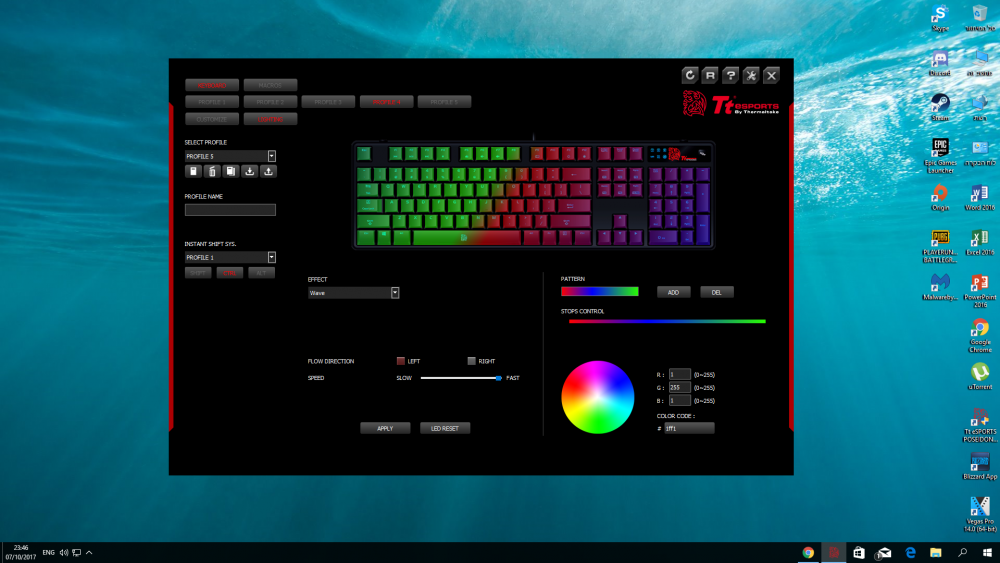Search the Community
Showing results for tags 'poseidon z'.
-
Hello I want to ask Question, i have Poseidon Z RGB BS . before the new firmware released , my keyboard working propely for anything. but after i'm updating my firmware into v2.1.2 now my keyboard always spamming key when pressed Once Time. Ex: S : sssss J : jjjj Num. 8 : 888888 (Sometimes i have to press this key becaue it's not working sometimes) "( : ; )" : that Double Dot sometimes doesn't work , so i need to press it multiple times until work Num Lock : sometimes it doesn't work too so i have to press it many times. and writing this topic, i have to delete some spamming key too xD Please fix this Problem My keyboard it's only 4 month age now , if my keyboard broken maybe this keyboard in bad quality right ? i need help , if someone have same problem please help me find out how to solve this problem because it's really disgusting, disturbing when i playing games and writing on my job task Thank You.
-
Hello everyone, I have a Poseidon Z mechanical keyboard and it will frequently output a keystroke multiple times. What I mean is, if I were to hit the T key, for example, exactly one time, it should output a 't', but instead it will output 'tt','ttt','tttt'. This happens for multiple keys. Is there any way to fix this? I tried sending an email to info@thermaltake.com per instructions for the warranty, but I am unsure how long it will take for them to reply. Thanks
-
Are there any new Effects in the Software you are working on and are you even working on an improvement of the software? I think you could make the poseidon Z rgb the cheapest and best rgb mechanical keyboard if the sofware would've been better.
-
Hello tt community, recently I tried to make a Macro for an Street Fighter like game, but unfortunatly, It didnt work. Please help.
-
- problem
- poseidon z
-
(and 1 more)
Tagged with:
-
I have the keyboard poseidon z rgb brown switch .. I have the software of the keyboard .. I have the option of wave mode and there is speed I did at speed on the fastest speed and it still makes me slow ... and tried to delete the software and download again and tried Maybe update it but nothing works ... if anyone can help me i would be very happy .. Thanks anyway, SnorX
-
- poseidon z
- software keyboard
- (and 6 more)
-
Hey there, I've messaged the support before, but I didn't get an answer and since I saw some people being helped here I decided to submit my request again. For about 2 years I've owned my Poseidon Z with blue switches now and was really satisfied with its simplicity and its looks. But since some time more and more keys dont work properly anymore. The most annoying (and the worst one) is the "." (dot), which often either doesn't register or registers twice, but never does what it's supposed to do; return exactly one character. Same goes for other keys as well such as the "?" (questionmark), "x", "9", "p" etc.... In fact it was really hard for me to write this post since I have to double check every letter. As I got granted a 5 year warranty on the switches and didn't use the keyboard in any appropriate way (was just laying on my desk) I now want to claim my warranty and get this issue fixed. I would really love to use this keyboard for a long time. Greetings Fabian R.
-
Hello, I have a problem with the keyboard Poseidon Z Illuminated. When I press any key(Space,ctrl,alt lagging to), it can: 1) print a few simbols 2-4, sometimes more. 2)just don't printed. 3) Sometimes prints with a delay of approximately 1-2 seconds.Keyboard was buy 19.09.2014. Issue start about 9 month ago. I am Russia resident if it required. For example:"Tt Esport by Thermaltake" On keyboard:"TTt Esproby Therrrmalake" Sorry for my bad English Pls help me.
-
Hello! I am planning to buy the Posiedon Z rgb keyboard. It has everything I need, but I have one question. I'm a programmer and would love to be able to code my own lighting profiles, is that possible? I took a look at the .prof files and the binary is really difficult to decode. The software is very cool but I want to be able to do extremely advanced and interactive lighting profiles. If such a feature is available it would be the perfect keyboard. If anyone was able to find a way to edit the .prof files or maybe link the keyboard to visual studio please let me know -Ron
- 1 reply
-
- programming
- colors
-
(and 4 more)
Tagged with:
-
Hello, I ordered Poseidon Z from caseking.de last friday and it came this tuesday, so this is my first mechanical keyboard, I was very excited, howewer when I started playing CS:GO to try the new keyboard I noticed a Q button problem, sometimes it just wont register and its very important for me to use the Q button because I play with AWP alot and same happens with space but less frequently.
-
Hello, I have purchased a Poseidon Z Illuminated blue switch edition and my 3 key no longer works 80% of the time i press it. Sometimes it will type out a 3, but a majority of the time nothing happens once I press the 3 key. I would like to receive help, but I cannot find out how to contact the warranty department. I am a USA resident. Thanks!
- 1 reply
-
- keyboard
- mechanical
-
(and 4 more)
Tagged with:
-
Hi everyone, first post here. I'm having a bit of trouble with the software that accompanies the TT esports Poseidon Z RGB keyboard. First off, I really do love this keyboard. The clickyness is very satisfying, it's super responsive, and the lights are beautiful. But the software that you must download to change colors, create macros, and do everything else is, to be honest, garbage. It's clunky, slow, and the buttons don't work half the time. Now, in the color effects window, I have a profile set to custom, with a layer on "Set 1." The default is there, because I cannot delete it (despite the help .pdf saying you CAN delete the default set; this is important in a moment). So the problem is, whenever I restart my computer, the keyboard (set to "Profile 1") defaults to a fully-lighted red color, which is not what I want. So when my computer boots up, I have to open up the software, open the lighting menu, and re-apply my custom lighting, which is extremely inconvenient. Any fix to the software? I'm using the latest version (36), and as of typing this and trying to fix it myself, the word "default" and "set 1" are completely missing on "Profile 1." What's the deal here guys? I'm from the US if you need that information.
- 6 replies
-
- poseidon z
- rgb
-
(and 2 more)
Tagged with:
-
After upgrading to v36 firmware my Poseidon Z RGB is no longer accessible in either Windows or Mac environment, for #### and giggles I spun up a VM, made sure the keyboard was visible to the Windows machine, and the drivers failed to install… Is there a way to roll back the device? Manually revert the drivers? Thanks!
- 5 replies
-
- poseidon z
- poseidon z rgb
-
(and 1 more)
Tagged with:
-
I recently purchased a second Posideon Z keyboard when the first one I purchased for my Linux box worked so well, I had to get a second for my gaming/programming rig. Everything seems to work great on it, except when I am programming. I have a tendency to lean pretty heavy on CTRL key combinations when I work (CTRL-S, CTRL-Z, etc) and I've noticed that it appears that the key doesn't always work when used in conjunction when another key. At first I thought it was a driver issue, but now I am leaning to the idea that the ctrl key is bad. The behavior I'm seeing is that when I hit CTRL-S, rather than sending the command to the application, an 's' is typed. Then I'll hit ESC, and hit CTRL-S again, and then the application will save. I thought it was just that key combination, because I had not seen it any other key combination before, but then last night, I saw it when when trying to undo something (CTRL-Z). I don't see the issue on my Linux box, but I've not done nearly as much programming on it, and I rarely hit CTRL keys on it. I'm tempted to switch machines in the interim, but I thought to check on support, see if there is something I can do, rather than send in for an RMA. Any ideas?
- 4 replies
-
- Poseidon Z
- ctrl
-
(and 4 more)
Tagged with: