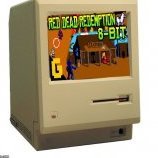-
Posts
162 -
Joined
-
Days Won
9
Reputation Activity
-

-

-
 TT James got a reaction from esla in View 51 ARGB Fan Controller Connection Problem
TT James got a reaction from esla in View 51 ARGB Fan Controller Connection Problem
Hello Hello
thanks for choosing View 51 TG ARGB.
the ARGB fans come with the case can only control by the msi software.
the case ARGB fans can be controlled via either RGB button or motherboards' software.
you do not need to install the RGB plus software.
Thanks
-
 TT James got a reaction from JDMils in Thermaltake Level 20 MT ARGB Mid Tower Chassis Case- How do I use the onboard LED controller card with my motherboard?
TT James got a reaction from JDMils in Thermaltake Level 20 MT ARGB Mid Tower Chassis Case- How do I use the onboard LED controller card with my motherboard?
Hello Hello
to sync the ARGB fans to the motherboard, you have to make sure the motherboard u hav supports 5V addressable RGB.
and there is a cable in accessory bag that can connect between the control board and the motherboard
and kindly check the pic below to show you where to connect the cable
\
thanks
-
 TT James got a reaction from JDMils in Level 20 Series
TT James got a reaction from JDMils in Level 20 Series
Hello Digi4Care
the glass front is very easy to remove. all you have to do is to hold the bottom of the front panel and pull it out. Don't worry to break it. it is very sturdy.
thanks for your support and hope you enjoy the Level 20 XT
-
 TT James got a reaction from CJM in Core P5 Build - New Case with Marked paint and Part Identification help
TT James got a reaction from CJM in Core P5 Build - New Case with Marked paint and Part Identification help
Hello Hello
glad that you love the Core P5 TG Ti. the color is really unique and looks really good.
about that "fingerprint" issue, i am so sorry about that. that's the first time i heard about this kind of issue.
and since i haven't had an clue about what that is, i might need some time to discuss with our PM/Supplier.
and for that VGA stand, that is the stand for those users who install their GPU vertically.
since the GPU is getting heavier and bigger, it may need the little stand to hold on the GPU tray. kindly check the picture below
and those two screws are for fixed the stand.
and for your build, that's dope! looks NICE and CLEAN!
James
-
 TT James got a reaction from Showstopper411 in Level 20 XT
TT James got a reaction from Showstopper411 in Level 20 XT
Hello Sir
unfortunately, Level 20 XT is no longer available in Canada.
But it's still available in other country, like USA.
if you have any further concern, feel free to PM me at anytime.
James
-
 TT James reacted to Besterino in Core P8 TG (User Review)
TT James reacted to Besterino in Core P8 TG (User Review)
Okay, here goes. Spoiler alert: first post and a brief review of a case I really like.
I've been a proud owner of the Core P7 TG for some time and when I saw the P8 it addressed my major concern regarding the Core P7: the P7 has no possibility to have fans blow over PCIe-Cards and RAM if you do not want to install the "wings" just for this purpose. Since I do employ a number of PCIe-Cards, the Core P8 was a "must try" as soon as it became available.
As you may have guessed already, I will be comparing the P8 to the P7 quite a lot.
Interestingly, the packing is almost exactly the same size, but where you had to assemble the P7 yourself (at least the feet and the window-mounting) the P8 comes fully pre-assembled. The P8 is also a bit larger. The baseplate is basically exactly the same as with the P7 (albeit a bit larger and I will come to one nuissance later). As you can see in the attached pics, the hardware is still in the P7.
As you can see in the following pics, the P8 is even larger than the P7 (hardware still installed in the P7):
As you can see here, I had two 140mm fans fumbled in also in the P7:
Tiny but welcome detail: the screws to secure the back do not have to be removed completely - don't know the technical term but they remain with the metal backplate without falling out and the backplate is no longer slid sideways for removal but just pulled off straight. Definitely more convenient than with the P7.
Unfortunatly, quality control missed an ugly scratch, probably from a screwdriver when the case was assembled? Ah well, it's at the back and I won't see it, so I don't care too much. But still... meh.
What I do like is the mounting bracket for the front window: with the P7 you had to grip & balance the window with one hand while turning in the first two screws with the other. With the P8 you just insert the window and have both hands free to work. Noice, me likey.
The interior is really alsmost the same as with the P7, except for the radiator/fan mounting as well as glas side panels obviously.
I do like the included mounting plate for watercooling pumps and/or reservoirs: I can confirm that a stand for the Watercool Heatkiller Tube will also fit perfectly (sorry Thermaltake, no need to buy yours ;))!
Turning to the "dark side", I really do like the changes made here: the drive cages... or rather plates... now fit two 2,5" drives compared to just one with the P7. However, we lost the possibility to mount 3.5" drives without screws as we could with the P7. I also appreciate that the drive locations have been moved from "behind the motherboard" to the lower area. Now we do not have to disassemble all three drive-cages as well as the underlying mounting plate for cable management. In fact, all cables can be installed without missing a beat. Good job!
There is just one "BUT". Why did you place the motherboard so far inwards? You can't even properly reach the screws to attach the slot... errr... dunno how to call it: slotplate? in its normal position. I had to remove the slot braces and get to the screws "from the inside". Also, attaching cables both in PCIe-cards as well in the IO-field of the motherboard is a real pain if the rear is not freely accessible at the case's final position (as was the case with me, unfortunately). I broke approx. 3 fingers and cursed numerous times while trying to attach USB, network and all the other stuff. There is plenty of room to move the mainboard further to the back and maybe even fit the IO-shield. As it is now, I don't understand why you only made room for a 120mm fan there - the space you spared did not really make a difference when trying to plug something into the motherboard there. So, unless I am missing something, why not move the board location further back? By the way, if you did this, an EATX mainboard would also not block most of the cable holes to the right... (again cursed quite a bit when I installed a ASUS Prime X399 EATX in my P7 some time ago).
Finally, another suggestion if anyone from Thermaltake is reading this: even though the case screams "internal watercooling!" - why not provide for two holes to properly route water cooling tubing out of the case? For examble, you could put in a larger hole at the bottom - as it is, a 16/10mm tube fits easily between the stand and the case. There may be others like me who just love their external monster radiators while still loving what the P8 has to offer! As it is, the tubes are currently dangling somewhere behind the PSU and that just doesn't fit with the overall awesomeness the P8 brings to the table. The final pic shows the current build (pulled from a P7) - it's pure quiet functionality, I hate RGB (but like those shiney build of others - it's just not for me).
For those of you who want to know, here are the specs: Threadripper 3960X with WaterCool Heatkiller IV Pro for TR Copper Nickel, ASRock TRX40 Taichi, 64GB Crucial Ballistix MAX 4000@3600/16/17/16/34, 2080Ti FE with WaterCool Heatkiller IV for RTX 2080Ti Acryl, USB3 addon card, Mellanox ConnectX-4 Dual 100Gbit NIC, 1TB Samsung PM961, 4x2TB ADATA SX8200Pro on Asus HyperX (Raid0), Seasonic Prime Ultra 1300 Platinum, Aquacomputer Aquaero 6 Pro, Aquacomputer Flow Sensor "high flow USB", 4x Noctua Chromax 140, 1x Noctua Chromax 120. (Not on the pictures: 2x WaterCool Mora3 420, WaterCool D5 Vario pump, WaterCool Heatkiller Tube 200 for D5,)
Yeah, besides becoming somewhat of a Thermaltake-case-fanboi, one might say I'm a WaterCool fanboi for all things "water cooling".
So, thank you Thermaltake for the P8. I love it and the "buts" as well as the suggestions are just my thoughts on how you might still improve on what is already a really great case.
Oh, and I paid for it myself. Just in case (pun intended).
-

-
 TT James got a reaction from manjulaagarwal1955 in Level 20 Series
TT James got a reaction from manjulaagarwal1955 in Level 20 Series
Thermaltake Level 20 Series
Level 20 Series Design Story
Thermaltake has been evolving continuously over the past two decades in the PC DIY industry. From developing thermal ventilation optimization, gaming-oriented design to architectural aesthetics, we never stop striving to provide the best to the consumers. Thermaltake, while constantly improves on the PC hardware components, also always advocate for the Modding community. We understand the importance of appreciating innovation and maker movement, so we continually support and work with modders to advance the PC DIY industry together.
To help us celebrate our 20th anniversary and reflect on our achievements, we gathered all the successful elements on what we have learned over the past two decades and combine with the latest trends in the market to form Level 20.
Thermaltake Level 20 Tempered Glass Edition Full Tower Chassis
*The image is for reference only.
Product Link
Video
Level 20, as an embodiment of Thermaltake’s cultural foundation, user-friendly consideration, and technology advancement, is a new flagship model that coincides with Thermaltake’s 20th anniversary.
Featuring ventilation-focused, trio-chamber design with tempered glass and tool-less locking mechanism, speedy transmission (USB Type-C™ & USB 3.0), TT Premium Gaming PCI-E 3.0 Riser Cable, and integration with cutting-edge ‘TT RGB PLUS’ software/voice controlled members, including three built-in Riing Plus 14 LED RGB Fans, 2 Lumi Plus LED Strips and 1 Riing Plus Digital Controller, Level 20 is the true production of traditional refinement and contemporary mechanism to all the gamers and enthusiasts.
Thermaltake Level 20 GT RGB Plus Edition Full Tower Chassis
*The image is for reference only.
Product Link
Media Reviews:
1. Mighty Gadget
Video
The Level 20 GT RGB Plus is the premium full tower in the level 20 range – specially outfitted with RGB Plus products. Level 20 GT RGB Plus features four tempered glass panels with locking hinged doors, E-ATX motherboard support and a removable power cover.
The Level 20 GT RGB comes preinstalled with two Riing Plus 20 RGB in the front & one Riing Plus 14 RGB fans in the rear. These RGB Plus fans are custom-designed to work with our AI Voice Control software, as well as with Amazon Alexa. The lighting effects can also be synchronized with Razer’s RGB products via Razer Chroma software.
Thermaltake Level 20 GT Full Tower Chassis
*The image is for reference only.
Product Link
Media Reviews:
1. BPS Customs
2. Gear Seekers
3. iRepairFast
Thermaltake is thrilled to show the latest TT Premium product line – the Level 20 Series which commemorates 20 years of dedication to the PC industry. The level 20 GT is our new premium full tower in the Level 20 range. The Level 20 GT features E-ATX motherboard support, four tempered glass panels with a lockable hinged door design, the latest I/O port options (USB Type-C™ & USB 3.0), an all-new rotating PCI-E slot system, and removable power supply shroud.
Thermaltake Level 20 XT Cube Chassis
*The image is for reference only.
Product Link
Thermaltake is thrilled to present the latest TT Premium product line – Level 20 Series which commemorates 20 years of dedication to the PC industry. Under this product line is the new Level 20 Series – Level 20 XT.
Level 20 XT is a cube case specially designed to show off custom liquid cooling systems. The level 20 XT has a unique flat motherboard design that puts components on display from any angle, and a chamber design that separates cooling, PSU and hardware components in the upper and lower sections.
The Level 20 XT takes our latest case innovations and wraps them in an ultra-modern style that’s utterly unique in the case market today. Stand out from the crowd with the Level 20.
Thermaltake Level 20 VT Micro Chassis
*The image is for reference only.
Product Link
Thermaltake is thrilled to show the latest TT Premium product line – the Level 20 Series which commemorates 20 years of dedication to the PC industry. The Level 20 VT is the pocket rocket of the Level 20 series, offering massive support inside an M-ATX footprint.
The Level 20 VT is designed to prove that micro cases don’t have to be small on power. It boasts a 200mm fan pre-installed at the front as well as great liquid cooling support, four 4mm tempered glass panels and interchangeable panels with filters. The VT also has a chamber design with a flat motherboard tray that lets you hide away cables while showing off liquid cooling hardware at the top.
The Level 20 VT takes our latest case innovations and wraps them in an ultra-modern, space-conscious style that’s utterly unique in the case market today.
-

-
 TT James got a reaction from Frostensen in Thermaltake f31 solid piece side panel
TT James got a reaction from Frostensen in Thermaltake f31 solid piece side panel
Hello Frostensen
would you please let me know where you at? I could check the inventory for you or I could try to find a way to help you out!
thank you
-
 TT James got a reaction from Fuzzy in Core V1 Monster Thermaltake RTX Build
TT James got a reaction from Fuzzy in Core V1 Monster Thermaltake RTX Build
Hello,
it would be great if you could share your final building with us!
V1 is one of the great value case.
-
 TT James got a reaction from ThermalMike in Core X5 and EVGA Supernova 750 G2
TT James got a reaction from ThermalMike in Core X5 and EVGA Supernova 750 G2
Hello maurizio,
could you please take a pic of your case?
the HDD cage should be okay to put back to the original place after installing the PSU.