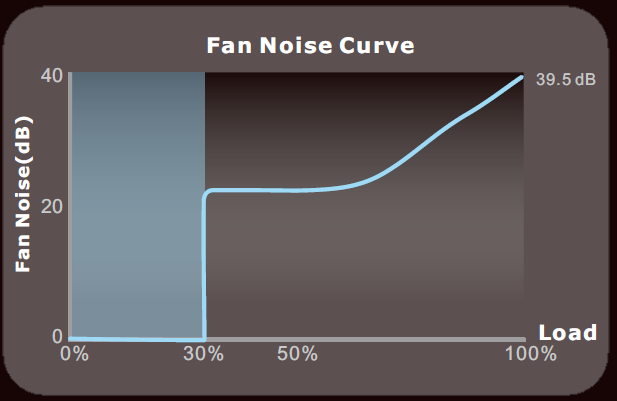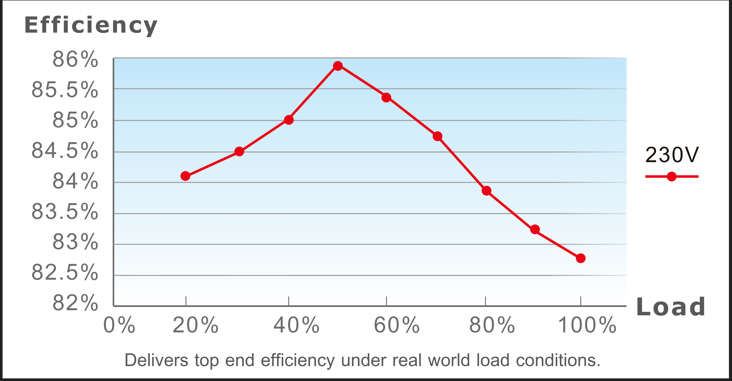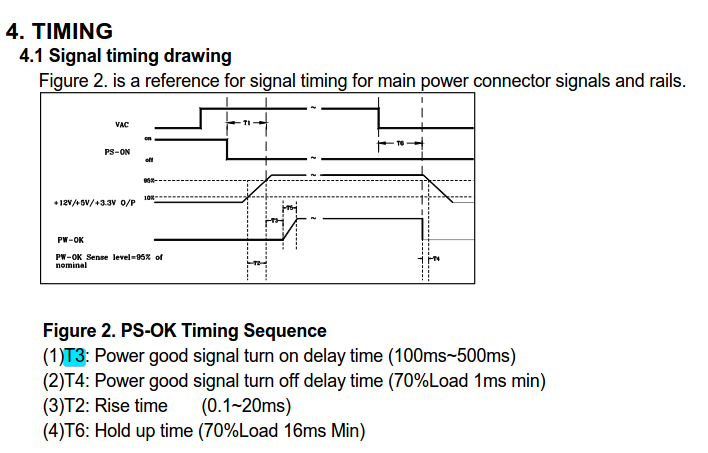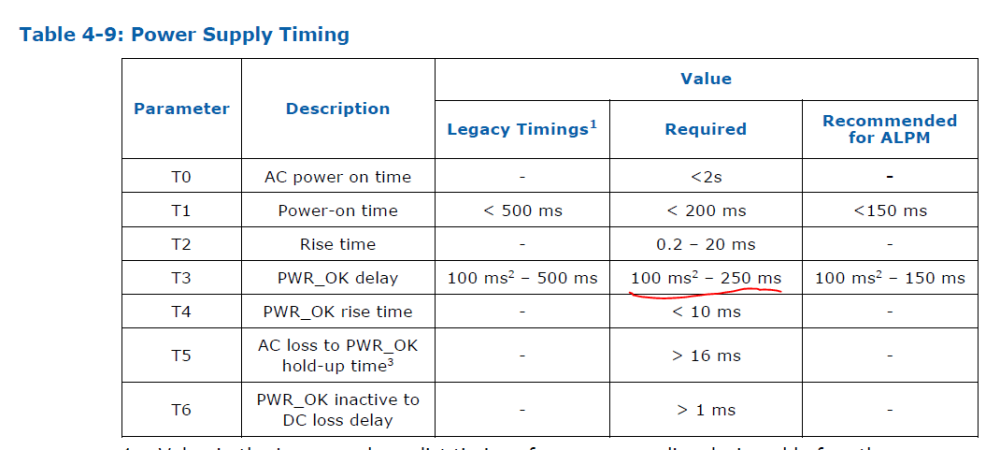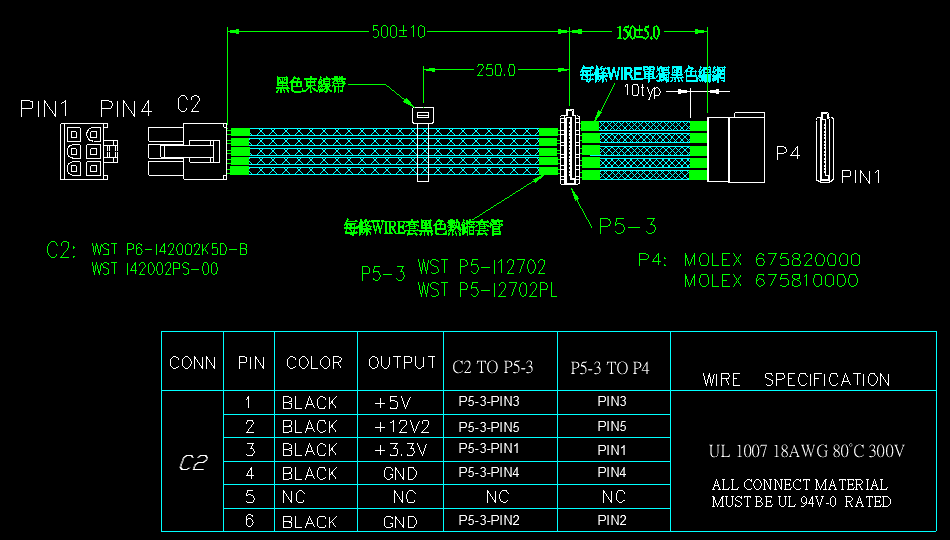TT-Jerry
Moderators-
Posts
32 -
Joined
-
Last visited
-
Days Won
1
Content Type
Profiles
Forums
Downloads
Events
Gallery
Blogs
Everything posted by TT-Jerry
-
HI spg-shubh It is ok to use daisy chaining to your Radeon 7900XTX. The AWG of main 8-Pin PCIe cable is 16 which is same as 12+4pin cable Therefore don't need to buy more cables to support your Radeon 7900XTX If there is any question, please let us know.
-
Hi Ripu Please kindly check few things below first 1. Is smart zero fan on or off? 2. If the smart zero fan is on, please check the comsuption of your PC. If the comsuption is under 500W, the fan should be stop working
-
15 pin SATA power cable and connection
TT-Jerry replied to enth_reenthwswsdv122qaw's topic in Power Supplies
HI It is ok to use SATA cable as below pic. If your original cable is missing, you could find our local CSD window or the channel you bought before. I think that they will offer help -
Question about compability of PSU
TT-Jerry replied to doma's topic in Digital Power Supplies(Smart Power Management)
Hi Doma The pin assignment are different. Please instal their original cable Thanks -
HI enth_reenthwswsdv122qaw Could you kindly offer me the label pic. behind the PSU?
-
Can i use this port as a pcie connector?
TT-Jerry replied to rafpaps133's topic in Analog Power Supplies
Hi rafpaps133 Sorry that let you confuse Our GF1 ARGB 750 has three 8 pin ocnnector so the red circle you marked on picture is 8 pin. You could plug PCIe 6+2 or CPU 4+4 as you want -
15 pin SATA power cable and connection
TT-Jerry replied to enth_reenthwswsdv122qaw's topic in Power Supplies
Hi enth_reenthwswsdv122qaw Firstly, the pin designment are all different in each brand so we don't recommend to install by third party cable. There is no standard pin designment on PSU output. The standard pin designment is on motherbored side, so it will be ok to use third party cable if you use extension cable. -
Thermaltake smart rgb 700w. Show watt usage?
TT-Jerry replied to Oldschool298's topic in Power Supplies
-
HI Digul The TtMod Sleeve Cable is extension cable which is connected on PSU original cable so it could fit any PSU.
-
Need help with 2 or 3 8-pin PCIE connector requirements for 7900 XTX
TT-Jerry replied to Rational4's topic in Power Supplies
HI Rational4 Our PCIe 6+2pin is 16 AWG instead of 18 AWG, which could afford more current through the cable. And TDP of RX 7900 XTX is around 355W. The 75W is supported by slot on motherbored so there is only around 280W are supported by two 6+2pin connectors on PSU (140W each) 1 cable with 1 connection and the 2nd cable with two connections will be ok to support your RX 7900 XTX -
Hi Visdoom The power demand of RTX 3090 is 350W. 75W is supported from slot so 275W share to three connectors which means only around 92W (7.6A) each. Each connector could afford around 150W so it will be ok for your RTX 3090. For RTX 4090, our GF3 1000W has native 16pin cable to support so you won't need to use our PCIe 6+2 connector.
-
12vhpwr PCIe Gen 5 Splitter Cable direction
TT-Jerry replied to enth_reenthwswsdv122qaw's topic in Accessories
HI We don't have solution for 12VHWPR to 6+2pin and haven't see kind of solution, but if your CPU only need one port, you could consider to purchase CPU 8 Pin Female to Dual PCIe 2X 8 Pin cable. Hope it will help you. -
Hi Sinbad56 First, we don't recommend to install output cable from other Brand, because all brands has their own pin designment. the worst case might damage your PSU or motherbored. Second, we suggest that you keep your original setting: 1 cable with 1 connection and the 2nd cable with two connections. When we designed GF3 1000W, we did consider that we will have this situation because of position limitation (we can't put one more 8 pin) That's why we enhance our 6+2pin cables from 18 AWG to 16 AWG which could afford more watts. If ther is any question, please let us know. Have a nice day
-
CPU spikes with Toughpower Grand RGB 850W
TT-Jerry replied to DaveInPhilly's topic in Power Supplies
HI DavelnPhilly The Fan's RPM is depends on system's load, which means that the RPM is depends on your abnormal CPU activity. We suggest that you could remove your HDD first and turn on without system. If your CPU doesn't have abnormal act as before, it will be software problem like virus. Hope this sugestion willl help you and have a nice day -
What's the difference between Toughpower GF3 and Toughpower GF A3?
TT-Jerry replied to MaverickPT's topic in Power Supplies
HI GF3 is 100% JP capacitors GF A3 is only main JP capacitor GF3 has better stability EX: low ripple noise <30mV, voltage regulation<2% Thats why GF A3 is cheaper than GF3 If you only concern about efficiency, price and size (GF A3 only 140mm dept), you could choose GF A3 -
HI RHK111 Thanks for your feedback. I totally understand your concern. You could sent a mail to support@thermaltake.de to ask the cable. They will help to solve the problem Have a nice day
-
HI It's glad to hear you love our PSU. The only thing we concern is about signal time T3. You could check the pic below The new ATX 3.0 T3 is 100ms~250ms. I suggest you could check the signal time with Asus. If the new motherboared can support PCIe 4, we think it sould be not big problem. About new RTX 40 series, it still use PCIe 4 platform so TT Toughpower DPS 1500W 80 Plus Titanium is ok to support RTX 40 series by adapter.
-
HI Viper1 All our GF3 series 100% meet ATX3.0 standard. You could check review from Tom's hardware below https://www.tomshardware.com/reviews/thermaltake-toughpower-gf3-1200w-atx-v30-power-supply-review
-
HI RHK111 Thanks for your feedback. We did notice only two PCIe connectors is too less for supporting AMD GPU. Unfortunately there is no other space to put one more 8-PIN connector because of 16-pin connector. The single connector could support only 150W is defined by cable AWG Therefore, we upgrade our PCIe cable to 16 AWG (Intel spec: 18AWG) which could bear more than 150W. About the 450W marked on our 16pin cable, it is just a recommendation from Intel design guideline. GF3 1000 is set to support 600W so it could support RTX 4090 OC version
-
HI Nvidiaphysx9 Our sleeved PCIe Gen 5 splitter cable could support OC setting on your 4090. If your system power demands not over 1050W, IRGB plus 1050W should be fine to support 4090.
-
The wattage we mark on the cable (450W) is what we recommend (Ref. by Intel design guideline) All our 16-pin cable can support to 600W, so it could support your 4090 for sure
-
HI Sorry for late reply The wattage we mark on the cable (450W) is what we recommend (Ref. by Intel design guideline) All our 16-pin cable can support to 600W, so it could support your gigabyte 4090 for sure
-
It could support RTX 4090 and 4080. The cable's sence 0 & 1 are ground which means that it could support 600W