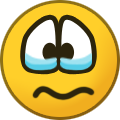-
Posts
1,020 -
Joined
-
Last visited
-
Days Won
46
Content Type
Profiles
Forums
Downloads
Events
Gallery
Blogs
Everything posted by ThermalMike
-
Hi, The PR22-D5 Plus requires 1 molex for power to the pump. For the lighting, it will require the controller supplied to also be connected with also requires 1 molex. The controller also offers 5 ports, so you have 4 spots open if you want to add in fans or other Plus products to avoid extra controllers.
-
Hello, Yes, the tray is designed for vertical mounting. The cable management should not be bad from what I have seen in several builds from TT and modders around. Best feature to this is the GPU's will now be vertical, takes stress off the PCI-E slot and no GPU sag. (you dont have to do it, it is just optional) For any visuals, just see our website on it: http://www.thermaltakeusa.com/Chassis/Open_Frame_/Core/C_00003043/Core_P7_TG/design.htm
-

Software cant recognize the new Riing 12 RGB Fan TT Premium Fans.
ThermalMike replied to DAANY's topic in Case Fan
Hi, What version of the software are you using? 1.1.4 is the latest, please start here. - Make sure the cable is all pushed in completely. Hold in the Micro USB into the controller with the system on and see if it just pops up. - Once the system is booted, you get this message, unplug and reconnect the power cable from the controller and see if it works. -
Hi Mono85, Can you email me again so I know its you and I will see what I can do. Sorry for the delays.
- 448 replies
-
Please list out the email you are using to contact us. Do you have a way to confirm we got it? Did you try to call us in the 6 months? - help me out here so I can help you too. http://www.thermaltake.com/corporate.aspx?t=4
- 448 replies
-
Hi, Thanks for the feedback on the drain kits We really like them in the office too for our Demo builds. BTW, which one are you looking to get? Just the 90 or the 90/45 one? Right now the 90/45 one is out of stock due to one 1 fitting we are waiting to get in then will have more available. Let me know which one you are looking for to confirm and will check.
- 5 replies
-
- drain
- watercooling
-
(and 1 more)
Tagged with:
-

Core X9 supports a motherboard Z370 GODLIKE GAMING?
ThermalMike replied to Tatsu Oni's topic in Chassis
Hi, As shown on our website, the Core X9 supports E-ATX motherboards which is 12" x 13" http://www.thermaltakeusa.com/Chassis/Cube_Case_/Core/C_00002562/Core_X9/Specification.htm As long as that motherboard follows industry standard mounting, which it should, you should be fine. -
Hello, Unfortunately the Plus and Premium fans cannot work together. You can use either program to control one type of fans, but not both. Basically you have to just choose which ones to go with. We also sell Single Plus Fans if that helps http://ttpremium.com/product-category/product/caseradiator-fans/
-
Voltmeter is your friend Sorry I dont give out that information unfortunately, maybe someone else can jump in if they have tried it
-
Hello, Thanks for the post about the View 31 RGB. Hope your build is going great. For the fas included and the controller, the 4-pin header wire is for PWM control from your motherboard. Connect the 4-pin header to any PWM capable header off the motherboard, just keep in mind not all of them may have PWM control options. Once you get the header of your choice you want to use, after you connect the cable, boot up into the bios and you can set your PWM options offered by the motherboard. This will then adjust the fans speeds.
-
Hi, Thank you for the feedback, we are working on some updates already, just cant talk about it just yet. More options are in the works for a lot of things
-
Hi, For the F31 and 200mm fans, you have to mount the fan on the inside of the case frame. It does not fit due to the width on the outside of the frame or inside the front panel. Mounting the fan just the same as radiator options is the best way. Let me know if you have any further questions.
- 2 replies
-
- suppressor f31
- 200 mm
-
(and 2 more)
Tagged with:
-
Hi, From my experience mounting this at some shows. The weight of the system is very important as is the material you are securing the bracket into. Think of it like the old plasma TV's that weighted a lot. You can get a bracket that will support the weight, but it will come down to the material you are screwing into and the lag bolts you are using to fix the bracket to the wall. Highly suggest to build out the system before you buy the bracket so you know the actual weight and cannot stress enough on the wall you are securing it to, make sure you got a good stud there for it. Not sure on concrete walls tbh, but maybe someone else can chime in! Enjoy that beast, if you get it on the wall, I would LOVE to see it!
-
Hello, With this fans, since they are single color and do not require any controller (Straight 3-pin header) there is no way to manually shut off the LED. Only way you can really do this is to cut the LED power wire, then you can have the fans still function, just without the light. Mod on if you want XD
-
Hi, You would take one of the radiator brackets from the back and mount it sideways on top of the HDD tower in the front. This is only way the tube will reach the CPU properly without cutting holes. The Tower 900 is not designed for AIO unfortunately, maybe a smaller version might be suited for this, but will see
- 4 replies
-
- chassis
- aio cooler
-
(and 3 more)
Tagged with:
-
Hi, Thanks for the additional information. Personally tested on a couple demo systems here in the office and at home, I dont see a difference when switching modes across the board. For the sound mode, are you using a plug in sound card or on-board? Have you checked to see if the driver is updated or just update it to see? Also suggest you contact us for RMA as I mentioned previously.
-
You would need more than just a cable to get it to function like this, especially since it is a fan, not a LED strip, you have power there for the fan that is needed. Also, consider there are 2 types of RGB fusion out there, one is 12V (Standard LED) and the other is 5V (Addressable LED) see what your board supports first, some of the new new high end ones support both so check what you can do. We have some options in the works, but not for everything, focus will be on addressable LED and will have some information next month at CES 2018!
-
Hi, System spec would help and what OS you are using as well as the software version for your fans. Do you have the Riing Plus fans or the Riing Premium fans? The settings have to be saved, but in some cases the memory controller could be bad where you likely would want to do an RMA for the controller to see if that resolves it. I just wanted to take a look at what is going on before just saying RMA - Make sure you got the right version of the software for the right product. (Know which fans you have) - Make sure to get the latest version off our website: www.thermaltake.com - After setting up your settings on the LED and everything, make sure to click save and do a shutdown. (This will make sure the settings are saved) - Does this issue happen only on reboot or if you shutdown and then turn back on does it happen this was as well? Keep us posted.
-
Hi, The fans included with the case have to be used with the controller. It is the only way the fans will work. RGB fusion is addressable LED and the fans included with the case are just standard RGB as they are not the Riing Plus fans unfortunately or the price for the case would have been much higher. For the rest of what you are saying I am not really following, pictures maybe could help?
-
Hello, Maybe there is an issue with the email, have you tried calling us? Here is our USA contact info and website to submit a ticket. https://thermaltakeusa.zendesk.com/hc/en-us If you want to PM me your email address I can have the support team take a look, but honestly, just give us a call today. Sorry for the wait, we might have not known you needed help.
-

Riing plus software not working after sleep mode
ThermalMike replied to nosnibor1986's topic in Case Fan
Hi, If you are using 2 separate products off 1 USB header, I really dont know what to say, any issue could happen when splitting smart devices like these. Have you tried connecting the Riing Plus controller only? Same issue? -

Riing plus software not working after sleep mode
ThermalMike replied to nosnibor1986's topic in Case Fan
Hi, You need to adjust the initialization for the USB headers on your motherboard. It is not the software from what I have seen, it is when the system sleeps, things get turned off. When the system resumes, the initialization is delayed and missed. Changing the behavior of these ports in the bios should resolve. You can confirm this is the cause by unplugging the power from the hub after you resume and reconnect the power to the controller it should detect and be back to normal. You might have to change your sleep state as well, check and see. We are not leaving this alone either as it is really only with new MB chipsets that have new low power sleeps and stuff. We are checking to see if we can do anything to help with the delayed initialize with a software update. IF you can, please check the power on/off part that I mentioned and let me know if it works or not. -
Hi Blackice, Based on your location, I would suggest you just contact us in the USA: https://thermaltakeusa.zendesk.com/hc/en-us Since we cover your region, you do not have to go through our global support. Call us today to get a replacement setup. Make sure you have your proof of purchase
- 448 replies
-

Tt 360 Floe Riing Premium Water block LED not bright !!
ThermalMike replied to obtimuz99's topic in Cooling
Hi, What did it look like on the default LED setting in the rainbow mode? Have you tried changing LED modes? Looks like you are in a sound mode here, but again just a picture. Maybe a video and try the others modes and see? Surprised you did not mention anything about the other modes, are you using the software? make sure you have version 1.1.4 off our website. -
keep in mind you have the cable from the controller to place where you want it. Dont run them all on 1 controller and no more than 3 on 1 port. The cable length from the fitting to the connector is about 34.5" Have fun building XD