-
Posts
50 -
Joined
-
Last visited
-
Days Won
3
Content Type
Profiles
Forums
Downloads
Events
Gallery
Blogs
Posts posted by TtFr33k
-
-
Stu Tonks all the way

-
im a little confused as to why people are nominating those who have already participated.
Edit: i think alot of people think this is a voting thread? :/
hands down, my nomination is Ryan Hooper from Karma IT to represent Australia.
https://www.facebook.com/KarmaITS/?fref=ts
-
Alex Ciobanu and Canis Majoris all the way!
-
-
oh, i figured id try and show a size comparison, as every one ive seen (as i found out) never really did it justice.
thats the two X9's next to a CoolerMaster Storm Enforcer and a Thermaltake Core V21. wow
-
apologies for not keeping this up to date, the project kind of stalled due to a combination of funds (or lack of, haha.) and a lack of time.
ive had a few changes.
Duel is now running a Raijintek Triton with EK UV Coolant. im 100% in love with the block/pump and it just "works" on a horizontal motherboard. at this stage, im very much leaning towards keeping it, and just replacing the soft tubing for rigid.
on top of that, i actually picked up a couple of Core X9's insanely cheap, so im no longer using the stacked V21's. here are some photos of the cases, and the new paint job

Ignore the black paint, thats from the previous owners. I also still need to put on extra layers to even out the paint.

This is how Duel stands right now, with the UV LED's and EK UV Coolant. i need to find a replacement for the coolant though, because after 2 weeks, the UV reaction is gone.
-
gonna throw all my weight, and my 1,000 strong facebook group behind Alex Ciobanu!
Australia represent again!- Smash, hammerbugg and Corey_1007
-
 3
3
-
hey Josh, i just tried PM'ing you, but it says you cant accept new messages

also, its f-r-3-3-k, not frank. my real name is Drew


any chance you can drop me a line regarding the software? i dont really want all the comments people see, being about the software, and having that skew their choice when it comes to the headphones.
-
annnd for some reason, it didnt keep any of my formatting.
fml
-
so, Courtesy of Thermaltake eSports ANZ, i won a pair of Shock 3D 7.1's at the first Master Modders Seminar in Melbourne last week.
here is a little write up for anyone thinking about it
so, ive been using the Thermaltake Technology Inc Shock 3D 7.1 headset for about a week now, so i thought i would share my thoughts.
Overall, i dont have alot of bad things to say. the headphones feel solid, ive worn them through a 6hr gaming binge, without feeling any tiredness, or feeling like they were crushing my head.
There is this little nifty feature where the outside of the cup has a glowing red dragon (the Thermaltake eSports logo) flashes to the beat of any music. while i like it, i feel its a little redundant, since you never actually see it.
As for the sound quality, the surround reproduction is some of the best ive heard, and this is after switching from without a doubt, one of the best virtual surround headsets, in the Plantronics Gaming Gamecom 780/788
Playing Fallout: New Vegas, GTAV and even MW2, i always knew exactly where the sound was coming from. it was flawless.
as for the mic, ive been told i come through crystal clear, as though im speaking on a landline phone. that can only be good.
It also has this nifty feature where pushing the boom up will auto-mute the mic. this is also another incredibly handy feature.
You have 3 controls on the left ear cup. a volume dial, which works as intended, an Equalizer button, and a "3D 7.1" button. the equalizer cycles through 4 presets, and works well, however i never noticed a difference with the 3D 7.1 button.
Then there is the software. to be honest, this was the biggest letdown for me.
Again, the preset equalizer settings seem to work, but thats it. the gaming presets (mmo/fps etc) seem to make no difference, manual EQ settings dont hold, and the bass/3D surround settings dont seem to work.
That being said, if i was to score the headphones out of ten, i think i would rate them 8.5/10 simply because of the software. if that was better, it would be a 9.5/10
In summary, i would highly recommend the headphones for anyone in the market for 7.1 surround headsets.
-
im pleased to announce Avexir has jumped on board as my first major sponsor! i cant thank them enough for giving me a chance, and having faith in me. im really looking forward to forging a great relationship with them.
-
okay, so ive been pretty lazy updating this. sorry about that.
after getting the V21's, the project has been supersized, and this is what we are looking at now.
Intel i7 4790k @ 5GhzASUS TUF Z87 Gryphon (with armor)32GB (4x8GB) Avexir Raiden 2133Mhz (painted black)Sapphire 295x2 (x2)Swiftech Apogee XL CPU blockAquacomputer Kryographics Vesuvius GPU blocks (x2)FrozenQ LF Reaction 400mm Cylinder Reservoir Black Cap UV Blue Helix (x2)2x Swiftech 240mm Radiators w/ D5 pumps18x 120mm Thermaltake Riing Blue fanstubing will be hard tubing, but exact branding is tbd. same with fittings (but leaning towards Bitspower)GPU's and CPU will both be on separate loops.WD 2TB Black HDD2x240GB Kingston HyperX Savage SSD's in RAID 01200w EVGA SuperNova P2 Platinum PSU
as for the casemods, this is what im looking at.custom 2mm clear plexiglass sides, with my modding business logo engraved into it, these will swing open via suicide doors using CoolerMaster Cosmos II hinges.a smokey grey/black plexiglass front, with vents at the very top and bottom, with a Tablet mounted in the front, running MSI Afterburner and Kombustor for on-the-fly GPU overclocking. -
thanks Nick!

ill get around to knocking up a tutorial at some stage for those who are "artistically challenged" will let everyone know once its done
-
and on that note, we have a name!
Welcome Project Duel! -
so far, the names are
Project Dual
Project Duel
Project Duel....not Dual
Batman -
We now have a name!
Introducing Project Duel!
(Yes, Duel. not Dual)
*Case: stacked Core X9
*CPU: i7 4790k*mobo: Asus Z87 Gryphon (with armor kit)
Ram: Corsair Vengeance Pro 32GB (4x8GB)
GPU: Sapphire 7990*PSU: EVGA 1200w SuperNova P2 Platinum
*SSD: Kingston HyperX Savage 240GBx2 RAID 0
Cooling:*FrozenQ 400mm Blue Helix Reservoir
*Alphacool 240mm radiator w/ D5 (model escapes me)
rigid tubing (yet to be determined)
Bitspower fittings
*Swiftech Apogee XL CPU Block
*XSPC GPU blocks
- JosephSa, Donaldol, Johnnysype and 3 others
-
 6
6
-
yay. V71

Andy, how are we able to get in touch? seems you cant accept PM's at the moment. -
-
thanks Kenny!

-
haha, thanks guys!
im pretty chuffed with how it came out. planning on adding a shroud to the side to cover th HDD cage and AIO Rad tomorrow as well, have done some testing, looks really nice.
also getting some EVGA and ROG metal badges delivered, i cant seem to find any Thermaltake ones though

its funny actually, having not done anything artsy in almost 15 years, and using some cheap materials, i really wasnt expecting much, but im really happy with how it has turned out. it looks fantastic, and it doesnt look like something thats been added, it kinda looks OEM to me. haha.
-
hey guys, knocked up a quick, cheap and easy PSU shroud mod i thought i would share with you

Time: 10-15mins
Tools and Materials:
Hot Glue Gun
sheet of Foamboard 500mmx770mmx5mm
Box cutters or scissors
ruler
white pencil (if doing black)
tape measure
pretty simple really. measure the depth x length for the top, and then height x length
while you want your measurements to be straight, it doesnt need to be "perfect" as once mounted, most of the imperfections are hidden.
once you have your two cuts, ensure you push the top against the side, this is so your open cut of foamboard is pointing upwards, and "hidden"
make sure its straight (but again, doesnt need to be perfect) and simply hot glue together. i did a strip along the entire length.
i should mention, test to make sure each part will fit in easily. i found that i needed to cut 5mm off the length to ensure it would fit.
total cost: $30 ($13 for Glue Gun, $13 for foamboard, $4 for pencil and ruler, everything came from Officeworks)
i should also add, this is something anyone can do. im not artsy and crafty by any means, but i think this is certainly something ANYONE can do, incredibly cheaply as well.
sorry for the poor photos, was having upload problems.
- Richardsaky, ThermalMike, MatthewTup and 1 other
-
 4
4
-
Stu is really starting to smash the votes now. could end up being a close run between him and Suchao.
though, im really disappointed to see Fabio not doing better. that superhero build deserves to be top 3 with Stu and Suchao.
- RVFER and here4thepopcorn
-
 2
2
-
was the build finished in time for the deadline?
as there are no photos of the completed build anywhere
-
*****MAJOR UPDATE*****
for the past few days, ive been weighing up what to do with Galactus. from the start, the aim was 5Ghz, a 10k Firestrike benchmark, and a computer that people can "wow" over, for the lowest price possible. admittedly, we havent reached the casemod state i wanted to to to Galactus, but they are still to come.lets review what has happened throughout this build.
Galactus started as a dream. i wanted a "world eater" at the lowest possible price, to show people exactly what you can do, without spending a fortune. i feel ive accomplished that, and its now time to start spreading the word. i believe, at this point, i have the cheapest 10k Firestrike score in Australia.
---Breakdown of build and prices
FX8350 @ 5Ghz $100 (used)
ASUS ROG Crosshair V Formula Z $175 (used)
Thermaltake Water 2.0 performer AIO $40 (used)
G.Skill Trident-X 2400Mhz 16GB (4x4GB) $135 (used)
Kingston HyperX Savage 240GB $159 (new)Sapphire HD7990 $300 (used)
Thermaltake Core V51 $125 (new)
EVGA 1200w P2 Platinum $269 (new)
bringing it to a grand total of $1303, slightly over the $1200 target, but something i am incredibly happy with none the less. had to use more new parts than i expected, which inflated the price more. ideally, i wanted a used PSU and SSD, but that didnt happen. such is life.
so, what happens from here?
over the weekend, ill take some MUCH better photos, to be able to show it off online, and then we will drop the "budget" from the name.
what does that mean?
second 7990, custom loop, bigger case mods, more storage, and hopefully pushing 6Ghz. pretty much, we are super sizing everything. unsure if im going to continue to use the V51 or move up to the X9, thats a decision to make.
in closing, all of my "goals" (beyond the coming case mods) have been completed. from here on, we are putting Galactus on Steroids.
more to come.



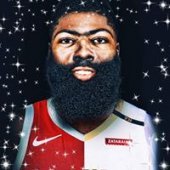



Padded Cell (aka My.Own.Damnation {M.O.D})
in System Builds
Posted
following this. loving the ingenuity used, and the need to make it up as you go. great way of showing people you dont need to break the bank to put a mod build together.

feel free to come say hi in our Australian based group. we have some pretty good discussions, and just recently had a member build a rig out of an old keg
https://www.facebook.com/groups/921968214541448/