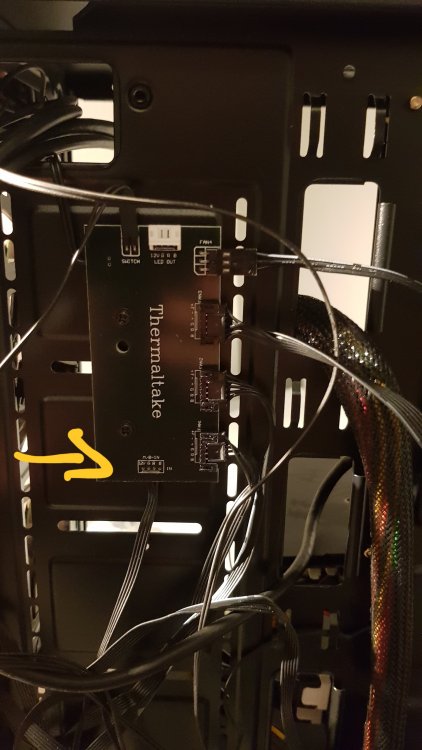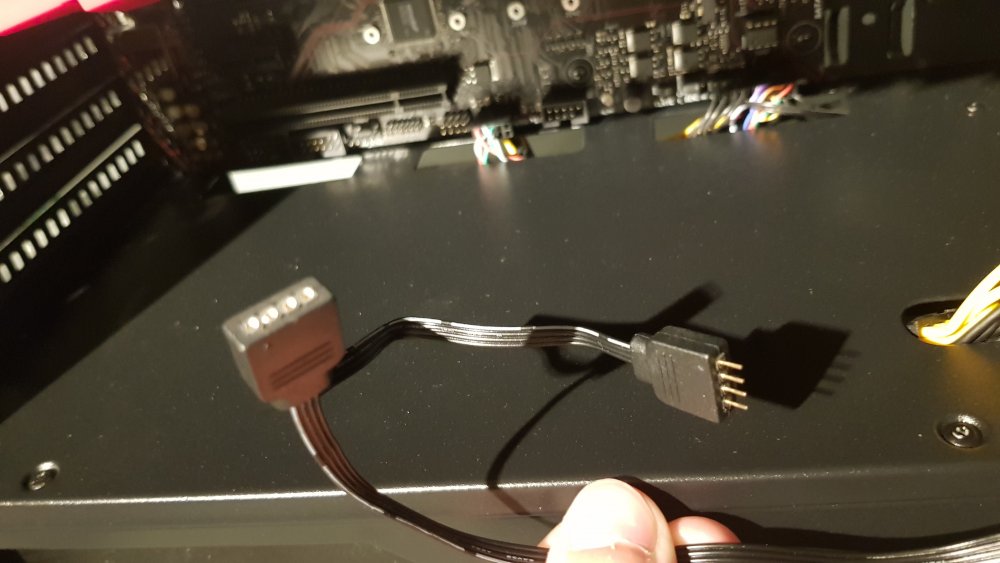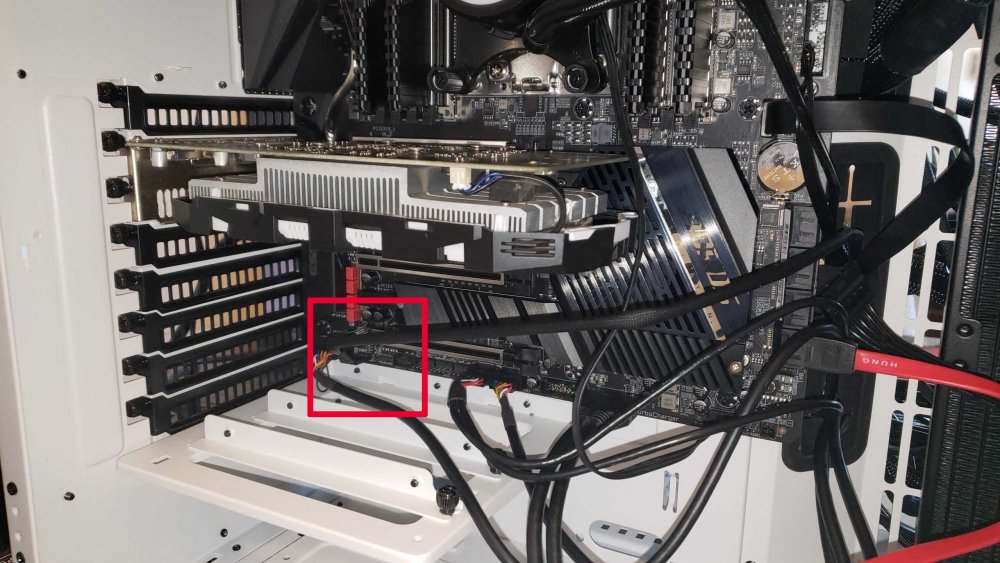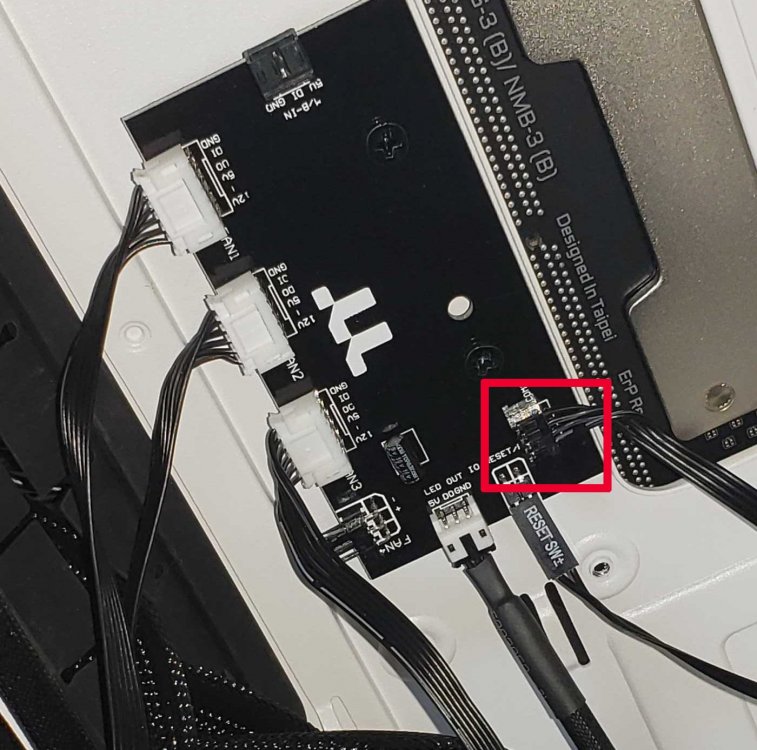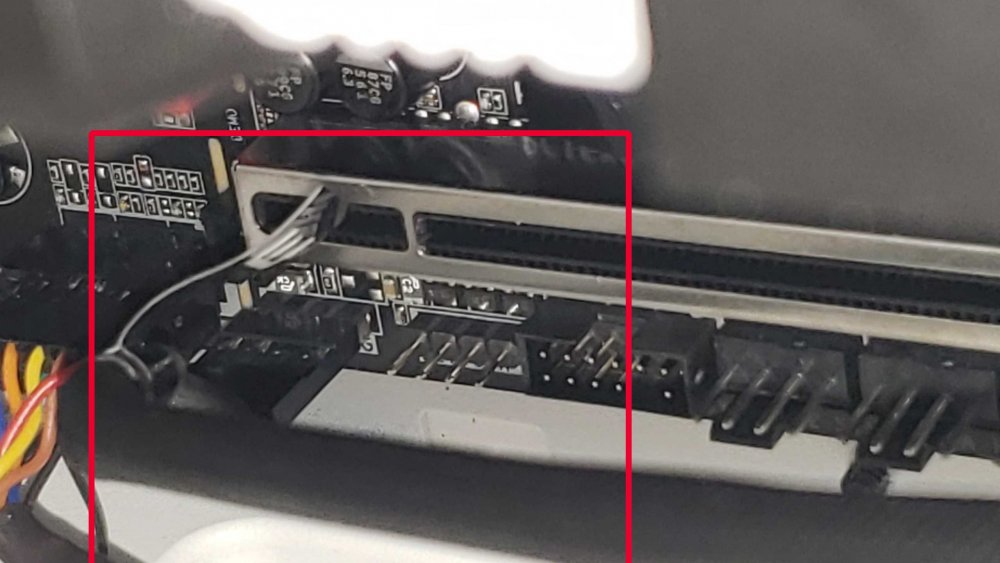Search the Community
Showing results for tags 'RGB FAN'.
-
I do have the problem that the RGB Controller that runs 3 Toughfan 12 RGB and a DP100-D5 Distroplate looses connection to the RGB Plus Software. So when I turn on the computer the MX2 Waterblock, R2 Monitor and 4x Toughram DDR5 start using the color profile that I defined while the toughfans and the Distroplate go on in RGB waves as they do when I turn on the computer. I have changed the USB slots of the motherboard (ASUS ROG Strix Z790E) as well as the USB-C connector of the cables to see if it is an USB issue. My questions are: - can I preset the components controlled by the motherboard (MX2, R2, 4x Toughram DDR5) and the ones controlled by the RGB controller (3x Toughfan 12 RGB, DP100-D5 Distroplate) so that the RGB is shut off when I start the computer and then only start coloring when RGB Plus Software kicks in? - how can I make sure that the RGB Controller does not loose connection to the RGB Plus software once in a while? - how can I make sure that the MX2 and R2 are shut off when the computer has shut down? Currently they are still showing liquid temperature even though the other RGB components are down? - is there a better way to synch the motherboard controlled and rgb controller controlled items? Thanks for you help
- 1 reply
-
- rgb fan controller
- rgb sync led
-
(and 2 more)
Tagged with:
-
I recently went nuts doing a near all TT build in regards to case, fans, PSU and CPU Cooling. It has been a rough couple of days getting this stuff to work. The best I had it was last night where I had everything being seen by the software and running as I liked with the eception of the two front Riing Trio 20 fans having three led's not winning to change colour like they are burnt in. I have stopped using the TT RGB Plus software for now and letting them cycle in the rainbow default and these couple of led's on each DO NOT CYCLE COLOURS STILL. When I booted up today the second fan controller is no longer being seen by the software nor os the PSU. I already downsized from three controllers after the third stopped being seen after one day now I am going through it alll over again. The software needs a complete overhaul. It is ugly and really doesnt work well. If I cant get this stuff working I'll be looking for a refund on EVERYTHING from Thermaltake directly as these are not working as they should. The PSU is connected directly to the motherboard as for some reason i it doesn't have a plug compatible to the fan controllers? How many USB 2.0 heads on the motherboard do you guys want to waste? I had to sacrifice not having USB 2.0 on my front case panel this is stupid.
-
Is it possible to connect a Thermaltake TT Sync RGB Controller - TT Premium Edition to a Motherboard using anything other than a 5v header in order to control ARGB components? I have a Gigabyte H510M S2H motherboard and would like to be able to customise the RGB on my TT AIO Cooler & Fans
- 1 reply
-
- rgb help
- rgb fan controller
-
(and 1 more)
Tagged with:
-
I've been having some issues with my Riing Trio fans when they're connected to Razer Synapse. My setup is 6 Riing Trios and 2 controllers, 3 on each controller. The issue is when I'm playing a game that uses Razer connect (where Razer controls the lighting based on the game being played i.e Apex Legends) After a short time the fans will switch to default color losing all connection with Razer. I am then unable to change any profile on the fans until I restart my PC, then everything will function normally until it decides to bug out again. I originally experienced this issue with Controller 1 when I had 5 fans installed on it, I then switched 2 of them to my second controller thinking in might have been a power issue, but now the issue is only occurring on Controller 2. I know I could use the fans without connecting to Razer but that's literally the only reason I chose these fans over Corsair fans. Has anyone experienced this issue before and could offer me any advice.
-
Hi, I have build my Computer into a new Chassis from Thermaltake (TT V200 TG). Everything ist working fine, expect of the RGB Fans. (They are connected to a RGB Fan Controller) The Fan Controller has a very different 12V Input cable...The cable hast a female and a male 4 Pin...I have no clue how to Connect it... I hope Somebody can help me... Sorry for my bad english, i am from Germany Greetings Frederik Reintjes
- 2 replies
-
- thermaltake v200 tg
- v200 tg
- (and 5 more)
-
I am attempting to connect to a GIGABYTE TRX40 AORUS MASTER motherboard. I have a Floe Riing 360 set up in the top of the case that is working fine. Attached are photos of the connection. I can provide a video example of the case power-up and fan light up/no spin. Here are my working theories as to the malfunction: My initial suspicions are with the cables that were provided with the case. I am using the [E] Cable with the 4-pin connector (+5,D,-,G). They do not connect well with the motherboard and slip off easily. I have tried the other cable that was bundled with the case [F] but cannot find a suitable pin on the mobo to connect to. A small part of the first suspect is the COM1 cable that has a SATA connection. My initial thinking is that this is to chain SATA power from the mobo to a nearby SATA drive. That logic falls apart when I compare it to the Floe Riing that requires both USB and a SATA power supply. When I try to connect this to a SATA cable into the power supply, the power supply throws out a warning light and the case fan lights no longer turn on. Since this is a step in the opposite direction I chose to disconnect this cable. It doesn't seem like it needs the power from the mobo and the power supply. I did not want to turn on the power once I saw the warning light and saw that the fans no longer lit up, so I don't know what happens next (maybe the fans do work!). The connector in question is in the second photo labeled caseRGBcontroller.jpg Next suspicion is an incompatibility with the mobo, though I am not sure how to troubleshoot this. I do not have an rgb compatible mobo as a spare. The working Floe Riing, with its USB connector and molex power supply, leads me to believe that there isn't enough power going to the case fans that the mobo provides. The pin may only have enough power for a light, not a light and a fan. My last suspicion is that they were DOA and will not spin up. This seems very odd to me as the case was shipped in perfect condition and I have not damaged the case in any way. It's frustrating to be at the finish line and not be able to cross it. Any advice anyone can provide is greatly appreciated! Thank you, and be well.
- 2 replies
-
- view 51
- view 51 tg argb
- (and 6 more)
-
Good day. Today I made myself a new light effect on my Riing Trio and noticed a problem: one of the 3 fans does not have time to render the effect at extreme speed (hey work fine at fast and lower speeds). If at the moment the application and the connected controller work, the fan is rearranged to another connection port (from 3 to 4 or 5), then the problem goes away. But it is worth restarting the application or reconnecting usb to the controller - the problem returns already on another connection port (4 or 5). And again, when switching the fan, the problem goes away until the controller is disconnected from the application. TT RGB Plus Software Version 1.3.4. How can this be fixed? VID_20200430_163210.mp4
- 2 replies
-
- controller
- riing trio 12
-
(and 2 more)
Tagged with:
-
Hello, I have just moved from console to PC and got view 71 RGB 4 tempered glass edition case. I have some that need help from you guys. So the case came with 3 Riing 14 RGB fans and a controller. And I have bought myself another 6 riing trio 120mm fans which have another two controller that are different from the one came with the case. I also have Nzxt Kraken x72 that has 3 120mm non RGB fans. My 1st question is: Can you guys advise me how should I set up all these 12 fans on my case? My 2nd question is: Can I plug my case fans in riing trio controller? So I don't need to mount all three controllers 😕 My last question is: is it okay if put riing trio fans on NZXT radiator? sorry for asking to many questions but I am completely new on PC world and there is no better place than TT community to ask about TT products. Also sorry for my bad English. wish you all happy weekend
- 1 reply
-
- controller
- rgb fan
-
(and 3 more)
Tagged with:
-
Greetings all! I am new to the custom PC world and during my first venture into the wild PC building word stumbled onto the beautiful RGB Riing fans, and all their glory. Alas, I stumbled into some issues with the Controller, which stopped working after a few hours. To be clear, I have two sets (six fans, two controllers) of RGB fans. Neither controller responds to me pushing the buttons, which is an issue... Anyway, when I boot up my computer, one set of fans Light (yay!) but go to a random color or starts the cycle (little less yay...). The second sets light don't come on at all and don't always start spinning until a quick Reboot of the PC. So... after some non-invasive (I didn't take any of the Riing components apart) tweaking of the fans, I had no luck in fixing it (super sad face), but I did narrow the issue down to the Controller that came with it. So, the question, at last; Will one of the other Thermaltake controllers work with the RGB settings of the Riing fans? I was thinking mayhaps the RGB Commander might work, but couldn't find anything around the internet about it. Anyone have the same issue? Any ideas how to fix it?