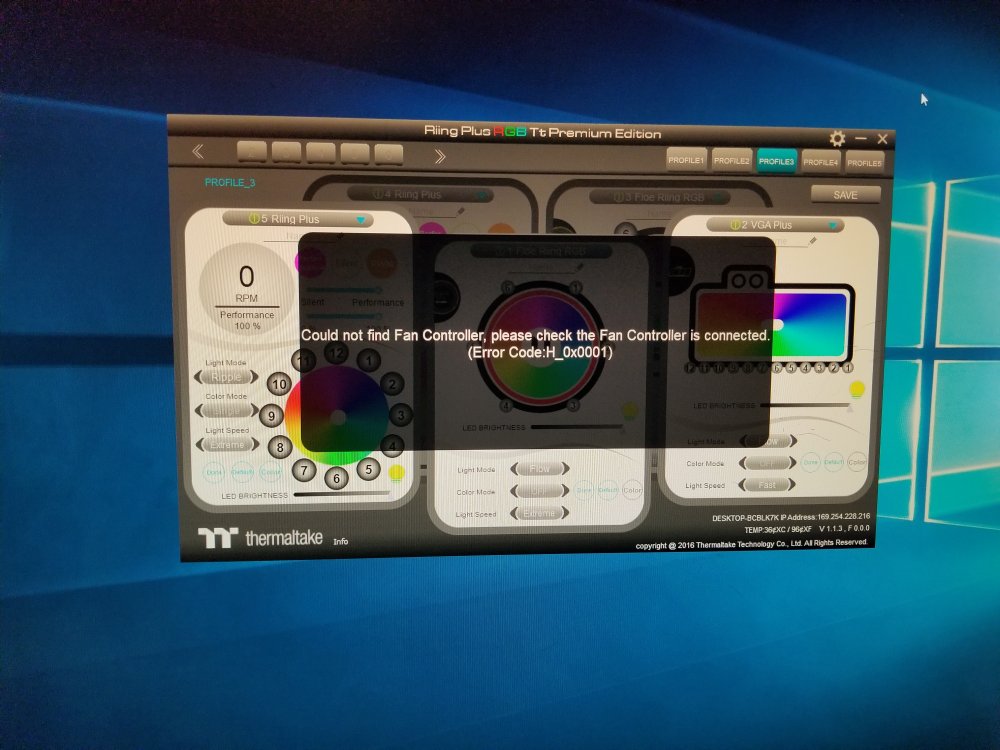Search the Community
Showing results for tags 'Rgb'.
-
Just wanted to show off my new custom loop I just finished Building. Core V31 Case, MSI Gaming M5 Mobo, I7-7700k Overclocked to 5.3 GHZ, 8GBx2 Hyper X Savage DDR4 Ram overclocked to 3000MHZ, EVGA GTX 1080 SC2 with EKWB Waterblock, Raystorm Pro CPU waterblock, ThermalTake Pump and reservoir combo, a 280mm Radiator and a 360mm Radiator with Corsair Fans, custom RGB LED setup. Also I made that custom RGB GPU backplate with 6661 in it. A BlueRay DVDRW Drive, SSD and SSHD Drive. Random Carbon Fiber pieces. Hard Tubing and random XSPC triple seal Fittings. About to try and start my next build for the University Of Alabama's 2017 National Championship Win. Thinking of going for "The Case 900" with the MSI gaming M7 motherboard, Hard Tubing, 2 Thermaltake d5 pump reservoir combos, my gtx 1080 with a custom LED backplate of some style to represent The University Of Alabama. A black Supremacy EVO waterblock. Still Gonna use hard tubing but thinking of going with a grey and red coolant color scheme.
-
Hello! I've just purchased the Riing Plus 12 TT Premium edition fans 3pack + controller and it has been one infuriating experience. I assumed that hardware would be plug and play but yet I've had to reinstall the software multiple times, try multiple software, use multiple USB ports, open the controller to get access to the hw revision number and experience horrendous product naming conventions! Could you please Shorten your product names Combine your software into a one single program Tell me why the controller cannot detect the fans? (H_0x0001) Controller details are: REV: D03 FAN BOX R02 2016/11/09 My system details: 8700K Asus Strix z370-F 32 GB DDR4 3466 Galax GTX 1080Ti Exoc EKWB A240G Fluidgaming I've read the forums, I've tested out the suggestions here and from around the web to no avail. Please help! Thanks Tyler
-
Hello everyone, I have a question, that was asked on an older product of thermaltake(I believe it was the Riing rgb) . I saw, that the Thermaltake Riing Plus RGB TT premium fans come in a pack of 3 fans most of the time and a controller box, where you can put 3 fans on it. In my new pc I would like to put 6 of them in the case (3 for watercooling) and also the pump Pacific PR22-D5 Plus. Now to my question. If I put 3 controllers boxes in my pc, are they all 3 synchronized or do I have to buy extra cables to put all 7 in one controller box, if so which cable is it? thanks in advance for all tips and answers.
-
I was unsure where to put this topic. So i just threw it here seemed appropriate. So i have purchased a view 31 case, and a riing premium watercooler 240 in which i do not know where to get the software to control my RGB. Can anyone link me a place to download the software for these? Thanks.
-
So I installed my first set of 3 Riing 12's with a controller and connected the controller to be Motherboard. I recently bought a second set of 3 and wanted to know if I could just find a 4pin to molex adapter and connect the controller to my PSU instead of my motherboard? Since the fan speeds are controlled by the thermaltake controller I would think there wouldn't be anything that I am loosing by doing this? Thanks for the help!
-
I bought the Tt Challenger Prime RGB Combo earlier this year, and besides some minor inconveniences I was actually pretty satisfied, but now my mouse can't use the RGB colors anymore? When I switch from static colors to RGB in order to set up a custom static color, it just deactivates the lights alltogether. I've already looked up the mouse controls in case I was doing it wrong, but it just plain turns off the lights when I press the keys to switch to RGB. What's wrong here?
-
Hi everyone, I have a challenger prime rgb keyboard and mosue combo, but the keyboard isnt working since 2 weeks ago, works fine on others computer but not on mine. Can anyone help with this issue? I cant even re-install the software because it doesnt recognise the keyboard is plugged in. Thanks
-
- challenger
- rgb
-
(and 2 more)
Tagged with:
-
Hi all, Just completed a new build and turned it on for the first time. I have the Thermaltake Floe Riing 360. It has 3 RGB fans. The waterblock and the 3 fans all light up. When I booted my computer on for the first time, the fans didn't spin. Should I be concerned? I am not sure if they only spin based on temp or that they should be spinning some on PC boot. If it helps, the other 3 case fans (2 are plugged into chas headers and 1 is plugged into CPU_OPT) are spinning
-
- rgb
- watercooling
-
(and 1 more)
Tagged with:
-
Hello tt community, recently I tried to make a Macro for an Street Fighter like game, but unfortunatly, It didnt work. Please help.
-
- problem
- poseidon z
-
(and 1 more)
Tagged with:
-
Hello everyone, hope your day is going well, I just have problem with my build and I need help. This is my first time building a PC. The issue is i can not get the RGB function of the fans or CPU connector to work. The pictures below give you an idea of the issue. I have plugged in every cable to the correct ports and connections. Specs: Intel core i7 7700k ASUS ROG Maximus IX Formula Corsair LPX vengance RAM Thermaltake FLOE Riing RGB TT Premium Thank you in advance!!
-
- floe riing 360 tt premium
- rgb
-
(and 2 more)
Tagged with:
-
EATX DRAMA!! So I was drawn in by the sweet pictures of this case and did a lot of research to see if this would be a good fit for my incoming EATX Rampage VI board After ripping everything out of my V51 case and fitting mobo into the View 71 I discovered that its not the best for EATX. I currently have the Rampge IV Black edition. The holes for running cables through to back of case are UNDER the edge of the extended board. I can't believe I missed this when researching. Usually I run the 24 pin through to the back to reduce cabling, but now I have to run all cables on mobo side of inner case. So annoyed. The Specs on the TT site state it is EATX compatible, but this is a fail. See attached pic
-
Hi y'all, First of all, this is my first mechanical keyboard so I'm really excited that this one was on sale at MicroCenter and I was able to get the last one. I downloaded the most recent software for the Poseidon Z RGB from the ttesports website, and when I open it up it looks fine. Yet, when I make any change to a profile, like changing a color on static mode, and then hit apply, it shuts off the LEDs on my keyboard and basically makes every single key on my keyboard unusable, as if it was unplugged. I would have to unplug and plug my keyboard back into my PC in order for the LEDs to come back on and for me to be able to use the keyboard. I'm not sure whether it's an issue with the software or an issue with my keyboard, because if I leave my keyboard with the preset profiles on it, it will work fine. Any help would be great, thanks.
-
I just love the look of the RGB Riing fans, they look simply great! Especially the newest "Plus" series! (although i'm abit mad that they released those shortly after the premium series. And me #### bought a pack of the premium ones back in november D:...) However, as cool as they are, i have a big issues with their RGB control policy. I would LOVE to be able to control Riing fans, RGB LED fittings, RGB lit hardware and various other RGB lights through ONE software or controller. Why must it be SO hard?! I really wish for RGB control standarts and cross compability! I hate to rely on 4 different softwares and even hardware controlls to light up all the RGB... not even mentioning the synching of the lights.... nightmares! For example i want to control the Riing fans (premium) with AURA software from ASUS, because i got the 1080 ti Poseidon which has a BRG+ header. I know certainly that i can't just plug in a makeshift splitter from the header to the fans, because the header (and the entire AURA software) works with the simple analog RGB signals while the Riing premium work with digital control (data in and data out). The thing about Aura is tho, i can hook up any simple LED stripe or light to it without many ristrictions (exceppt that it's 12V) while with the Tt RGB stuff i can't even make the fittings and the Riing fans work together in synch, which is just sad and frustrating. Also alot of manufacturers joined this Aura movement, sadly none of which who makes Riing like 140mm LED fans or RGB fittings I don't know if there is a converter that turns RGB signals into whatever the Riing fans or digital RGB LEDs need to turn on the proper lights... maybe there is? I just don't know what to look for. I've stumbled across a "DMX Module" that seems to convert data+ and data- into RGBW signal, but from what i understand it's for music purposes? And it's also the other way around as i need it. However, since the Riing fans are controlled digitally, can't Tt make a controller that has a BRG+ input that accepts RGB signal from eg. Aura and convert it into it's own signal for the fans to light up in the desired colors without using the riing software (could also implement a 4-pin PWM input for fan controlls via mainboard)? Would it be so hard or what's the deal with all this proprietary controlls that work half the time and cause more frustration than joy for every RGB enthusiast? And i know it's not just Tt, there's also Corsair (Link), NZXT (Hue+) and some other that don't want to share compability. I get that digitally controlled RGB is much fancier than analog RGB, i agree with that, but even the prettiest RGB effects look bad if they're out of sync with the rest of the RGB stuff. Please Thermaltake, release a controller that makes your RGB Riing plus fans compatible with Asus Aura (by adding a BRG+ and a 4-pin PWM input to the controller)... PLEASE, I BEG YOU.
-
- crosscompatibility
- aura
-
(and 1 more)
Tagged with:
-
I just installed a system in the View 28 Riing edition and it's absolutely stunning. The only downside is that the Riing fan on the back is too loud. I hooked it up to the controller on the back that syncs the front RGB to the fan RGB. The fan has a 5-pin so I can't connect it to a motherboard header while having my LED's set to my choice. Is there a way to make the fan spin slower?
-
The View 28 RGB Riing edition came with one Riing RGB fan and a controller at the back that runs at constant 12V through molex, but is there a way to run the fan at a lower rpm and keeping the RGB? I saw some packs came with a controller but I can't find any seperate controllers to buy. I'm trying to just lower the rpm as the fan is just a bit too loud. I can't attach them to PWM headers on the motherboard as the fan uses a 5-pin instead of a 3 or 4-pin.
-
I have been looking at the Thermaltake Floe Riing RGB 280, but at http://www.thermaltake.com/products-model_Specification.aspx?id=C_00003121 it says the radiator dimension is 280 x 120 x 27 mm. That sound a little weird, shouldn't it be 280 x 140 x 27 mm?? Read somewhere it got 14 mm fans, so is it an error or ??
-
Hi, I just installed my new Thermaltake Water 3.0 Riing RGB 360. I'm using the controller to find the colour I like, it's displaying every separate LED colour, but it's not showing any showing RBG/256 colour mode where it cycles through all the colours at once for the rainbow effect?? All the pins that it came with are all plugged directly into my motherboard if that helps at all. Please help Thank you in advance
-
Recently, Thermaltake announced their new Thermaltake Riing 12 LED RGB Radiator Fan TT Premium edition with a new digital fan controller and RGB software at Computex. I am curious as to if these new fans and the new controller/software are compatible with the 1st gen Riing 12/14 RGB LED fans? For more info on these new fans see: http://computex2016.thermaltake.com/news_view_th_531_3.html
-
Hi! I've purchased a View 31 TG RGB a few days ago, it's an amazing case and all, but I can't get the fans to do the full RGB spectrum at once...all I can get them to do a full RGB thing like in this video The best I can get them to do, is be a solid colour that slowly fades into another. How do I get the full rgb thing?
-
I tried install and reinstall for like 20 times the software cannot recognize the fans and causes my system to crash. Can I return it and have my money back? I trusted your brand coz i am using your psu and your case. But your fans are fail. So fail. I even download the mobile software and it also fail. I really don't know what to say. I spend 2 days checking my system and everything and realize it's the fans. The fans and the leds are working but I cannot control the speed and the lighting. Might be a faulty control unit or something.
- 2 replies
-
- Software
- Control unit
-
(and 8 more)
Tagged with:
-
So i just added another RGB fan pack to my case for a total of 9 fans overall. 3 x 140 for the case 6 x 120 for the radiator. I used to have all the fans connected to the CPU fan headers but now the case fans are connected to the sysfan2 header which is PWM but for some reason leaves the fans black on wake every time. I swapped out the controllers and did try to use a splitter only for frightening results. My case has a PWM splitter that splits one pwm connection into several three pin connections though this would often leave one set of fan's without power after a short time. Mother board is an MSI z97 Gaming 5, splitter I tried was the included Phanteks splitter for the Luxe Tempered glass (will hunt down better link)
-
- support
- controller
-
(and 2 more)
Tagged with:
-
So when I got these fans I was hoping to have just a little bit more control over what the leds do. I think for me the only thing missing is the color options for the "flow" mode. Instead of it covering the RGB spectrum why not allow us to choose which colors overlap. I can see that the software is designed only to select the colors of the individual leds, but why not add a "color/order" mode in addition to just the color selection, similar to how NZXT does their software (sorry for bringing up the competition). HOPE SOMEONE SEES THIS.
-
I lost my Riing rgb controller 4pin power cable, can anyone tell where to buy a replacement?
-
Hello im Anyone Mod Monkey, this is my first mod on this community. I want to present this project, Overwatch X71, below the render as you can see the theme of this mod is the last game of blizzard on core x71. changes I'm going to perform are: custom loop, new paint, new front, light box, aluminum logos, lcd with pc statistics, custom tank, and more.. all arrived, soon new updates! Thanks! See you soon.

.thumb.jpg.5bfdeccd04ef368e5e59e14606cd21d6.jpg)
.thumb.jpg.ff382dacb812f81b5a53877b31a5f5a8.jpg)
.thumb.jpg.1e95a41a938cab3fef009ba1c0e0e8f6.jpg)
.thumb.jpg.7bd0de0a27a07a4b0792005f8246faaf.jpg)
.thumb.jpg.2c670b2d651e21ef860d87517dc741e3.jpg)