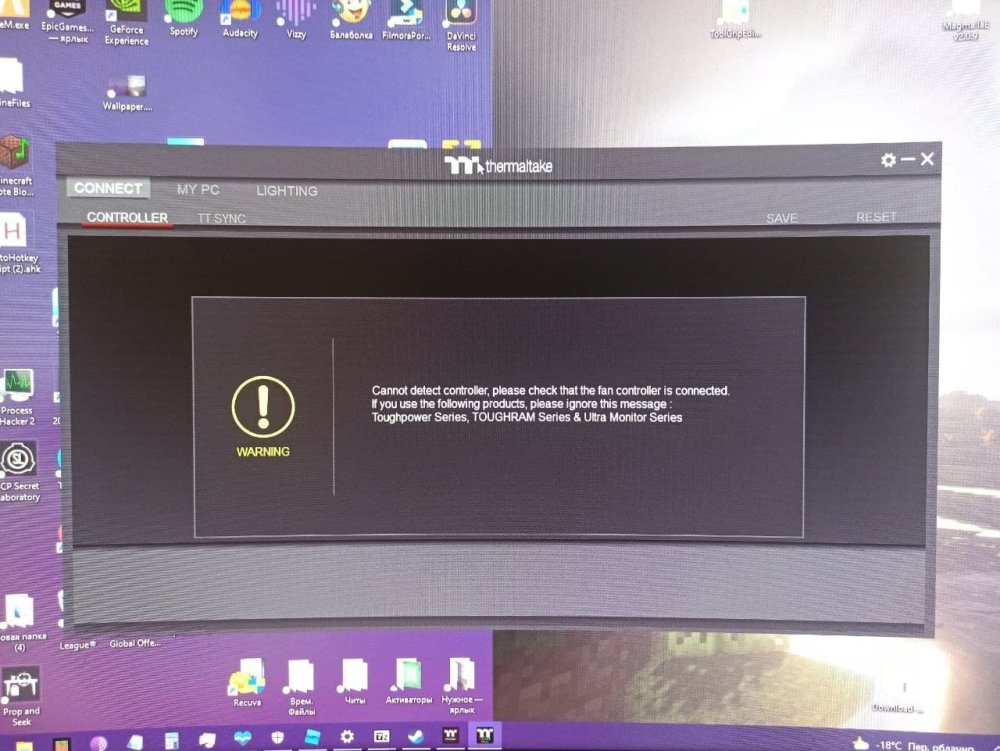Search the Community
Showing results for tags 'help'.
-
To refund money from Phone Pe for a wrong transaction, you should immediately contact Phone Pe's customer support:08653-228003 and (available 24/7) report the issue.
-
Teen Patti customer care number .8653228003 · Teen Patti customer care number …8653228003 Toll Free: +91 8653-2280-03 Online complain, 24/7) ,…8653228003…(Teen patti complaint customer service /credit card/ report Transaction),
-
गलत लेनदेन के लिए फोन पे से पैसे वापस पाने के लिए, आपको तुरंत फोन पे के ग्राहक सहायता से संपर्क करना चाहिए: (8653-228-003) और (24/7 उपलब्ध) समस्या की रिपोर्ट करें । यदि आपने गलती से फोनपे पर गलत नंबर पर पैसे भेज दिए हैं, तो आमतौर पर ऐप के माध्यम से सीधे लेनदेन को उलटना संभव नहीं है।
- 11 replies
-
- contact us
- support team
-
(and 1 more)
Tagged with:
-
To refund money from Phone Pe for a wrong transaction, you should immediately contact Phone Pe's customer support: 8653-228003 and (available 24/7) report …To refund money from Phone Pe for a wrong transaction, you should immediately contact Phone Pe's customer support: O86532-28003 and (available 24/7) report …
-
फ़ोनपे से पैसे कट जाने पर, ये कदम उठाए जा सकते ग्राहक सहायता से संपर्क( 8653-228003 ✓) है फ़ोनपे ऐप में जाकर, “ट्रांज़ैक्शन” या “इतिहास” सेक्शन में जाएं. असफल लेन-देन चुनें. “वापस लें” या “वापस लेने के लिए अनुरोध करें” विकल्प चुनें.
-
I own a TTesports IRIS RGB miku edition. Few months ago it started to not work after startup and each time I have to unplug and plug in the mouse again. I am used to it but the usb port is starting to show signs of wear and I wish to fix this. Software is on V1.0017 firmware is on V1.128
-
Hi, how do I make them go fast it's to hot in here! haha Can I control the speed of the fans? how do I tell which fan I am effecting? Can I control the speed of the water pump? Yes I have the TTRGPPlus app running and it shows 5 instances of... fans? I can set two of those instances to PWM and get them to run at 100% but the other three instances onl;y give me rgb control, no speed control. full specz: i7 8700K 3.7 8TH / MSI B360-A PRO / CRUCIAL 32GB (X216s) / Samsung 970 PRO 1TB M.2 2280 NVME / VENTUS X3 3060RTX / thermaltake floe riing rgb 360 tt premium
- 2 replies
-
- help
- floe riing rgb
- (and 11 more)
-
if anyone could help me find the fan model of the thermaltake massive 20 rgb, id like to find a 200 L x 200 W x 18mm Height fan which has a power connector which is equivalent to the massive 20 rgb (power connector with same number of pins) if this is any help, here is the product page from thermaltake themselves, https://www.thermaltake.com/thermaltake-massive-20-rgb.html the reason i am asking for help on this is, i could not find the fan model when i tried alot of different of search terms. i know that it is replacable/ upgradable because it has screw holes right on the fan, and it has a power connector which is removable.
-
if anyone could help me find the fan model of the thermaltake massive 20 rgb, id like to find a 200 L x 200 W x 18mm Height fan which has a power connector which is equivalent to the massive 20 rgb (power connector with same number of pins) if this is any help, here is the product page from thermaltake themselves, https://www.thermaltake.com/thermaltake-massive-20-rgb.html the reason i am asking for help on this is, i could not find the fan model when i tried alot of different of search terms. i know that it is replacable/ upgradable because it has screw holes right on the fan, and it has a power connector which is removable.
-
for example my labelled u key would output t, my F2 would d key would output Tab ive tried resetting it with the software but it wouldnt work
-
So last night, I noticed that anytime I tried to open a game from Steam (Less frequent) or change a wallpaper through Wallpaper Engine (Every single time), the ThermalTake software would open itself from the task bar and put it self on top of ever application I currently had open. The only way to stop it was to force close the software so it was no longer running. Of course this disabled the lighting, and I'm assuming any fan specific settings I had set up. I've uninstalled the software, and I've restarted my computer and it keeps doing it. This was never an issue before yesterday, which I believe is when I updated my software. Is there anyway to revert back to a previous version?
-
I bought the Challenger Prime and I installed the v3.0 software. But there is no controls for the keyboard and mouse lighting. I've seen that there should be a lighting option in the software but there just isn't an option. Why am I not getting the controls? Was lighting controls removed from the software or is it the wrong software?
-
The problem with my mouse is that it would sometimes randomly double click the right click whenever I am in a game and use the right click. Is there anyway that I can turn off or get rid of this?
-
Hello, I am trying to figure out how to go about installing 10 Riing Trio fans. They are 140mm fans going inside a Thermaltake View 71. My mother board is a Gigabyte Aorus Z390 Master. How to I power and control all 10? And what voltage would it run? Thank you for any and all help.
-
Hello, can I use 6 trio fans and lumi strips in one TT sync control? If not can I use 2 TT sync control? And if I can use 2 how do I do this
-
can I have a 360mm Floe ring, and 6 trio fans synchronize with mystic light or Asus aura? if so how would one achieve this
-
My left shift key doesnt work. I dont know its malfunctioned.But I bought it today. I dont feel nothings wrong wiyh keyboard. Is there any way that any settings changed it, or any other way?
-
Hi all, I've been searching this forum for about 4 hours trying all the solutions I can find. But all of this effort is to no avail. I cannot get the software to detect the controller no matter what I do. The fans work, as do the LED's. But i have no option to do anything in the software. The mobile application does bring up my desktop, and the Razer Synapse software both show it as well. I have an ASUS Prime Z270AR motherboard with an I5 7600K. Any help would be appreciated. Edit: I have the Thermaltake Pure Plus 12 three pack with controller.
-
- h_0x0001
- pure plus 12
-
(and 3 more)
Tagged with:
-
So i bought the TALON X mouse then downloaded the gaming software 3.0 but when i open the software it says "PLEASE CONNECT TO CORRECT USB DEVICE" i tried all my usb ports and still didn't work, restarted my pc, i re-downloaded the gaming software multiple times, please help because this been bugging me for the last hour
- 1 reply
-
- gaming software
- software
-
(and 2 more)
Tagged with:
-
I can't get my thermaltake riing plus 14 to connect to the software. I think it's my fan controller but thermaltake won't get back to me. The controller and fans came with my veiw 37 and tt riing plus RGB software won't recognize the fan controller. Please help. I attached a picture of the exact fan control I have. My set up is Msi gaming plus x470 motherboard Ryzen 5 2600x
- 6 replies
-
- fan control
- fan
-
(and 1 more)
Tagged with:
-
Hello everyone, I do have a little issue with the TT PREMIUM X1 RGB GAMING SOFTWARE solution. If I try to install it, it always wants to install the MS VC++ x86 redistributable, but cancels installation because a newer version is already installed. By trying to run the software it does not work, how can I fix that, would really like to customize my keyboard LEDs.
-
Hello, I just cracked my Thermaltake Core G21 T6 case's one side's tempered glass. I cannot use it in this condition. So i was wondering if i can buy a seperete tempered glass for that case or not. Please help! as that is my computer i use for my university work, and I cannot use it right now Thanks, muttsang
- 1 reply
-
- pc case
- tempered glass
-
(and 2 more)
Tagged with:
-
Hello I want to ask Question, i have Poseidon Z RGB BS . before the new firmware released , my keyboard working propely for anything. but after i'm updating my firmware into v2.1.2 now my keyboard always spamming key when pressed Once Time. Ex: S : sssss J : jjjj Num. 8 : 888888 (Sometimes i have to press this key becaue it's not working sometimes) "( : ; )" : that Double Dot sometimes doesn't work , so i need to press it multiple times until work Num Lock : sometimes it doesn't work too so i have to press it many times. and writing this topic, i have to delete some spamming key too xD Please fix this Problem My keyboard it's only 4 month age now , if my keyboard broken maybe this keyboard in bad quality right ? i need help , if someone have same problem please help me find out how to solve this problem because it's really disgusting, disturbing when i playing games and writing on my job task Thank You.
-
Where do I download the KNUCKER Elite software? Sorry for the noob question.