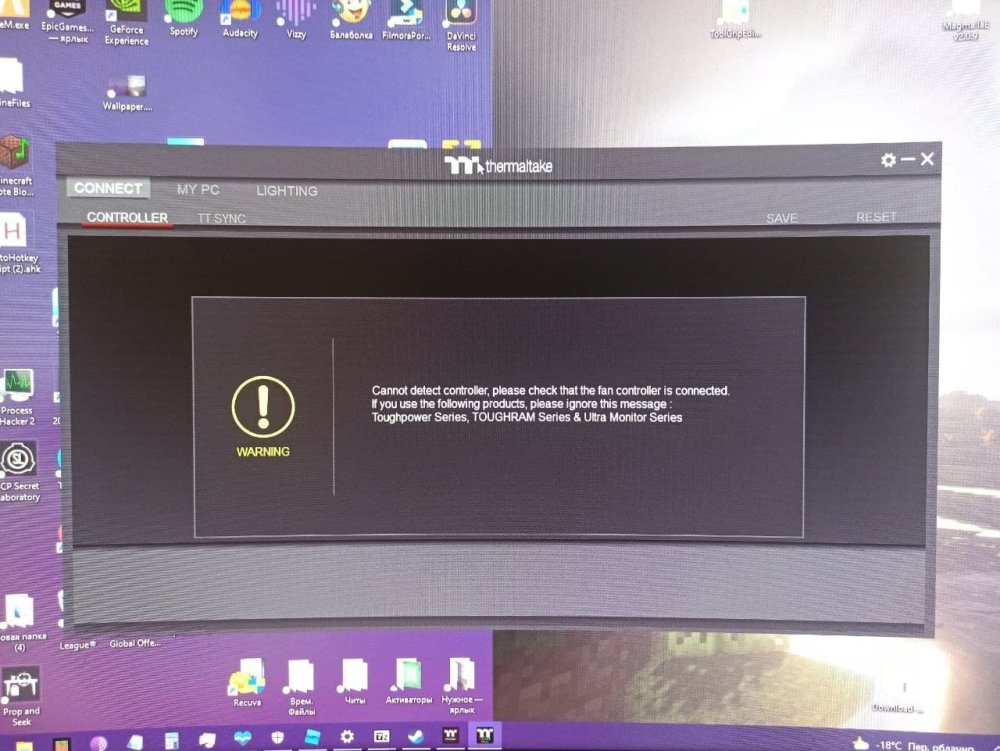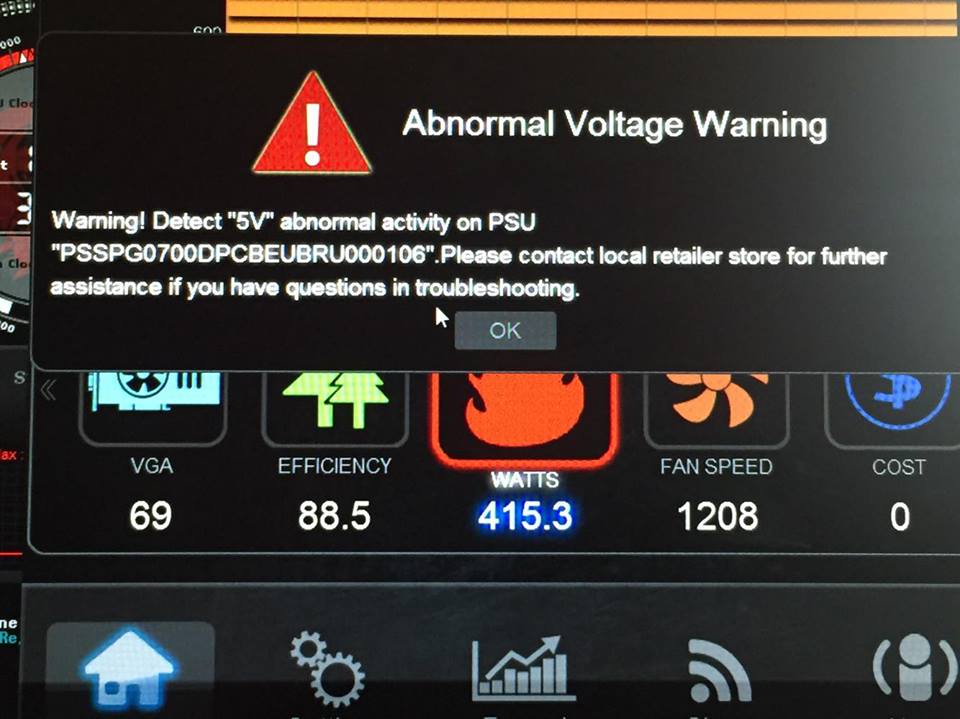Search the Community
Showing results for tags 'error'.
-
Theron Mouse Software - Warning Please plug-in Gaming Device...
abc617 posted a topic in Gaming Mice
Hi, I have a Theron Plus Smart Mouse and I installed the TheronPlus Software and everytime I try to run the program now, I get the following error message: Warning Please plug-in Gaming Device to start the AP configuration! It was working the first time I installed the program. But then I had problems messing with the macros and had to re-install the program. Now this error message pops up whenever I attempt to run the Theron Plus software. I tried uninstalling the software, drivers, restarting, registry cleaning in all sorts of combinations, but none of whatever I tried have seemed to work. Any help would be appreciated, thanks! Any help in resolving this issue would be appreciated! Thanks. -
What do I do if I didn't receive any verification or reset email? Can’t find the verification or reset email? Here are some easy ways to help you find it. 1. Search for the email We send the email from the address "Thermaltake" so you can do a quick search for it in your email search tab. If it’s not located in your inbox, please check your folders. If a spam filter or email rule moved it, you might find it in the Spam, Junk, Trash, Deleted Items, or Archive folders. 2. Are you checking the correct account? If you're looking for a password reset email, make sure you're checking the correct email inbox. If you're looking for a verification email, please review all the email addresses you have on file, including the one that you're trying to verify. 3. Resend the email To resend a reset your email, Click on I've forgotten my password then follow the steps to reset your password. 4. Make sure that you are receiving email If you're not receiving any email, you might need to contact your email service provider for assistance. 5. Contact us for help Please drop an email to ttcommunity@thermaltake.com with your registered username/email.
-
hello, for some time the computer no longer detects the fan controller. -Fans: Pure Plus 12 RGB TT Premium Edition radiator fan. - motherboard: MSI Thomahawk Max -processor: ryzen 5 3600 Help me please
-
- cooler
- thermaltake
-
(and 5 more)
Tagged with:
-
-
And this is not joke. After Win 10 start random time my keyboard and mouse not working... :O I don't know why.. and once i see what happens... after the TT program start my key and mouse is freeze. If the Win start is good, all thing working. I stop and restart the TT program and of course my mouse and key is freeze. xD THIS PROGRAM IS THE BIGGEST S.HT I EVER SEE IN MY LIFE. NO SUPPORT AND PROBLEMS PROBLEMS. I read this topic a while ago and.... hahaha... problems problems problems.... but the developers is not answer for the problems. I buy TT RGB fans just for cool effects and i get this... problems. Finally i no have more "no controller" error and this coming... WHERE IS THE THERMALTAKE SUPPORT???????? AND WHY NOT HELP FOR USERS????????
-
- disable
- controller
-
(and 2 more)
Tagged with:
-
Hello, I just recently bought the Riing Plus 12 RGB case fans. The fans light up and spin when I plug them in but I get this error code on the software Error Code: H_0x0001 - Could not find Fan Controller. I have tried a few different version of the software and none worked. I did not have a USB 2.0 header on my motherboard so i bought a PCI to USB 2.0 adapter. The adapter works fine. I have also tried the software on my dads laptop with built in USB 2.0 and I got the same error. I have tried solutions in other posts and they didn't work. I am using an Intel CPU and motherboard and a GTX 1060.
-
I've owned this mouse for over 3 years and suddenly it's stopped working yesterday. The lights will come on when I plug it in and also when I click the buttons but no clicks will register and the cursor will not move. I've tried uninstalling all theron files and the 2 tT eSPORTS THERON devices in device manager and restarting my laptop but to no avail. However, plugging the mouse into my friends computer it works fine. I really need some assistance, I have some important work I need to do at the moment and the mouse pad isn't cutting it. Any help as soon as possible is much appreciated.
-
I was drawn in by the shiny lights and bright colors. I should have known better. TT Floe Riing 240 does not work with Ryzen CPUs and TT will not tell anyone this until after you buy it. The software is a mess and there is no fix in sight. Whenever I try to use the software my PC fans rev up full blast and my PC shuts down. I talked with tech support about this and they know about the issue!@@####. I am returning my unit and suggest anyone with a Ryzen CPU do the same!
-
Hi! I own a Ventus Z mice, with the Avago sensor, pretty nice sensor it feels like an optical in all regards, I have the mouse for 6 months as my main for gaming. However, days a go, while I was in a middle of a game the sensor stop working, wasn't responding and stuck in a jitter. I didn't know what happen, so I unplugged and plug back in, the problem keeps happening, so I tap around the sensor lens (no directly) and start to work again. I play at 3900 dpi, but very low ingame sensitivity so I pick up the mouse from the pad quite often. After this incident, happen again and fix it with the same knocking with the finger tips around the sensor... then however I felt like the dpi sensitivy has changed. So, I went to the Commander Software and the sensitivity was still at 3900 but it felts very sluggish, I have to ramp up to 4300 to have the same 360 turn on FPS games, meaning the same sensitivity/control before the sensor issue. There is no sensor rattle I can hear on the mouse. Any help support will be much appreciated.
-
Hi. I have a problem with this error: I do not understand what is this and what can I do. My pc is for mining: i5 2400s cpu Thermaltake 700W 1x GPU: GTX 780 3gb 1x GPU: GTX 970 4gb Mobo: dh67bl 1x sata 1TB HDD The GTX 970 is on the MOBO directly The GTX 780 is with the riser , the riser is powered by a Sata cable where is the HDD powered with the same cable too. I hope I give the perfect details, I need some help. PS: the GPUs are runing on full load as you can see because I'm mining Ethereum. I'm getting this error only when I mine with both gpu on full load. thanks!
-
Hey there, I've messaged the support before, but I didn't get an answer and since I saw some people being helped here I decided to submit my request again. For about 2 years I've owned my Poseidon Z with blue switches now and was really satisfied with its simplicity and its looks. But since some time more and more keys dont work properly anymore. The most annoying (and the worst one) is the "." (dot), which often either doesn't register or registers twice, but never does what it's supposed to do; return exactly one character. Same goes for other keys as well such as the "?" (questionmark), "x", "9", "p" etc.... In fact it was really hard for me to write this post since I have to double check every letter. As I got granted a 5 year warranty on the switches and didn't use the keyboard in any appropriate way (was just laying on my desk) I now want to claim my warranty and get this issue fixed. I would really love to use this keyboard for a long time. Greetings Fabian R.
-
Hi, my Tt Black Element Gaming mouse (Model Number: BLE001DT) has a problem with the scrollwheel. When scrolling DOWN it will "rubber-band" back UP causing jittery movements in a browser, etc. It is so bad that scrolling DOWN can appear to be scrolling UP for many clicks.
- 1 reply
-
- scrollwheel
- scroll
-
(and 5 more)
Tagged with: