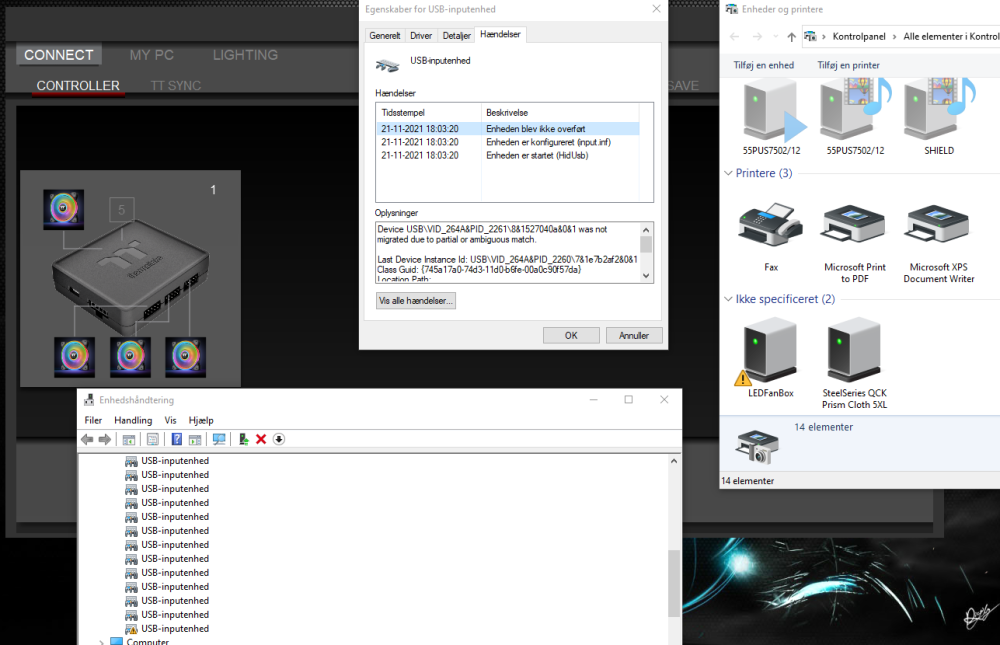Hyberpsycrow
Members-
Posts
34 -
Joined
-
Last visited
Recent Profile Visitors
The recent visitors block is disabled and is not being shown to other users.
Hyberpsycrow's Achievements

Experienced Member (3/10)
0
Reputation
-
Controllers failes to detect again..
Hyberpsycrow replied to Hyberpsycrow's topic in General Discussion
What you need to do is to write to thermaltake support and ask em to replace ur riing quad controllers. Since these controllers had some problems. Now they made some new controllers that comes with ther new fans called Swafans and they works 100 % They replaced my quad controllers with the new controllers. GL- 21 replies
-
- tt support
-
(and 3 more)
Tagged with:
-
 Hyberpsycrow reacted to a post in a topic:
Controllers failes to detect again..
Hyberpsycrow reacted to a post in a topic:
Controllers failes to detect again..
-
Hyberpsycrow started following Tony.P
-
Hyberpsycrow started following TT Hank
-
TT Software 2.0 not detecting TT SYnc controller
Hyberpsycrow replied to gurwindersng's topic in Case Fan
I was told the synch controller with the 9 ports dosent work with rgbplus. So if you are using that controller then you must use any other rgb app like signalrgb or open rgb. If you want to use RGBplus from TT then use the original controller sthat comes with a 3 fan pack -
Controllers failes to detect again..
Hyberpsycrow replied to Hyberpsycrow's topic in General Discussion
YES ! Thats the best info i heard !!! You should go and post a sticky info on reddit TT forum so people have hope again. Will you mail me or pm me in here when they are finished and do i get em for free ? Also how many fan ports do they have ?- 21 replies
-
- tt support
-
(and 3 more)
Tagged with:
-
Controllers failes to detect again..
Hyberpsycrow replied to Hyberpsycrow's topic in General Discussion
Any news from anyone ?- 21 replies
-
- tt support
-
(and 3 more)
Tagged with:
-
Controllers failes to detect again..
Hyberpsycrow replied to Hyberpsycrow's topic in General Discussion
I recieved a new tested controller from TT that they say works, but it dosent. Its the same problem with usb device not migrated in to windows on startup- 21 replies
-
- tt support
-
(and 3 more)
Tagged with:
-
 Hyberpsycrow reacted to a post in a topic:
Controllers failes to detect again..
Hyberpsycrow reacted to a post in a topic:
Controllers failes to detect again..
-
Controllers failes to detect again..
Hyberpsycrow replied to Hyberpsycrow's topic in General Discussion
Testing 2 new controllers that was tested by TT. I will be back here to tell how it goes- 21 replies
-
- tt support
-
(and 3 more)
Tagged with:
-
Hyberpsycrow started following Jens Jepsen
-
Hyberpsycrow started following TT Lily
-
Controllers failes to detect again..
Hyberpsycrow replied to Hyberpsycrow's topic in General Discussion
Hi Lily I spoke with Tony and he is working on the case also. Should i still writeto cs3@thermaltake.com.tw and what exactly shall i write to em ? Do i just tell em about my whole problem with the controllers nor being migrated for some reason?- 21 replies
-
- tt support
-
(and 3 more)
Tagged with:
-
Controllers failes to detect again..
Hyberpsycrow replied to Hyberpsycrow's topic in General Discussion
Today there was a windows 10 update and i need to reboot after installation. When windows was loadet then controller 1 was not detected. maybe it also has something to do with windows update. So i had to deactivate the fan controller and reactivate it like i did for the second controller. and then it works again until next time...- 21 replies
-
- tt support
-
(and 3 more)
Tagged with:
-
Controllers failes to detect again..
Hyberpsycrow replied to Hyberpsycrow's topic in General Discussion
Allright. When the second controller not is migrated then i see a USB icon show up where the clock/time is in windows if i press the usb icon then a hardware list shows up and it shows me a led box with a yellow ! warning sign. Then if i deactivate it and reactivate and opens rgbplus again then the second controller is detected. Until i power off my pc and power it on again, then it seems random if it works or not. The first 6 times it worked stable but then it went back to not migrated error again.- 21 replies
-
- tt support
-
(and 3 more)
Tagged with:
-
Controllers failes to detect again..
Hyberpsycrow replied to Hyberpsycrow's topic in General Discussion
It is the same problem again...Here is the list on how many times i powered on my pc to test the new rgb plus version... Nothing changed realy.. Works Works Works Works Works Works Dosent work controller 2 - Deactivate and reactivate the usb controller was not migrated. Works Works Dosent work Controller 2 - Deactivate and reactivate the usb controller was not migrated.- 21 replies
-
- tt support
-
(and 3 more)
Tagged with:
-
Controllers failes to detect again..
Hyberpsycrow replied to Hyberpsycrow's topic in General Discussion
Nice ! I will install it and test it asap. Did you get my mails about the controllers not being migrated error codes from the hardware device manager ?- 21 replies
-
- tt support
-
(and 3 more)
Tagged with:
-
Controllers failes to detect again..
Hyberpsycrow replied to Hyberpsycrow's topic in General Discussion
Today was awfull..non of my controller was detected and i had to reinstall rgbplus and reboor several times..- 21 replies
-
- tt support
-
(and 3 more)
Tagged with:
-
Controllers failes to detect again..
Hyberpsycrow replied to Hyberpsycrow's topic in General Discussion
I just want to state that when i bought my pc for ½ a year ago then i had a Hero Maximus XIII asus board. And i had the same problems with the Controllers not being detected. "I was using the 1.4.4 rgbplus version that seems to work at that time. I havent tested it since you gave me the 2.0.6 version since i dont want that old version again." I also had some coil noise on the Hero board so i had to RMA it and buy another Hero board. The problem with the controllers not being detected was also the same again and i still had coilnoise on the new board. So i also send it to RMA and bought a Maximus Extreme XIII. So that is 3 motherboards with the same controller not being detected problem and i see alot of people on reddit wit hthe same problem and they keep asking me what to do since i tryed everything and are diving deep in to this problem, since i dont want to give up these fans and try with another brand. So basicly i tryed with 3 motherboards with riing quad controllers that had the same problem over the last ½ year. So i dount its a faulty USB port. I also tryed both the port on the maximus extreme resulting in same problem.- 21 replies
-
- tt support
-
(and 3 more)
Tagged with:
-
Controllers failes to detect again..
Hyberpsycrow replied to Hyberpsycrow's topic in General Discussion
I just discovered something perhaps important ! Just now controller 1 was only detected of the both controllers and i could see a usb device icon showing up where the windows clock is shown. My windows is on Danish but it states something about the usb device in english. Here is a picture of what happend and a link to the error usb device log. It says something with the device wasent migrated due to a match of some sort. https://www.dropbox.com/s/mx4v93m3yf0tkov/Fail start.txt?dl=0 Then there was a yellow triangle with a ! mark on the usb device that is the second controller. I was able to disable it and then activate it again, then the yellow ! mark diapeared. Then i choosed to exit Rgbplus and opened it again. Suddenly the second controller was detected ! I dident need to reboot or reinstall anything, Now i know i can just deactivate and activate the usb device again and re start rgbplus for a work around. But still that isent optimal...So the controller does get powered up but fails to match something. This is still random if its controller 1 or 2. But mostly its controller 2 that fails to detect or wont match. I hope this helps.- 21 replies
-
- tt support
-
(and 3 more)
Tagged with:
-
Controllers failes to detect again..
Hyberpsycrow replied to Hyberpsycrow's topic in General Discussion
Send you the buglog..would you also like a buglog when the controllers isent detected ?- 21 replies
-
- tt support
-
(and 3 more)
Tagged with: