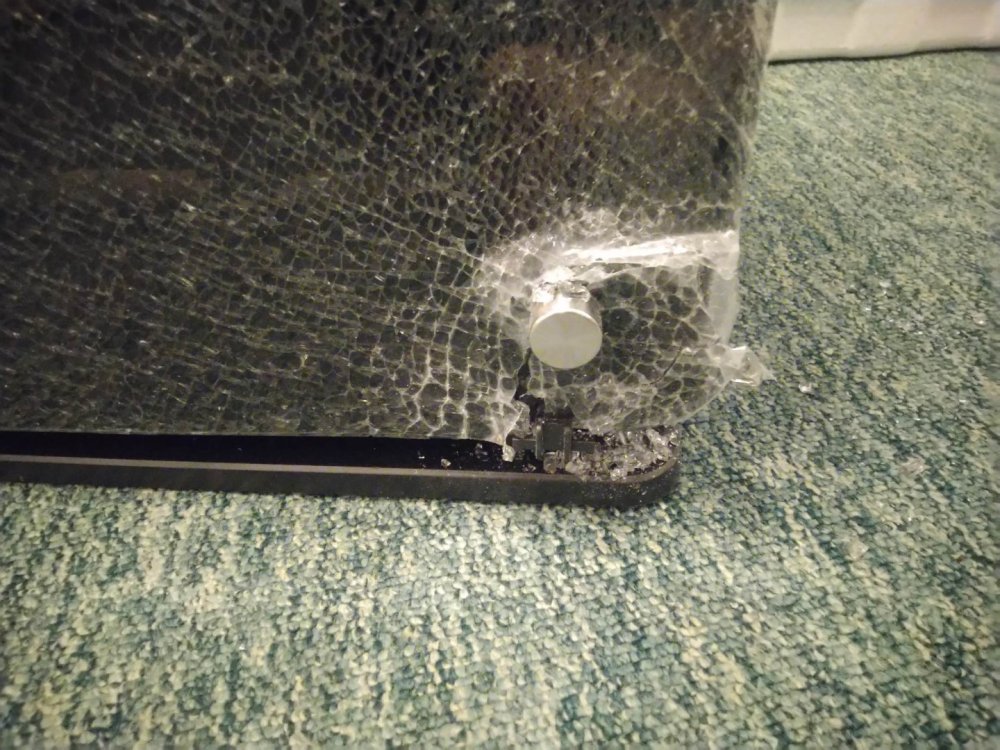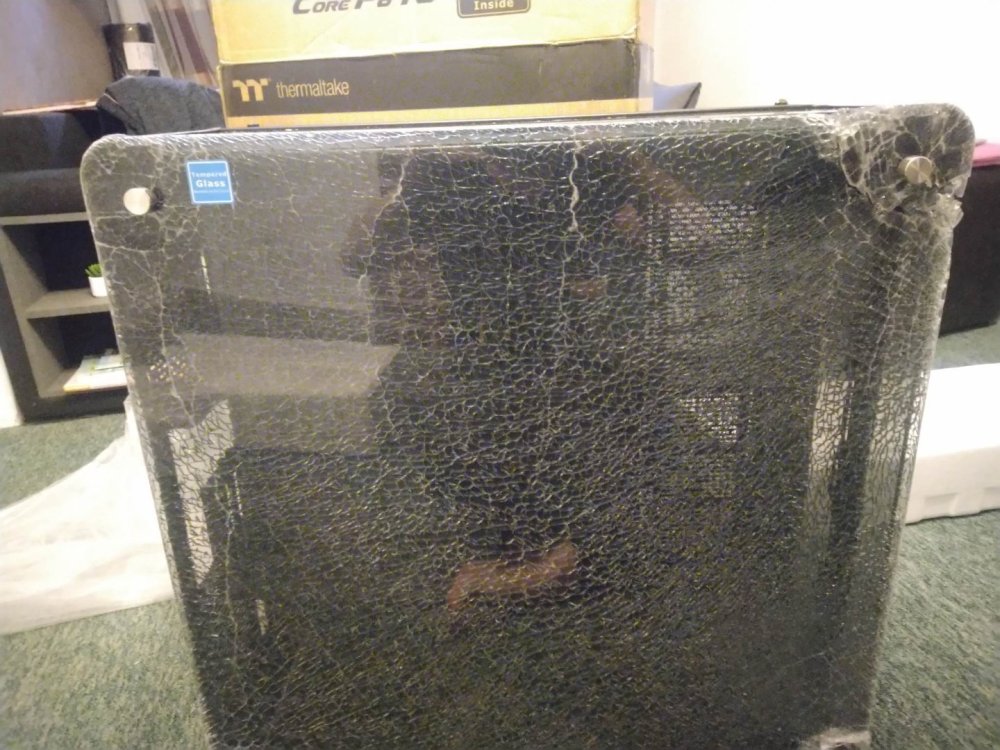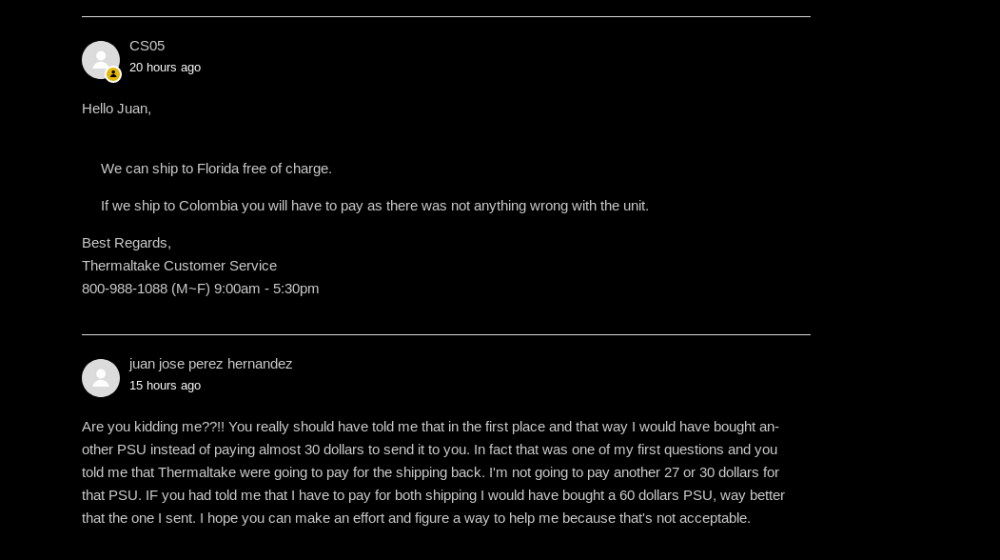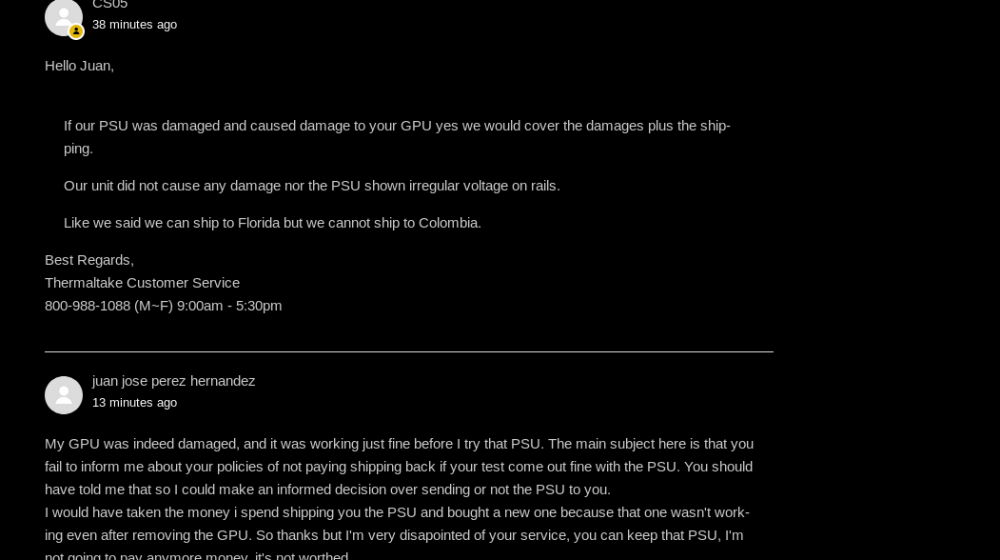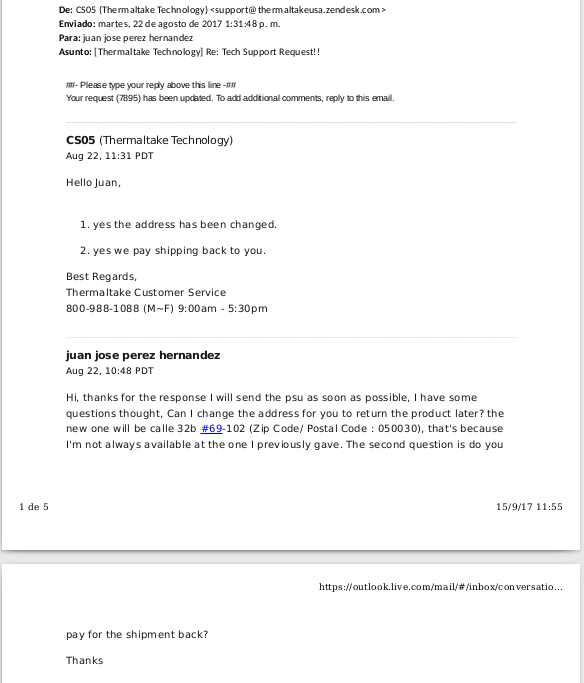Search the Community
Showing results for tags 'support'.
-
Hi all, I am currently building a fully water-cooled PC from scratch. I have all the necessary PC parts except for the PC case. I ordered the Thermaltake Core P8 Tempered Glass Full Tower Chassis, a very large computer case, on March 13, 2023. Unfortunately, when the case arrived on March 20, 2023, it was completely broken. The side glass was shattered into a million pieces, and the PC case panels were also scratched. It appears that the case was brutally damaged during shipping. I ordered the case from "https://ttpremium.eu". I have tried to request a refund or a replacement, but they are not responding to my emails, and the phone number provided is invalid. I also tried to create a "Request Form," but I have not received a response. Does anyone have any experience dealing with tech support? Any advice would be greatly appreciated. Here are some pictures: https://drive.google.com/drive/folders/1SYPfxFwIZNagoHaznm9pzVdsXyp0CY9D?usp=sharing I'm very disappointed :( Best regards, Zoltán
- 1 reply
-
- core
- support team
-
(and 4 more)
Tagged with:
-
I ordered a liquid cooling kit a week ago, paid for 3day ground with UPS. TTPremium emailed me that day saying my order was complete, here's your UPS tracking #. UPS still says only a label was printed, they haven't recieved the package.
-
Hello! Here is some general information for steps on how to contact our support here in the USA and setup an RMA for your Thermaltake product if you feel it maybe defective. USA Support and Warranty Claims: http://bit.ly/2qWUJMH USA Technical Support: 800.988.1088 M-F 9:00AM~5:30PM (P.S.T) Thermaltake USA Provides (2) Methods to process your RMA: Option (1) Select "Advance Service" if you wish to do a "Cross-shipment" - Personal Credit Card Required - Allows Replacement Product to be shipped first - Requires Return of Original Product within 45 Days from Delivery Option (2) Select "Next" to continue with a Standard RMA - Receive RMA number and Shipping Instructions - Ship product to Thermaltake USA (Without Accessories) Please make sure to write your eRMA number clearly on the outside of the package For any questions on this process please contact us first before shipping in any product for warranty.
- 13 replies
-
- contact us
- information
-
(and 8 more)
Tagged with:
-
Hi! I just bought this mouse, I was making a review on it. I have no problems with the LOD. I know this sensor has high LOD behavior, same thing happen with the Fnatic Flick G1. However, I HAVE A PROBLEM: Macros are NOT WORKING on Profiles 2, 3, 4, 5. At profile 1 I can assign macros on the programable buttons, software shows in the label the macro is set, and is working. On the other profiles, I can't assign macros on the buttons, software doesn't show anything after assign the macro. The software is updated: 2.0009, also the firmware: 1.10. (firmware was updated at the first run of the tteSports Command Center) I test and review the Ventus Z, is working perfect without any issue. I love what you did with the Ventus R, is a great mouse. I hope you can help me to fix this problem, and take advantage of his full potiential. I will fix with a new firmware? Thanks for your support. P.S. I record a video showing the issue:
-
So, about 3 weeks ago, my CRONOS White headset had begun flaking out, with the cable that lights up the headset, causing static through the headset itself. I unplugged the USB cable, and went on, without lights. Then about 2 weeks ago, the headset's main audio began faulting. I have to hold the cable at a perfect 45 degree angle for any sound to come through. I decided to contact support. The RMA support page says to expect a response within 24 hours. I submitted this ticket around 10 days ago. I sent a follow up RMA 3 days ago, still nothing. I've had to contact support in the past, for the exactly same issue, on my old CRONOS Black headset. In the past, they responded within 10 hours, and had worked together to fix my issue, and I am incredibly satisfied with that interaction. This time however, I seem to be in the dark. Any suggestions on what to do? Thanks in advance. Edit: I've owned this headset for around a year, and my Black headset, i bought around 3 years ago.
-
Hoping someone can help me, got my new commander combo, had no problem with getting drivers for the keyboard but auto update seems to not be able to get the drivers for the mouse. does anyone have a link to the drivers for this particular product, as all. of the links on the website appear to not work for me. also, how do i install the software that comes with the drivers to edit macros and features of the combo? thank you in advance
-
I just purchased a TT Sync controller to sync my 3 Riing Duo 14s with Asus Aura. Unfortunately only the LEDs of fans connected to port 1 of the controller light up/sync. The other fans connected to ports 2 and 3 (regardless of which side) do not light up. The all work correctly when used with the controller that was included with the fans (USB and TT software). I've tried swapping which fans are connected to which ports and trying a different ARGB header. No joy. Not sure if this is a compatibility issue with the sync controller or there's something wrong with the controller. Any help would be appreciated.
-
I tried to install a driver for a controller but accidentaly chose my keyboard instead, and I think I messed up it's firmware cuz I've tried resetting it through the driver software and no luck. Basically, I can't use any of the media keys, and I can't modify the macro keys at all, they're always the default.
-
I tried making a technical support ticket but I'm not sure if it actually went through because I never got a confirmation email. Basically I'm having the issue as follows: I tried to daisy chain the 3 light strips together but it didn't come with any way to connect them so I bought little adapters online (these to be exact). I got everything connected into the controller and all the strips turned on and everything was great. When I went to adjust the lighting in TT RGB Plus, only 1 1/2 of the strips followed the software setting. The other 1 1/2 strips just stayed a rainbow static. If anybody has any ideas let me know. (Pictured below) TT RGB Plus is set to temp showing blue on the first strip and a half but the second half is just static.
-
Hello everyone, I have a Poseidon Z mechanical keyboard and it will frequently output a keystroke multiple times. What I mean is, if I were to hit the T key, for example, exactly one time, it should output a 't', but instead it will output 'tt','ttt','tttt'. This happens for multiple keys. Is there any way to fix this? I tried sending an email to info@thermaltake.com per instructions for the warranty, but I am unsure how long it will take for them to reply. Thanks
-
I purchased this power supply on july 14th but I was only able to test it on August 21st because I had to wait for it to arrive my country so I couldn't return it to Amazon on time. It worked fine for about 2-3 hours when suddenly my PC shutdown itself,I thought I was having electricity problems but the rest of my devices continued working fine. I Tried to power on the system again but nothing happened. I disconnected my GPU and tried to power on again, this time the system start working but after a few moments it shutdown again. I continued disconnecting things until there was only a a fan connected, only then the power supply was able to keep working. This make me believe that I was unlucky enough to end with a defective unit that can't bare to supply even the power required by the CPU. I contacted Thermaltake , and they agreed to RMA the PSU but the RMA process was a waste of time and money. I asked them if the cover the shipping costs and they said that I had to pay the shipping to them but that they will send back the product at no cost to me. I don't live in the US but I made that clear from the beginning and I filled the contact form with the information from my country, that didn't seem to be a problem to them at the time so I decided to send them the PSU. The shipping cost me around 27 dollars but that still was cheaper than buying a new PSU keeping in mind that the would send it back for free. When the PSU arrive to Thermaltake location I didn't receive any notification, I wai a couple of days and then contacted them, I didn't get any answer until a few days later when they told me that there was nothing wrong with the PSU, which is odd because I tested it with 2 different PC but I was willing to trusted them and took it back. The problem was that they weren't willing to honor their word on the free shipment to my country, they told me that they could only offer me free shipping to Florida but if I wanted my PSU to be shipped to my country I have to pay for it. I will buy a new PSU from another company. mozilla.pdf
-
- support
- thermaltake smart 600w
-
(and 2 more)
Tagged with:
-
Greetings, I bought a thermaltake smart 600W and it failed under 3 hourse of use. I've contacted Thermaltake support and they gave me a rma number to send back the PSU. The product arrive to Thermaltake facilites a couple of days ago but I haven't been contacted and I can't check the status of my RMA because this link doen't work: support.thermaltake.com/csErma.aspx?action=track. RMA Number is SA10008, how can I check the status of the rma? Thanks
-
- thermaltake
- rma
-
(and 1 more)
Tagged with:
-
Cheers, I just want to dive right into the problem here. I bought the TTesports' Talon mouse about 2 months ago (in April 2017) and after a few days i realized that the mousewheel is somewhat broken. Everytime I click it, it seems to trigger multiple clicks instead of just one. It may seem like a superficial problem, but I got into the habit of opening links as new tabs and closing tabs in a browser by clicking the mousewheel. Opening (or closing) 3-7 tabs at once is not very convenient in my opinion. The problem is that I already tried to contact the Support twice (via the technical support at first, then the general support), which did not respond on any form of communication (phone, email or on the website, as there is no "support replies" tab or anything like that). I also tried to get hold of a support-hotline, which -as it seems- does not exist, so now I try to get help here. Off to a few questions: Is this normal? If so, why? If not, how can I claim a new product (it's supposed to work for 2 year and was broken 2 days after purchase)? Also, how does the support usually respond? Maybe I just didn't see their respond, but as of right now I am fairly disappointed with the support of Thermaltake. Thanks for any replies whatsoever and I hope that someone might be able to help me!
-
So i just added another RGB fan pack to my case for a total of 9 fans overall. 3 x 140 for the case 6 x 120 for the radiator. I used to have all the fans connected to the CPU fan headers but now the case fans are connected to the sysfan2 header which is PWM but for some reason leaves the fans black on wake every time. I swapped out the controllers and did try to use a splitter only for frightening results. My case has a PWM splitter that splits one pwm connection into several three pin connections though this would often leave one set of fan's without power after a short time. Mother board is an MSI z97 Gaming 5, splitter I tried was the included Phanteks splitter for the Luxe Tempered glass (will hunt down better link)
-
- support
- controller
-
(and 2 more)
Tagged with:
-
I have had the Challenger Ultimate Keyboard for quite some time (1-2 years), and I have never been able to use the backlight for the keyboard's keys. The main issue is that whenever I turn on my computer, with the Backlight Power Cable plugged in, it tells me that the USB is over-charged, and shuts down automatically. Just today, I bought a Powered-USB Hub (Inland), and although it powers up, the keyboard draws too much power from the Hub as well, and as a result, the Hub shuts down, and does not power the Backlight. I would enjoy any help on the issue, and I would be most thankful If I recieved some solution to this problem. For now, I am typing this all with the keyboard itself. Thankfully, Its main function still works.
-
Hey there, I've messaged the support before, but I didn't get an answer and since I saw some people being helped here I decided to submit my request again. For about 2 years I've owned my Poseidon Z with blue switches now and was really satisfied with its simplicity and its looks. But since some time more and more keys dont work properly anymore. The most annoying (and the worst one) is the "." (dot), which often either doesn't register or registers twice, but never does what it's supposed to do; return exactly one character. Same goes for other keys as well such as the "?" (questionmark), "x", "9", "p" etc.... In fact it was really hard for me to write this post since I have to double check every letter. As I got granted a 5 year warranty on the switches and didn't use the keyboard in any appropriate way (was just laying on my desk) I now want to claim my warranty and get this issue fixed. I would really love to use this keyboard for a long time. Greetings Fabian R.
-
My Cronos headsets Cord has been heating up to extreme heats, yesterday i didnt notice it till i smelled the cord burning then felt is and burnt myself. This is still underwarrenty so what can i do to get it fixed? http://imgur.com/Xa9KIoYheres another pic
-
I just bought the CHALLENGER Prime and tried to install the software of it on Windows 10 but it gave me a bunch of errors and it didn't install. The keyboard is working fine though and I configured my keyboard on a laptop running Windows 8.1.
- 3 replies
-
- challenger prime windows 10
- challenger
-
(and 3 more)
Tagged with:
-
I recently purchased a second Posideon Z keyboard when the first one I purchased for my Linux box worked so well, I had to get a second for my gaming/programming rig. Everything seems to work great on it, except when I am programming. I have a tendency to lean pretty heavy on CTRL key combinations when I work (CTRL-S, CTRL-Z, etc) and I've noticed that it appears that the key doesn't always work when used in conjunction when another key. At first I thought it was a driver issue, but now I am leaning to the idea that the ctrl key is bad. The behavior I'm seeing is that when I hit CTRL-S, rather than sending the command to the application, an 's' is typed. Then I'll hit ESC, and hit CTRL-S again, and then the application will save. I thought it was just that key combination, because I had not seen it any other key combination before, but then last night, I saw it when when trying to undo something (CTRL-Z). I don't see the issue on my Linux box, but I've not done nearly as much programming on it, and I rarely hit CTRL keys on it. I'm tempted to switch machines in the interim, but I thought to check on support, see if there is something I can do, rather than send in for an RMA. Any ideas?
- 4 replies
-
- Poseidon Z
- ctrl
-
(and 4 more)
Tagged with: