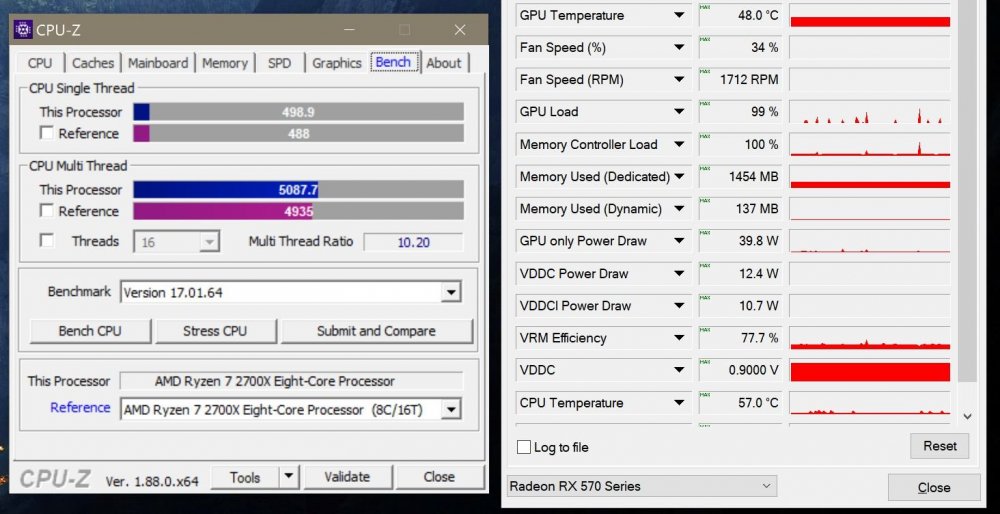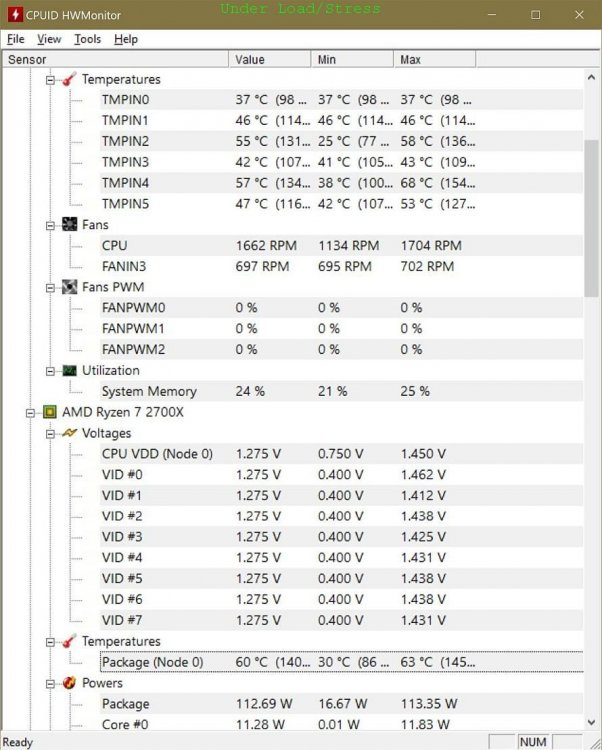View71
Members-
Posts
133 -
Joined
-
Last visited
-
Days Won
3
Content Type
Profiles
Forums
Downloads
Events
Gallery
Blogs
Everything posted by View71
-
Win10? - Autostart only works from an admin account - not standard user account!
-
I hope they meanwhile fixed the coolant discolouration problem? Looks cool like a fruit juice vending machine!
- 137 replies
-
Yes, this sounds right - make sure (summer) room temperature does never exceed 35C
-
I was just showing what the AIO 360 can do on a much more powerful CPU - not sure why your weak CPU is such hotshot This is the only CPU I have hence NO comparison
-
Your Temp LOoks like a bit on the high side and 5GHz? Your reference score suggests you are close to 4.2 speed/performance This is my score below and CPU temperature ~60C is more reasonable than yours. Usually people with such high temps forgot to remove the very thin foil from the copper head/surface.
-
Sono, I am more on the lazy side by using Ceramique 2 since years - it's softer hence easy to apply/spread (blob method) and still very durable. When I see this video I get tears in my eyes but you certainly will enjoy doing a bit xtra work
-
You use the original backplate which came with your mobo? - this is important! No worries when the backplate fits loose.. once you mount the cooler head the mount pressure, when fastening the 4 screws, will pull it tight in place.If there is contact with solder pins use tape to isolate the standoff where needed
-
It is fairly simple to unmount the cooler head (4 screws) then remove/clean the old paste from both sides and apply a small blob new paste on the CPU - mount the cooler and that's it.. should not take any more than 30 minutes. No need to remove the CPU from its socket! Check the case fans and airways/filters too and remove dust mats if needed.
-
TT RGB Plus software not working after sleep TEMPORARY FIX
View71 replied to mindPreBlown's topic in Case Fan
"Lose Face" faith should not be in any customer service environment - end of story, no matter which country! Instead, they even admit being too uneducated (read dumb) to fix an issue by saying/asking "too difficult or can't you just accept it?" - Is that really Asian logic of "saving face/honor?" (sigh) However, the real problem is much deeper than that as other companies like MS, Google, Apple have a #### of a time to QA their products... instead the common attitude out there is to throw beta code at the customers and see what customers/users find out. Especially MS had a painfully steep corporate learning with that approach. The smartness/logic of software companies creating a $1000 software package BuT it cost them $2000 to fix all bugs involved... must be an modern world thing and it's good coz they don't need to hire expensive competent staff. Cat chasing tail? sure is!- 47 replies
-
- tt rgb plus
- rgb
-
(and 1 more)
Tagged with:
-
The Floe can manage the CPU heat without the software running .... it's mostly for the light effects
-
My case is in a small corner flanked by the desk and paper/printer rack - no one can see that mess ... all good!
- 137 replies
-
godevskii It certainly kept you busy for a while - I wish I would find the time to clean up the cable mess on the right
- 137 replies
-
Thermaltake 360 Floe Ring 360 Premium pump issue
View71 replied to Wandererqq's topic in Liquid Cooler
I can not disagree TT is not exactly an informative company -
Thermaltake 360 Floe Ring 360 Premium pump issue
View71 replied to Wandererqq's topic in Liquid Cooler
I think currently everyone is stuck at max "1800rpm" (AIO) and for most people it's plenty to keep the CPU quietly cool -
Thermaltake 360 Floe Ring 360 Premium pump issue
View71 replied to Wandererqq's topic in Liquid Cooler
Not sure what is going on but comparing your CPU voltages (under stress) I have same CPU ~1.2v (value) while you on ~1.4v which is quite steep My package temperature under stress is ~60C Perhaps try resetting to system/bios defaults and see? -
Thermaltake 360 Floe Ring 360 Premium pump issue
View71 replied to Wandererqq's topic in Liquid Cooler
Yes, the RPM adjust to the actual CPU temperature - in your case 40C the pump should run ~1300 rpm idle and under stress go up to ~1700 which usually is sufficient to keep the stressed CPU under 70C all provided your in-case temperature is no more than 5C higher than room temperature. Perhaps post a screenshot of TT RGB plus - lets see what's the temp display is there? -
1) being on "Wave" is default behaviour when installing since a long time. Delete the Tt folder (C:\Users\Administrator\AppData\Roaming\Tt) and recreate your custom profile 2) Save/archive the TT_RGB_Plus_Setup_1.2.xx software and you can reset to older versions any time
-
You can always mount a smaller Rad. no problem but watch the hose length to still fit on the CPU - it can get too short!
- 137 replies
-
TT RGB Plus software not working after sleep TEMPORARY FIX
View71 replied to mindPreBlown's topic in Case Fan
Yes, exactly but I would like to see this hard coded into the controller hence they can't mess with that any more- 47 replies
-
- tt rgb plus
- rgb
-
(and 1 more)
Tagged with:
-
TT RGB Plus software not working after sleep TEMPORARY FIX
View71 replied to mindPreBlown's topic in Case Fan
The real problem here is the controller is too cheap to (re)start on its own with given/memorized settings - it would cost at most $5.50 to implement such a auto restart function but apparently no way for TT to do this (let alone in a standard Win user account). Do they realize that the Floe 360 cost ~$269 in Australia? ... come again?- 47 replies
-
- tt rgb plus
- rgb
-
(and 1 more)
Tagged with:
-
Fortunately not a general issue - working fine here!
-
You say on port 2 is a Ring Plus fan connected but still a Warning.... leaves 2 possibilities: 1) That fan is a dud 2) That port is a dud switch fan on that port 2 and see if that works - if same problem the controller port is bad or if possible use another port if available just my opinion...
-
the fans are all Ring Plus / Ring RGB is the pump hence you got 2 fans and 1 pump - no Lumi Plus you have connected the usb and power cable too? should look like this (Floe 360 here):