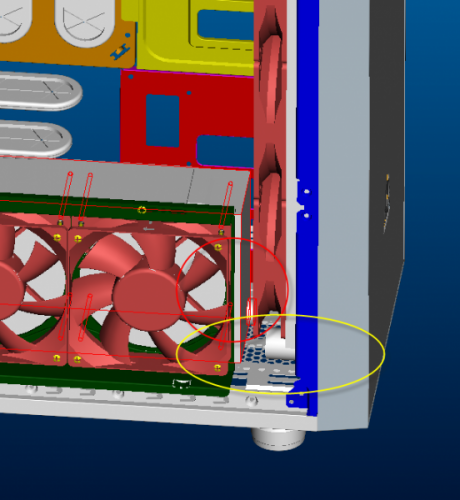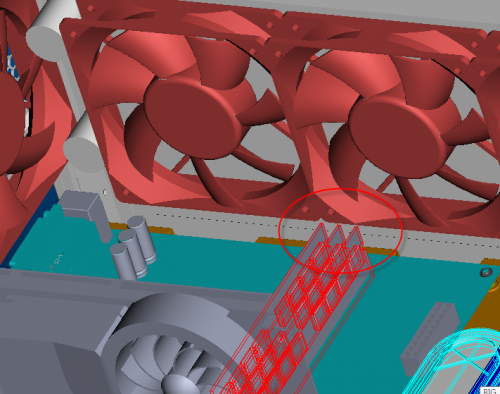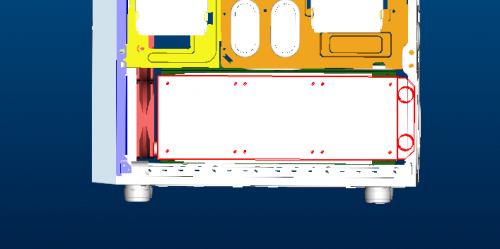-
Posts
101 -
Joined
-
Last visited
-
Days Won
9
Content Type
Profiles
Forums
Downloads
Events
Gallery
Blogs
Everything posted by Tt Leo
-
Thermaltake View 71 Tempered Glass Full-Tower Chassis View 71 TG RGB Product webpage View 71 TG Product webpage Designed to expand the legacy of the View Series lineup, the View 71 Tempered Glass Edition Full Tower Chassis features unrivaled cooling support and expandability surrounded in tempered glass for a one of a kind view. Swing open full window tempered glass panels for easy access with all panels properly spaced for optimal airflow. Preinstalled with two 140mm Riing Blue fans, Vertical GPU mount and 3-Way radiator support for today’s PC hardware demands, the only limitation is your imagination.
- 137 replies
-
Hi would you provide your MB model? we think it's more like energy saving setting. if you restart the computer again, would the brightness maintain at first 5 mins? we suggest you to try another USB pin head on the MB. if you still have problems, please contact us at FAE@thermaltake.com thank you!
-
Here is the customer support email, please contact this email address directly, thanks. support@thermaltake.de
-
Hi, You may contact your nearest Thermaltake customer support, below are it related email address USA/Canada/South America: support@thermaltakeusa.zendesk.com Europe support@thermaltake.de Australia/ New Zealand rma@thermaltake.com.au International Global (for other regions) Customers: info@thermaltake.com
-
Yes, View 71 comes with 2 HDD cages, which contains two HDD tray each. So that means you can install 4 HDDs with the cages. Plus the three HDD brackets that goes behind the MB in the cable management spacing, that would give you a max of seven 3.5 or ten 2.5 HDDs
-
Please contact our customer service directly for this below are our related customer supports, please choose the one near you, thanks. USA/Canada/South America: support@thermaltakeusa.zendesk.com Europe support@thermaltake.de Australia/ New Zealand rma@thermaltake.com.au International Global Customers: info@thermaltake.com
-
Hey you may contact our customer service, please contact the one that is closest to you, thanks. USA/Canada/South America: support@thermaltakeusa.zendesk.com Europe support@thermaltake.de Australia/ New Zealand rma@thermaltake.com.au International Global Customers: info@thermaltake.com
-
Hi please contact our customer support for further assistance, thanks.
-
As you are based in Canada, I think the best way is for you to contact our customer support directly at USA, they will be able to help you out on this. here is the contact info of our USA support Phone: 1.800.988.1088 Email: ttsuport@thermaltakeusa.com
-
Hi Yukss, As I am based in Asia, so I have pass your request onto our US office, somebody will contact you soon. sorry for the late response.
- 447 replies
-
Hi Don Siffo, Now we have TTPremium.eu as an option to serve people based in Euro, please visit our https://ttpremium.eu/ for the premium cable.
- 447 replies
-
Welcome to the forum, the one molex connector is to power all the 200mm fans inlcuded in Level 10 GT, all you need is to connect the molex onto the PSU molex, then you should be fine. And the 8 pin ribbon is for your front I/O ports, you need to check your motherboard user manual to figure that out. There is a section in the motherboard manual that tells you how to connect these pins correctly, if the information is not on, please consult with the motherboard's customer service, they should be able to provide that information to you.
-
Welcome to the forum, you could contact our USA customer service directly for this request. Below are the contact details: Thermaltake USA Customer Service Email: ttsupport@thermaltakeusa.com Toll Free: 1-800-988-1088 M-F 9:00AM~5:30PM (P.S.T)
-
Welcome to the forum, the HDD drive cage is fixed on to the cabinet, is not designed to be movable.
-
Welcome to the forum, the F31 PSU cover/shroud is compatible with F31 tempered glass edition.
-
Welcome to the forum, at the center of rear of the top panel, you can see a concave part, this is acting as a handle for your hand to take a grip on the top. once you have a proper grip on it, simple pull it up, you should be able to remove the top panel.
-
Sorry, Versa C21 does not support vertical GPU layout, due to the fact there are not extra vertical PCI-E slots at the back.
-
Welcome to the forum, Yes, it will support a 280mm radiator at the top with default configuration. please refer to the radiator supporting listing on the product website for more details. http://www.thermaltake.com/Chassis/Cube_Case_/Core/C_00002559/Core_V21/design.htm
-
Welcome to the forum, It is currently available in Europe on Alternate (https://www.alternate.de/Thermaltake/X31-F31-X71-Tempered-Glass/html/product/1313671?), since you are based in Portugal, my suggestion is to wait for PCC, they should have it within the next month or two. The differences are as follow comparing to the F31 vs F31 tempered glass: 1. F31 has plastic window panel vs. F31 TG version's tempered glass window panel 2. F31 has no two vertical PCI-E slots on the back panel vs. F31 TG has two vertical PCI-E slots on the back panel, plus the include vertical GPU riser supporting bracket 3. F31 comes with two 120mm none LED fans vs F31 TG comes with one 140mm none LED fan and one 140mm Riing LED Blue fan you can either contact our Europe customer support in Germany or contact the local retailer/distributor for the replacement. for any RMA issue, you can either contact directly with our local distributor (PCC) or write an email to or customer support, then there will be people assisting with your RMA issue.
-
Welcome to the forum, thank you for being interesting in View 31 RGB, for US region it should be available in Feb, please follow us on Facebook to get the latest information on new product availability, thanks
-
Welcome to the forum, case manufacturer don't have the control over the power led, it is just a light to help the MB on passing our their signal (where you plug the wires on the case onto the motherboard), so my suggestion is to consult MSI for the definition of the power indication on the Z170A Gaming M7 to help you understand on how the power led works
-
Welcome to the forum, we had mimic your configuration with the Core X71, I am afraid it would not fit what you want to do 1. the ports of front 480 x 25 rad with or without fan may interfere with the bottom 360 x 60 rad and vice versa, below is a picture for your reference 2. if you manage to get pass by turning the bottom rad around with ports toward the rear of the chassis, you may face issue placing the PSU behind the rad, below is a picture for your reference. remark: in this setup, your only option is to place the PSU on the top chamber of the chassis 3. For the top rad, you need to be careful on the MB and RAM choice, so your fans will not interfere with the heatsink on the MB and RAM. below is a picture for your reference, my advice is try to change the front rad to 360 instead of 480, this way you may not face with fitment interference of the rad.
-
Welcome to the forum, We are busy working on this, we should have the upgrade soon for you. it should be available within the next month or two for US region, please keep an eye out and follow us on Facebook for the latest products availability, thanks.
-
Welcome to the forum, Level 10 GT has clearance of 190mm from the motherboard to the side panel
-
Welcome to the forum, There are two LED indicators on the front panel of H23, one is the power indicator in blue light which is located on the left hand side when facing the panel and the other one is the HDD indicator in red light which is located on the right side when facing the panel. The LEDs are just in place to help on indicating the status of the system that picks up the signal from the motherboard, please consult with the motherboard manual for more details on how and what the lighting indicate.