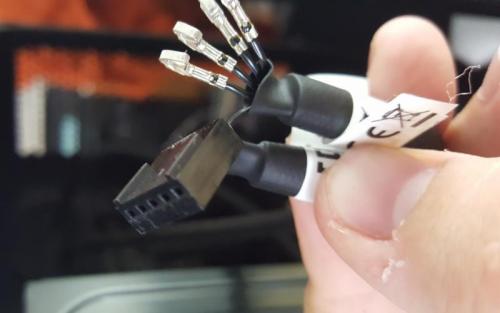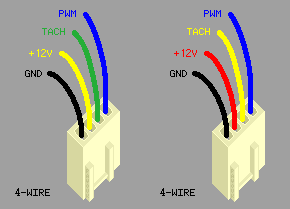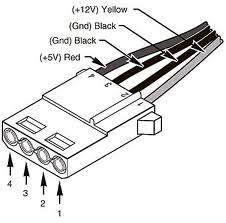Search the Community
Showing results for tags 'fans'.
-
Hi all, Just completed a new build and turned it on for the first time. I have the Thermaltake Floe Riing 360. It has 3 RGB fans. The waterblock and the 3 fans all light up. When I booted my computer on for the first time, the fans didn't spin. Should I be concerned? I am not sure if they only spin based on temp or that they should be spinning some on PC boot. If it helps, the other 3 case fans (2 are plugged into chas headers and 1 is plugged into CPU_OPT) are spinning
-
- rgb
- watercooling
-
(and 1 more)
Tagged with:
-
I'm currently running one set of Thermaltake 12rgb TT Premium Edition and I'm on Windows 10. The fans worked flawlessly for the first two days, however, this issue surfaced yesterday. Upon startup, the computer would boot with the fans running on default settings (all red and low noise). This is not ideal, but I can change it back to one of my saved profiles within seconds. The main issue is when I leave my computer alone while it goes into sleep mode, the fans would revert to the default settings (all red) and would not respond to any of the changes I make in the software when I wake it back up, unless I do an actual restart of my computer and start all over. I'd also like to note that I've never received any error messages within the software. I believe everything is installed correctly since the setup worked perfectly for the first two days. Thanks for reading, any help would be much appreciated.
-
- fans
- dont respond
-
(and 2 more)
Tagged with:
-
Hey folks: Looking for a little advice. I recently completed my new build. Tower 900 running a dozen Riing Plus 12 fans for cooling. After a minor psychotic breakdown with trying to debug what I thought was a software issue(turned out to be a #### daisy chain cable) I have all 12 working in every mode but audio. It keeps telling me the audio source could not be received. What am I missing here? Aside from the audio issue. I have no complaints with fans
-
Hi! I've purchased a View 31 TG RGB a few days ago, it's an amazing case and all, but I can't get the fans to do the full RGB spectrum at once...all I can get them to do a full RGB thing like in this video The best I can get them to do, is be a solid colour that slowly fades into another. How do I get the full rgb thing?
-
Thermaltake this is to you, and I am sure I am not alone in this ask. Please make the software for your fan controllers have a fan curve. I am tired of my PC spooling up and sounding like its going to fly off my desk when my PC briefly hits 60 degrees. I know that there are options to adjust the fan speed in conjunction with the PWM setting but, I don't want to have to create 3 different profiles just for cooling scenarios. I feel that you got so caught up on the RGB portion of the fan you forgot what its main function is...to cool my PC components. I feel that the profiles should be for RGB elements of the fans but there should be separate menu to have the fan curve adjustments with a few presets thrown in the mix (ie. normal, silent, performance, and custom) custom should allow for at least 5 points of adjustment on a simple linear graph chart each point should reflect CPU temp to fan speed and for those of us (me included) have a separate linear graph chart for GPU temps as well. I know it sounds like I am asking a lot but since you have taken the MOBO WPM connections out of the picture fine tuning a cooling preset has become lacking. If you really feel like being over achievers (and I know you do) allow us to put fans into zones 3 is fine more is better but this will allow us to make only the fans that need to spool up while the others remain quiet. A perfect example for this would be if you had a dual or triple radiator setup (I have a dual). Most enthusiast PC builds (don't kid yourself if you paid $100 for 3 fans you are an enthusiast) like mine will have a radiator for their GPU and one for their CPU, so the zones would allow the fans to spool up only on the associated radiator to the component that needs the cooling. This would also help those that have AIO coolers, and standard heat sinks. So I am asking you Thermaltake to please make a change on how you customize these fans and make your software more intuitive. You are asking a premium price for these fans but are not delivering to the premium PC owners. I also ask you, the community to chime in and add anything I missed or just agree so Thermaltake knows that these features are what we want.
-
Hey There Everyone, I'm writing because I had the riing 120's and just picked up the 3 pack of 140's. I've got two 120's in the front and now have a 140 at the back and two 140's on my radiator. I have a total of 5 fans and have them all plugged into one RIING controller. When I open the RIING software it only has controls for three fans. How do I access controls for the last two fans? Many thanks in advance Burk
-
Hello, I just purchased the Thermaltake Riing 120mm RGB fans and for some reason they don't start with my system. I have to manually turn them on using MSI command center :/. Is there a way to solve this?
-
- Fans
- Thermaltake
-
(and 1 more)
Tagged with:
-
I have RGB fittings (with a controller) and 3 Riing Fans (same controller?). Can I plug all devices into one controller and have them work in sync? The controllers look the same? While the controllers only have 5 pwm ports, the RGB fittings can be daisy chained together, so I can get everything plugged in. Is there a limit to the number of fittings that can be plugged into one of the controller ports? Thanks, Ernest
-
Hello friends and moderators here at Tt, A while ago I made a Tt Steam group, which now has quite a lot of members. The idea of the group is just to allow Tt fans all come together, and to promote the company. If any moderators would like a moderator/administrator position, please let me know. http://steamcommunity.com/groups/TteSPORTS-Thermaltake
-
- Steam
- Tt eSPORTS
-
(and 2 more)
Tagged with:
-
So I've had my Level 10 GT for a while now, and as it's really good, I was planning to keep it. However, I'm moving in with my girlfriend, and my computer will be in the middle of the living room. You guessed it: the led's gotta go. I've looked into the wiring, hoping there would be a simple way, but I guess there is not. All led fans have 3 wires, black, red, yellow (1). However, the non-led fan also has those 3 wires. So I guess yellow is not the leds. All fans connect together, into the fan controller (2). That also has a led switch. I thought, well I'll just unplug the fan color wire (3), but nope, that stops all the fans. I know I can technically open all fans, but only the thin wires that go to the leds (4), and be done. But I don't want to do that. Maybe, someday I'll want to plug the leds back in. So that's not an option. Any ideas to calm down the beast? Edit: I know I could wire them directly to the motherboard, but I kind of want to keep the fan speed controller buttons on the top, intact and working. Pics: 1: Fan main power: http://imgur.com/gxSgyjK 2: Fan controller http://imgur.com/1e2XOqT/ http://imgur.com/z22rmiG 3: Fan color switch wire: http://imgur.com/qs0jA68 3: Per led power: http://imgur.com/E4hftX0
- 13 replies
-
- level 10 gt
- case
-
(and 2 more)
Tagged with:
-
Good Time of the day everyone! I would like to share my own experience of connecting Riing RGB fans together in 1 controller. This guide will divide in two parts: One of them is how to connect 4 fans in 1 controller, using only your hands and pin extractor (or any thin tools like needle). Second part will be about connecting up to 6 fans using same tools as in first case plus 4-pin Molex cable and electric tape (or shrinking tube or soldering iron + tape). A little Preface: Why I decided to divide in two parts? The answer is very simple. MB in most cases provides 12V @1Amp. Usually it will run up to 3 fans at max speed without any drawback (loosing RPM). However in some cases you can connect 4-th and you won't notice any difference. Firstly, (too obvious) power off your PC. (Don't forget that you are doing at your own risk, this is not official Thermaltake guide) We need tool to extract pins from the head. You can use basically anything thin enough to fit a little hole on top of the head. I used this tool: The idea is very simple, we need to extract pins from one head and insert them into another head, so there will be two fans goes into 1 4-pin head. There is enough room to fit 2 wires in 1 head slot. See little holes? Press on them and pull wires. Very simple. Do you see that there is enough space in the socket? We need to insert each extracted wire into proper slot. It would go snug and fit secure. At the end we will get this: Done! Just plug it back to controller and you are good to go! Video to demonstrate: https://youtu.be/jn-x7rH3Pwg Second part! Connecting up to 6 fans. We have to follow same process as before, BUT the big difference is that we need 4-pin molex cable. How it works: 4-pin PWM MB port has 4 pins (oh man, thanks Cap. Obvious!) You can see pinout below: We will utilize power from Molex cable (it's peripheral cable goes directly in PSU) and PWM signal from Motherboard. From the power cable, which goes with fans, you need to extract only two pins +12V and GND .Other 2 leave in the head. Extracted pins you need to connect to molex +12V and GND correspondingly. Here is pinout: Just in case: MOLEX has 2 grounds and it doesn't matter which to connect. What we'll get at the end: Just plug PWM to 4-pin MB fan port and Molex ... to molex, lol. No video yet, but it works If you'll have questions, don't hesitate to ask. Maybe I just forgot to mention something... Cheers!
-
Here's my current build. I'm enjoying the overclocking, but I will be going with a non-OC build next, as I don't really get too hot and bothered by additional power when all I do is browse and game. I'll be purchasing a Core V21, replacing my Corsair H110i GT with an H80i, and I'm in the midst of adding an H55 to my R9 290 using a Kraken G10 bracket. The CPU will be replaced by an i5 4690, and the mobo with a Gigabyte GA-H97M. My question is, will the H80i, the H55, and the new build all fit in a V21 along with an exhaust fan? I'm not looking for top-tier performance, I just would like a smaller build that has lower temperatures than it would have with stock coolers, and the option of using higher quality fans (Noctua maybe?) to replace the stock fans on the two AIOs and case fan. The reason I'm not using an air cooler for the CPU is because I will be moving the build often (for LAN parties, or to different rooms of the house, or when I go to a friend's house), and I just enjoy the look and usage of an AIO.
-
Hello everyone! I own a commander FT fan controller and recently i received 2 Riing RGB fans (one 120mm and one 140mm) as a gift now,my questions are: 1) Can i connect the Riing fan controller (which controls RGB leds and fan speed) to a channel of my Commander FT instead of the motherboard without damaging them? I would prefer to control the fan speed manually according to the situation as i usually do without having to open the case every time. 2) There are extension cable that allow you to take the Riing fan controller out of the case? 3) Can i connect the Riing fan controller directly to the PSU instead of the motherboard without damaging them? 4) can i connect 2 Riing fans with different sizes to the same controller? I sincerely thank everyone who responds to me and i apologize if there are mistakes in my English (it is not my native language ) I also apologize if my questions seem trivial but i'm a beginner
- 2 replies
-
- Commander FT
- Fans
-
(and 1 more)
Tagged with:
-
Hello, I have two 480 radiators in my cooling loops. I installed Ring RGB fans in all 8 positions. It required 2 packs of 3 and 2 individual fans, There are toal of 4 fan controllers involved (they control color of lighting). Each controller is capable of controlling up to 3 fans. There is also unused connector on the controller. Is there a way to color-synchronize several controllers (may be at least two)? Maybe unused connector have a special cable that I can use to interconnect controllers? Thanks for you help, Vitali Fridman
-
I just bought Thermaltake V21 case for a budget gaming build. The case is going to hold AMD FX6300 CPU, GTX 750 Ti video card, 8GB of RAM and one SSD. All powered by 550W power supply. Nothing else in the case. Could somebody recommend how many fans should I add besides the 200mm front one that's included with the case? I am going to use stock CPU cooler as I am not going to overclock it.
-
Hi ^^ I saw another Thread to this topic, but since that guy overuses like 10 fans it doesnt fit for me Its my first (really completely) selfbuilt system. Ive got a suppressor f51 case and bought two more fans 2xSilentWings 140mm pwr But before I place the question, the case inside: I place the HDD, and SSD at the back of the case. I already removed both 2x3 HDD holders Nothing more special: 1xblueray writer, 1xgraphicard, 1xpowersupply, 1x16cm cpu cooler I'm not sure if its soooo important, but different cpu/cards generates different heat I name them here: Cpu Skylake i7-6700k (Ive read its not producing as much heat as cpu normally does) and msi gtx 980 (not sure about that one) Now the question, since Im new to this: The placement of the two additional fans? I googeled but I'm still not sure....and you big and strong guys surely have experience in this. At the moment Im thinking of placing one at the top blowing air outside at the same time im not sure if I shall place it closest to the rear fan or the 2nd closest and the other fan... Mhh also at the top?...At the bottom (taking air inside)?...At he front (taking air inside; im not sure if this fits above the preinstalled 200mm ^^')?... Ive read about negative and positive airflow and it says like negative is better cooling but more dust, positive airflow is better for passive cooled graphiccards. So I would choose the negative one, since my card has two spinning fans, I think that means its active cooling and the suppressor f51 has dust filters all over the everything. yeah, a girl needs help here ^^ thanks for all coming suggestions
- 4 replies
-
- suppressor
- f51
-
(and 2 more)
Tagged with: