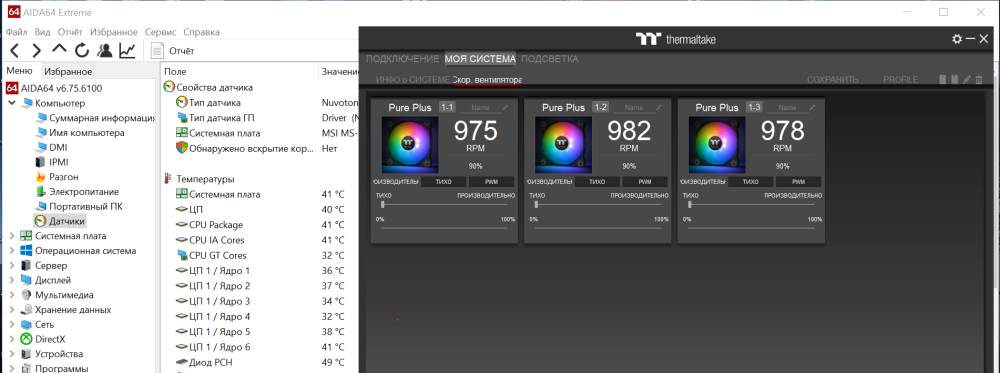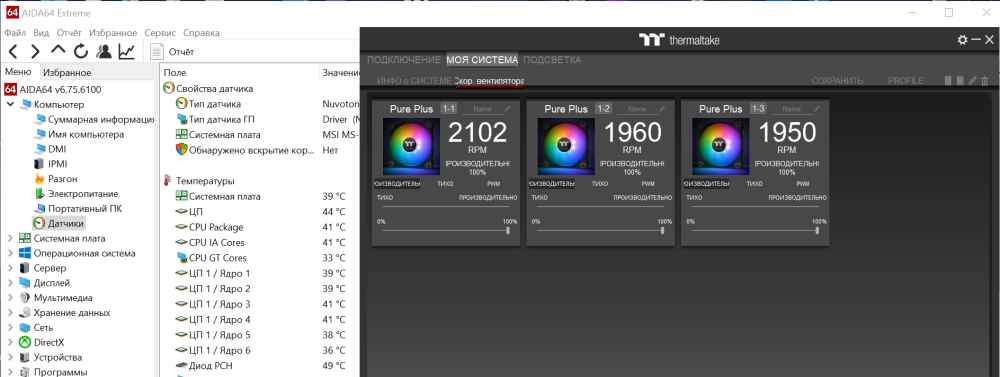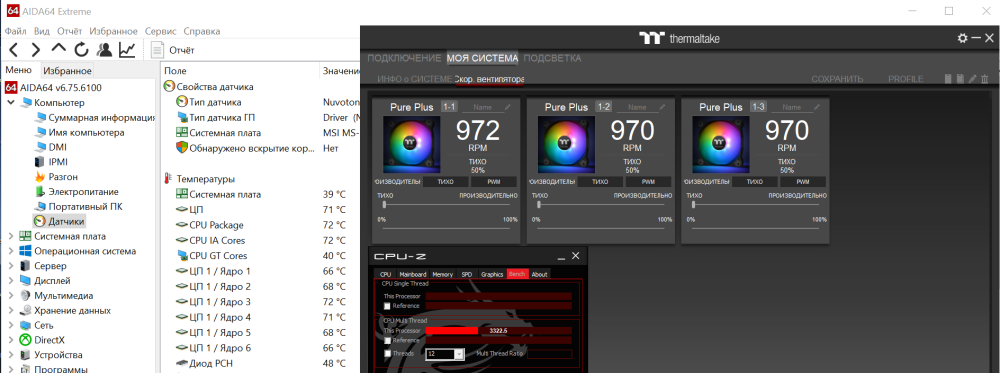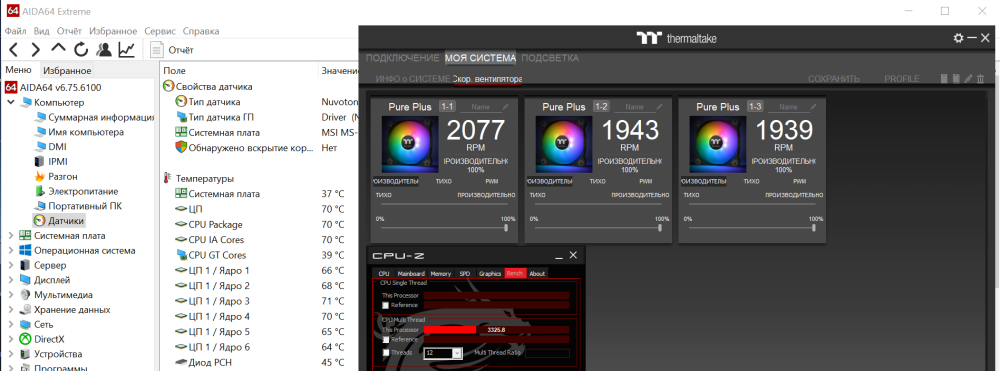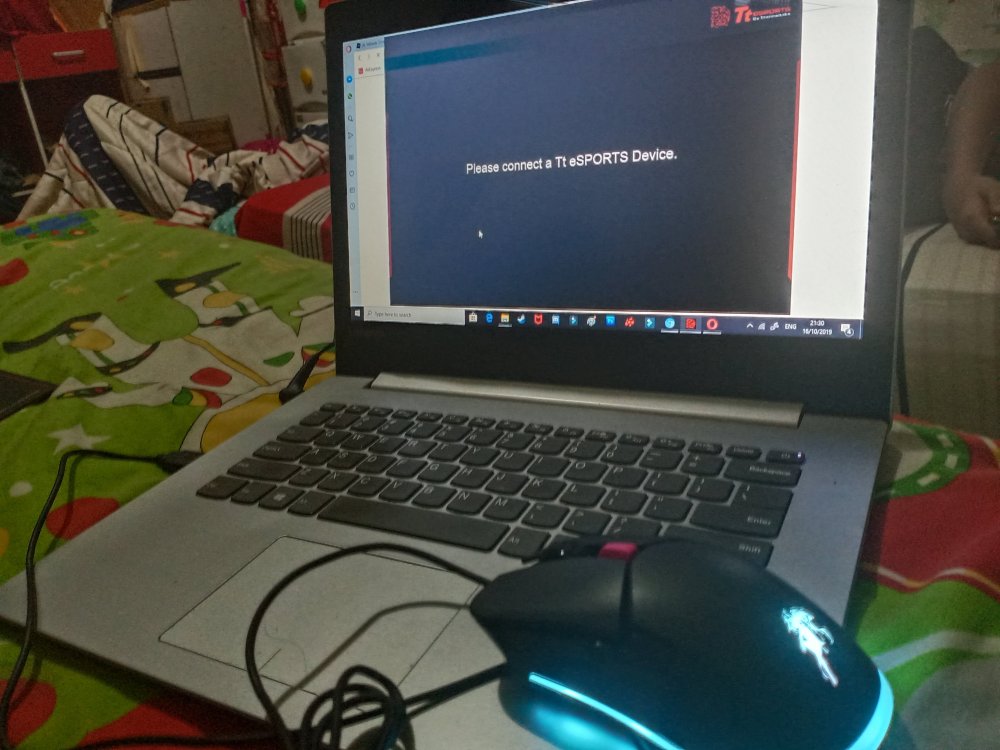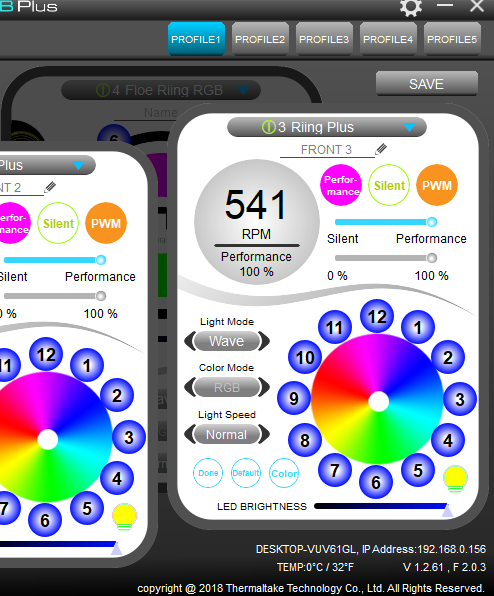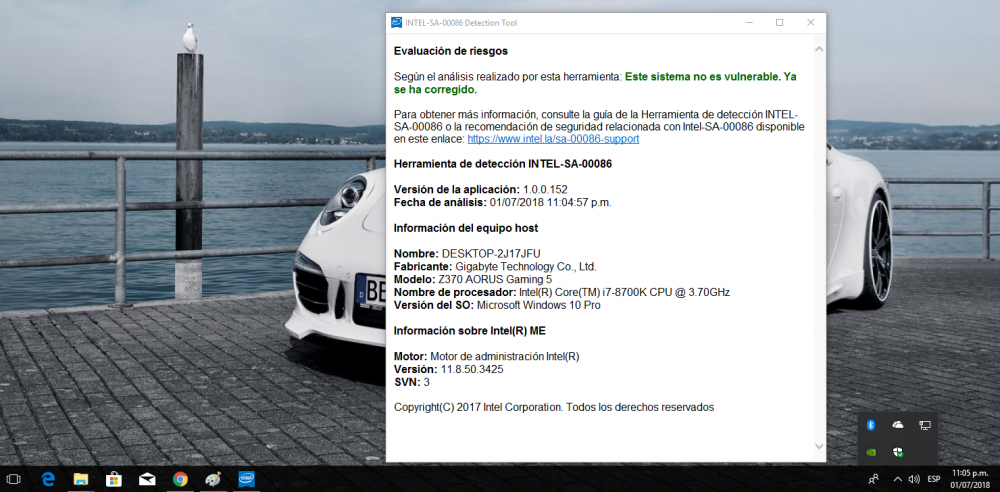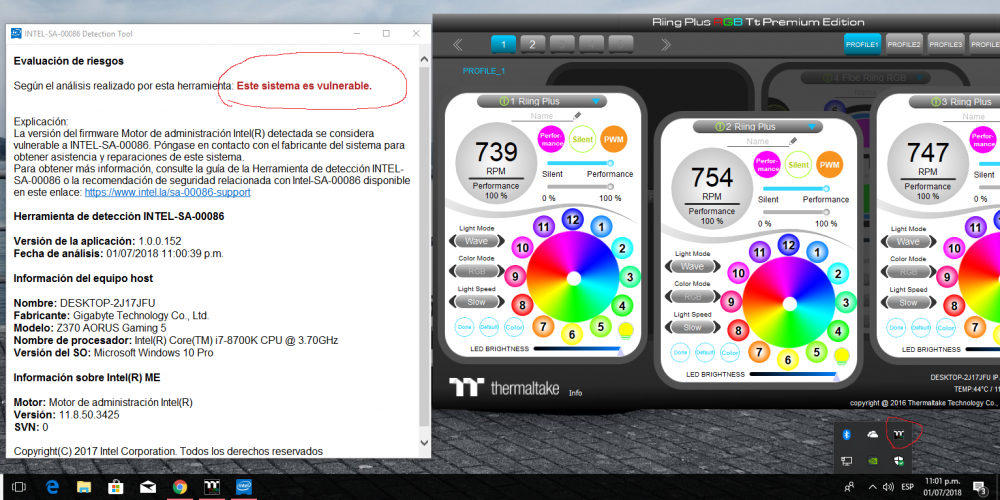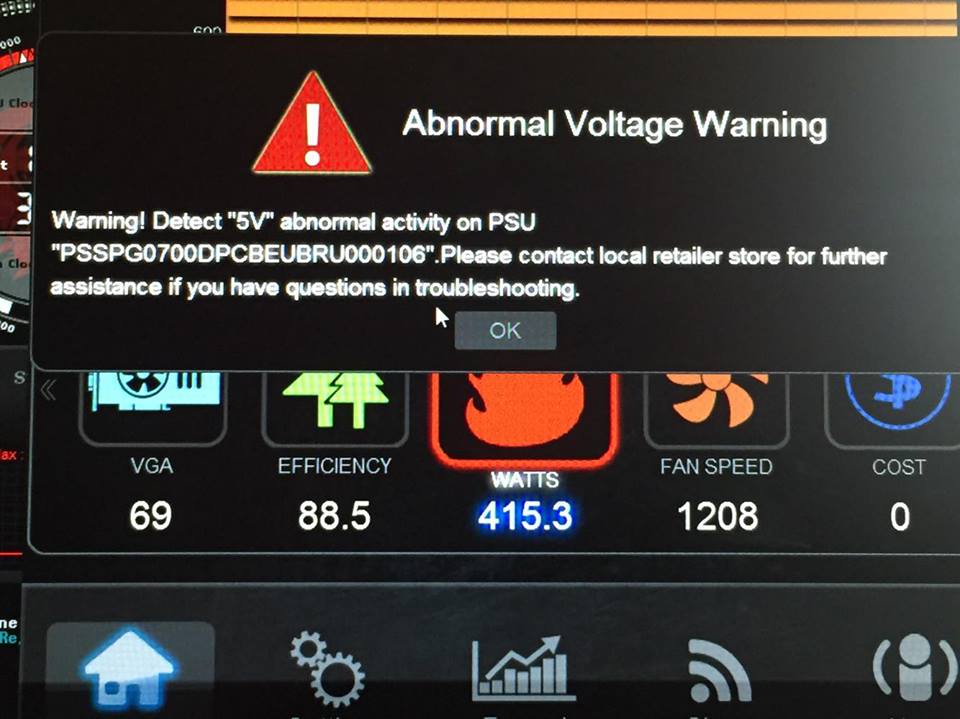Search the Community
Showing results for tags 'Problem'.
-
Hi! I own a Ventus Z mice, with the Avago sensor, pretty nice sensor it feels like an optical in all regards, I have the mouse for 6 months as my main for gaming. However, days a go, while I was in a middle of a game the sensor stop working, wasn't responding and stuck in a jitter. I didn't know what happen, so I unplugged and plug back in, the problem keeps happening, so I tap around the sensor lens (no directly) and start to work again. I play at 3900 dpi, but very low ingame sensitivity so I pick up the mouse from the pad quite often. After this incident, happen again and fix it with the same knocking with the finger tips around the sensor... then however I felt like the dpi sensitivy has changed. So, I went to the Commander Software and the sensitivity was still at 3900 but it felts very sluggish, I have to ramp up to 4300 to have the same 360 turn on FPS games, meaning the same sensitivity/control before the sensor issue. There is no sensor rattle I can hear on the mouse. Any help support will be much appreciated.
-
Good day! My processor is i7-8700k and I recently purchased a new liquid cooling system. After installation, I came across the phenomenon that when the number of fan speeds increases, the cooling efficiency does not change and the temperature remains the same. The number of revolutions increases from ~1000 to ~2000 but the temperature does not change! I tried changing the supplied thermal paste to another one. The question is, what could be the problem and how to solve it? The screenshots below will show other fans, but this is due to the program version. Unfortunately, with the new version of the program nothing connects at all.
-
- temperature
- liquid cooling
-
(and 1 more)
Tagged with:
-
the DPI buttons on-top, the button on the right, and the 2 buttons on the left are not working. Brand new mouse, about 1 month old, I did install the drivers.
-
Hello I've recently purchased a thermaltake challenger prime RGB keyboard and mouse combo and I'm very dissapointed with it. It has a problem with the spacebar key, I use my left thumb to press it when typing and most of the times it seems that the space bar registers two keystrokes at once resulting in two spaces between words in the sentences. You can notice this even in this text I'm typing and it's very annoying. I returned the keyboard to the computer shop where I bought it thinking there was something wrong with it and they gave me a brand new one. However the new keyboard has this exact same issue.Ugh. It's a shame really because if it wasn't for that it would be an excellent keyboard. I'd like to ask if there's a way to set up a sofware on Windows 10 that will prevent registering two keystrokes from the space bar at once? I'm thinking of something that will allow me to set up a delay before repeating a character when you keep a key pressed down, but that only applies to a specific key, in this case the spacebar. I don't want to set this delay for every key, only for the spacebar. Doessuch thing exist? thanks
- 3 replies
-
- problem
- troubleshooting
-
(and 1 more)
Tagged with:
-
Hey, thermaltake and community, i just bought this challenger keyboard, and i found out that there were a driver for it. I tried to download the driver, there were no problems with the download part, but when i tried to open the driver. It couldnt. It cant open. Is there a sweetheart there can help me?
-
I've had this mouse for a fair while, it's the best mouse I've ever had, and I've always had the side buttons set to volume up/down and one of the middle buttons as pause/play. Recently these bindings stopped working for seemingly no reason. I haven't made any significant hardware changes and I regularly update windows. I have also updated Tt eSPORTS Command Center and completely reinstalled it since the problem began, with no effect. I've checked and the buttons work for other things, such as macros and other mouse functions. Has anyone experienced something similar or have any suggestions on how to fix it?
-
So i bought a IRIS Optical Mouse , i installed and followed the Quick Installation Guide , but when i opened the CC Proses Software , it says something like this : Please connect a Tt eSPORTS Device. , please help , i don't really understand since this is my 1st Gaming mouse with configs and im really nervous and worried 😂, thanks. -Christian
-
- not recognised
- problem
-
(and 5 more)
Tagged with:
-
this application won't give me the CPU temp it was showing me CPU temp before the latest update the CPU temp goes 57C and the fan is still 500 rpm that's why I need it to automatically detect and configure the fan temps to the needed temp
-
Hi everyone, I want to ask for help in this forum because my challenger prime rgb keyboard stopped working after trying to update the firmware to version 2.0. Now when I connect it does not turn on and in the Windows 10 Device Manager I get error code 43 (Error in a USB device descriptor request) so it does not work anymore and I would like to know how to fix it and install the software again but it does not recognize it and it is totally off. Excuse my English level ... I'm from Argentina.
-
when i pick up my mouse from the pad, the cursor starts moving to the right by itself, i dont know what to do.... Any solution??
-
Hello, I've an issue with my level10m gaming mouse. The problem is, I can't change my profile. At first it was okay, then i downloaded the ttesports command center. I don't know what i changed, now I can change 4 profiles only. Suppose, it's at profile 3. if I press the button to change the profile, it goes to 5 directly and 5-3 directly. It escapes the profile 4. I tried to fix it many time, but couldn't. And the other thing is, when I change any profile settings, suppose, performance/light color, sometime it malfunctions. I wan't to reboot my mouse. Is there any way to do that?
-
I've been sending e-mails about a problem with my power supply about abnormal voltages, No one reply to my e-mails, Does anyone know how to get help from Thermaltake. Their support seems to be Horrible. I bought this on amazon, and I leave abroad so no chance to return it. Any help will be appreciated. Thanks.
-
I have the riing plus RGB software installed in my pc, using it and running the intel-SA-00086-GUI (check the vulnerability of my i7) it say that my system is vunerable, when I close the riing RGB plus software and run the intel-SA-00086-GUI my system is ok. So the riing plus rgb software have problem?
-
- riing plus rgb software
- conflict
- (and 8 more)
-
Hello tt community, recently I tried to make a Macro for an Street Fighter like game, but unfortunatly, It didnt work. Please help.
-
- problem
- poseidon z
-
(and 1 more)
Tagged with:
-
So I brought the multi light commando combo the other day nut im still trying to figure out how to use the lighting options on the mouse, like do I have to download some type of software for it? Because it didn't come with a users guide at all just warranty, Can someone help me as soon as possible thanks.
-
Hi. I have a problem with this error: I do not understand what is this and what can I do. My pc is for mining: i5 2400s cpu Thermaltake 700W 1x GPU: GTX 780 3gb 1x GPU: GTX 970 4gb Mobo: dh67bl 1x sata 1TB HDD The GTX 970 is on the MOBO directly The GTX 780 is with the riser , the riser is powered by a Sata cable where is the HDD powered with the same cable too. I hope I give the perfect details, I need some help. PS: the GPUs are runing on full load as you can see because I'm mining Ethereum. I'm getting this error only when I mine with both gpu on full load. thanks!
-
First of all These are my PC Specs : -Windows 10 -GTX970 Windforce X3 OC (Gigabyte) -AMD Fx8350 with CoolerMaster Hyper Evo 212 -8gb DDR3 1600mhz Cl11 -WD Blue 500gb 16mb cache 7200 rpm HDD -SSD kingston 60gb -Mobo GIGABYTE GA-970-Gaming -ThermalTake Smart SE 630w 1 year and a half old PC (except for the cpu Cooler which is 1) Original Problem : The PC restarts (the MOBO lights stay on, it seems like the PSU is 'farting') after like 1 minute in Furmark and after 10 minutes or less of gaming (Overwatch all low settings, Warframe, Endless Legend). Event viewer gives kernel power event ID 41 error . I have tried with a different PSU but to no avail. Both the Thermaltake PSU and the GPU have been in warranty. CPU stress tests run for up to 3 hours (at which point i stopped out of boredom). Browsing the web can go on for hours, I haven't got any restarts while doing this. No errors whatsoever just black screen and it starts all over. I scanned with Microsoft anti-malware, Malwarebyte Premium,no viruses. Did a fresh install of win10 but to no avail. Haven't really tested the SSD and HDD. Temps are OK! TL;DR Title + Warranty says OK PSU and GPU, RAM tests OK, GPU stress OK, MOBO OK Solution : Since my I got told my PSU sucks, i tried underclocking the GPU. Seems to be working now(but I've got some really bad fps drops in games) Right now : I have successfully determined that the PSU is the culprit. The warranty won't take it thought, and I can't afford a new one (don't think i'll be going for thermaltake anymore, i paid premium for this one). I've been using my PC for like 2 months now with maximum underclock on my GPU but it started restarting even with these settings. I've searched the internet to no avail. What can I do?
-
Motherboard Voltage Problem - Thermaltake Smart Series 600W
Skrewed posted a topic in Power Supplies
Hi ppl, how are you? Here is the deal: I've build my PC 4 months ago, all new parts. My motherboard is a MSI 970A SLI Krait Edition! My PSU is a Thermaltake Smart Series 600W (PS-SPD-0600NPCWBZ-W). Looking at HWMonitor, I can see that the 12v line is reading between 13.500v and 13.990v! it's just way too much, while the 5v line is reading 3.3v only, witch is way too low... I don't know if it's because of the 13.500~13.990 voltage, but I have a temperature reading at my MB that is constantly at 78-81º... way too hot for that reading, internet has been saying. So... the question is: › Anyone has experienced this problem with this PSU? › How can I send it to warranty? I'm from Brazil! Please, someone give me a light. -
Hello, I have a little problem with my mouse, everytime I scroll down or up it glitch and for every 3 step down it goes 1 or 2 up and vice versa. Is this a driver issue or a hardware one? If this help I live in Canada in the province au Québec. Thank you for the support in advance,
-
Hello. I bought this keyboard around a month ago and so far I've been liking it a lot. Although the switches are made by Kailh which I didn't know (the page says they're tt esports switches) so far I haven't really noticed a difference since it's my first time trying brown switches. I do have to say I expected them to be clickier, but them being so quiet is also nice. I have had, however, a few problems with the software and function keys: Software related:I've used 3 versions of the software thus far. Firmware 48: -fully lighted: works well but the medium speediness for both pulse and spectrum circling doesn't work. -reactive: works fine -wave: speediness doesn't work at all -arrow flow: speediness doesn't work at all and it's painfully confusing to set up -ripple: same as arrow flow Firmware 0: -fully lighted: works well but the medium speediness for both pulse and spectrum circling doesn't work. -reactive: works fine -wave: speediness works except the last setting, which is glitched on the keyboard. Doesn't go past half the keyboard before resetting -arrow flow: speediness doesn't work at all and it's painfully confusing to set up -ripple: same as arrow flow Firmware 40: -fully lighted: spectrum circling behaves oddly. Instead of making a smooth color transition, it appears to change colors in ticks, every tick changing the color a bit more -reactive: works fine -wave: works fine -arrow flow: works fine -ripple: works fine Function keys related: -N-key rollover disables itself -brightness doesn't work at all in non-reactive modes (but it works on breathing mode) -gaming mode key will sometimes trigger a lightning glitch while on spectrum circling mode, where the lights will shift back to the beginning of the circling while transitioning colors. Switching modes back and forth fixes this Other than this the keyboard works fine, but I'm not satisfied with how the software turned out to be. It's lacking effects other RGB (and even non-RGB) keyboards have and it's quite disappointing. I'd like to know 2 things based on this: how can I fix these problems from happening, if possible, in the latest firmware update? is the software going to be updated, adding new effects?
-
After installing the ttesports windows software for the Poseidon Z RGB, the lights on my keyboard suddenly turned off. The computer recognizes the keyboard but the keyboard does not work. Toggles keys do not work either, the keyboard does not even light up now. I have tried reinstalling the drivers and none of that worked. I tried the keyboard on three different computers and it does not even light up, let alone work. It was working just fine until I installed the software. Help please ;-;
-
Hi, my Tt Black Element Gaming mouse (Model Number: BLE001DT) has a problem with the scrollwheel. When scrolling DOWN it will "rubber-band" back UP causing jittery movements in a browser, etc. It is so bad that scrolling DOWN can appear to be scrolling UP for many clicks.
- 1 reply
-
- scrollwheel
- scroll
-
(and 5 more)
Tagged with:
-
this is this third time I have typed this thanks to your godforsaken website layout (You must enter a post., YEAH I DID), but that's beside the point. I got my son a challenger prime for Christmas and now the keyboard violently squeaks whenever it's pressed. He says it is getting really annoying. if there's anything I can do to stop this happening if you could tell me it would be great. Cheers, a really frustrated customer.