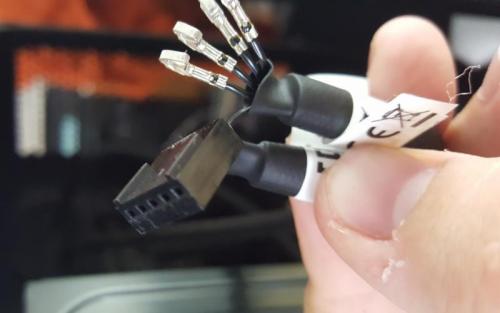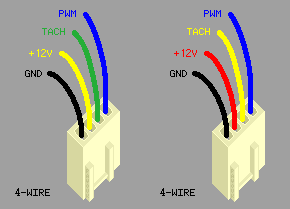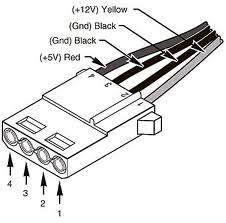Search the Community
Showing results for tags 'Fans'.
-
Hey folks: Looking for a little advice. I recently completed my new build. Tower 900 running a dozen Riing Plus 12 fans for cooling. After a minor psychotic breakdown with trying to debug what I thought was a software issue(turned out to be a #### daisy chain cable) I have all 12 working in every mode but audio. It keeps telling me the audio source could not be received. What am I missing here? Aside from the audio issue. I have no complaints with fans
-
Hey there! I'm interested in buying the Core P3 Snow TG but I'm not happy with the way the fans are mounted in Thermaltake's promo images. Is there any way I can mount the fans to be front-facing like in traditional mid towers? Does the case come with brackets that allow me to do so? I've attached two photos, the first is a promo image and the second is an image I found online of how I want the fans mounted. Thanks in advance!
-
Hello! I want to buy two Riing Quad 12 piece by piece and I understood that for their operation I need a proprietary controller, which I do not have. At the same time, the fan is connected by a simple USB 2.0 9 pin wire. So: can I just connect these fans directly to the motherboard in a 9 pin USB port and will they work, and the backlight will be adjusted?
- 2 replies
-
- fans
- fan controller
- (and 5 more)
-
I finished building my new PC, it's not 100% setup yet, meaning I don't have windows installed just yet. The hardware i have are as followed: MB - Asus Prime Z390-A CPU - Intel Core i7 9700k 9th Gen CPU Cooler - Thermaltake Floe DX 240 Dual Riing Duo RAM - (x2) 16gb TridentZ RGB DDR4 SSD - WD Blue 3D NAND 1TB GPU - Asus GeForce RTX 2070 Super PS - Thermaltake Toughpower Grand RGB 850W 80+ Case - Thermaltake View 31 (RGB limited edition) with 3 pre-installed RGB fans with controller. My issue so far is as soon as I turn on the computer, everything turns on except the fans on the liquid CPU cooler. I plugged the wire coming directly from the pump into the header labeled "AIO Pump" and nothing is plugged into the "CPU OPT" or "CPU FAN" headers, and when I boot up the PC, it gives a "No CPU fan detected" error, but the pump is running. So i removed the pump plug and moved it to the "CPU OPT" header, same error shows. Then I plug it into the "CPU FAN" header, and the error goes away, and I can still feel the pump running. But the Fans are still not spinning. So I plugged the wires directly from the fans into different ports on the controller and still all the RGB lighting turns on but the fans do not spin. I tried looking up videos and forums online, but i could not find anyone with the same issue as mine. Correct me if im wrong, but I'm pretty sure the fans are supposed to turn on as soon as you turn the computer on regardless if I dont have windows and the Thermaltake software installed yet. Anyone have any more troubleshooting ideas i could try? Or does it sound like the fans or the controller are defective?
- 5 replies
-
- not working
- floe dx
-
(and 3 more)
Tagged with:
-
hello, for some time the computer no longer detects the fan controller. -Fans: Pure Plus 12 RGB TT Premium Edition radiator fan. - motherboard: MSI Thomahawk Max -processor: ryzen 5 3600 Help me please
-
- cooler
- thermaltake
-
(and 5 more)
Tagged with:
-
I have a thermaltake level 20 MT ARBG i want to put a AOI cooler which thermaltake or other brand should I use so it can connect with the other ARBG inside the case. I apologize if this is the wrong place or has been answered previously . thanks
-
Hello, This is my first time building a rgb desktop and I am starting with argb so that I can control everything from the motherboard software and sync them. I bought a View 71 Tempered Glass ARGB Edition from Thermaltake and got a Gigabyte X570 AORUS ULTRA motherboard with G.SKILL Trident Z Neo Series 64GB (2 x 32GB) memory. Now, I am looking for cooling options, I am thinking of getting water 3.0 360 argb AIO from thermaltake and side (right) mounting it and I am gonna go with 9 pure argb fans (120 and 140 mm together). So, it makes 12 fans (9 fans + 3 fans from AIO) altogether. According to gigabyte specs, the fan header support is: 3 x system fan headers 2 x system fan/water cooling pump headers 2 x addressable LED strip headers 2 x RGB LED strip headers 1 x CPU cooler LED strip/RGB LED strip header I am guessing those addressable LED strip headers can be used for argb fans as well, is that right? And if my math is correct, its a total of 12 fans and set of 3 fans take 4.8W, which means the total wattage for just the fans is 19.2W (12/3*4.8) and the power input on the aio is unsure as it says "1.6W (one fan)", so lets assume it also takes another 4.8W (3*1.6). That sets the total wattage to 24W. So, for the amperage its, 24W/5V and that is 4.8A, but if I can use those 2 addressable LED strip headers for this, I can divide it and provide 2.4A (or something close to that based on how I will be able to divide the fans between the two headers) to the fans and aio which is less than 3A rating for the header. I am wondering if this setup is feasible? Or am I totally out of my mind? Also, can I daisy chain all these fans? Also, if anyone tried the argb fans with gigabyte rgb fusion and how's their experience? Any help is appreciated, thanks.
-
Hi, Recently I bought a Thermaltake View 51 and I mount it and synchronized everything well. The first days I've seen that when I turn on the computer, the RGB fans did a little White blink before they synchronize with the color of the motherboard. I know that this is pretty normal (someone explained me that this is a test that the controller do in order to check if the fans are right). But lately, the back 120mm fan started to not doing this little blink when I turn on the computer (or it'll do it in another color). Is this normal? is there a way to solve it? I have to say that it does the synchronization with the motherboard. Thank you.
-
I have the Level 20 MT ARGB with this little fan thingy on the right side of my case for wiring but none of my fans are spinning upon start up. I have a cable labled F with VDG on one end. I know where one end goes, but not the side that hooks into my mobo (X570 UD from Gigabyte). I've hooked up the data cable to each plug on my PSU but no results.
-
Hello, Just finished building my AMD system in my new TT View 51 case. The issue is after wiring the front panel switches into my Aorus x570 pro wifi board. When I press the reset button on the front panel to switch from the default rainbow color on my case fans, my machine reboots. I have tried short pressing, long pressing 3 seconds indicated in instructions, and trying different placements of the H.D.D Led pin ( currently located in the Hard Drive Activity LED location). All to no avail. Can anyone please help, the directions are a little vague. Thanks, MT
-
Thermaltake this is to you, and I am sure I am not alone in this ask. Please make the software for your fan controllers have a fan curve. I am tired of my PC spooling up and sounding like its going to fly off my desk when my PC briefly hits 60 degrees. I know that there are options to adjust the fan speed in conjunction with the PWM setting but, I don't want to have to create 3 different profiles just for cooling scenarios. I feel that you got so caught up on the RGB portion of the fan you forgot what its main function is...to cool my PC components. I feel that the profiles should be for RGB elements of the fans but there should be separate menu to have the fan curve adjustments with a few presets thrown in the mix (ie. normal, silent, performance, and custom) custom should allow for at least 5 points of adjustment on a simple linear graph chart each point should reflect CPU temp to fan speed and for those of us (me included) have a separate linear graph chart for GPU temps as well. I know it sounds like I am asking a lot but since you have taken the MOBO WPM connections out of the picture fine tuning a cooling preset has become lacking. If you really feel like being over achievers (and I know you do) allow us to put fans into zones 3 is fine more is better but this will allow us to make only the fans that need to spool up while the others remain quiet. A perfect example for this would be if you had a dual or triple radiator setup (I have a dual). Most enthusiast PC builds (don't kid yourself if you paid $100 for 3 fans you are an enthusiast) like mine will have a radiator for their GPU and one for their CPU, so the zones would allow the fans to spool up only on the associated radiator to the component that needs the cooling. This would also help those that have AIO coolers, and standard heat sinks. So I am asking you Thermaltake to please make a change on how you customize these fans and make your software more intuitive. You are asking a premium price for these fans but are not delivering to the premium PC owners. I also ask you, the community to chime in and add anything I missed or just agree so Thermaltake knows that these features are what we want.
-
I have the tt sync premium controller and im trying to decide which fans to get. The case i have is the lian-li o11 dynamic case, so i'm looking to get 9 fans. I'm also looking to get the Riing Trio 12 RGB fans. I read the thermaltake website and it says i can only connect a max of 4-5 Riing Trio fans on it. Has anyone been able to connect 9 of these fans on the TT sync controller? If not, whats the next best set of 9 fans I can use with this controller? looking for strictly 120mm fans compatible with the TT sync controller. https://www.thermaltakeusa.com/tt-sync-controller-tt-premium-edition.html
-
- riing trio 12
- sync premium
-
(and 2 more)
Tagged with:
-
Hi, Is there a way to fix a bug where once you execute the TT RGB Plus application, and the icon pops up in the taskbar and you hover your mouse over it, it then disappears? I'm not even sure that the App has fully loaded and/or has crashed during load. Anyone know of a resolution to this? I am using TT RGB Plus on a new PC rig, and it actually worked for the first 1-2 months or so, but I haven't been able to use it at all for the past 6 months or so. Not sure if it was an older version back then. Cheers!
- 10 replies
-
- fan controller
- case fans
-
(and 2 more)
Tagged with:
-
Hello, I have just moved from console to PC and got view 71 RGB 4 tempered glass edition case. I have some that need help from you guys. So the case came with 3 Riing 14 RGB fans and a controller. And I have bought myself another 6 riing trio 120mm fans which have another two controller that are different from the one came with the case. I also have Nzxt Kraken x72 that has 3 120mm non RGB fans. My 1st question is: Can you guys advise me how should I set up all these 12 fans on my case? My 2nd question is: Can I plug my case fans in riing trio controller? So I don't need to mount all three controllers 😕 My last question is: is it okay if put riing trio fans on NZXT radiator? sorry for asking to many questions but I am completely new on PC world and there is no better place than TT community to ask about TT products. Also sorry for my bad English. wish you all happy weekend
- 1 reply
-
- controller
- rgb fan
-
(and 3 more)
Tagged with:
-
Hello, I am trying to figure out how to go about installing 10 Riing Trio fans. They are 140mm fans going inside a Thermaltake View 71. My mother board is a Gigabyte Aorus Z390 Master. How to I power and control all 10? And what voltage would it run? Thank you for any and all help.
-
Hey guys just today I got 5 of the Riiing Plus 12 Premium Edition Fans installed and all the fans work and run the default lightning and the software detects the fans and shows their temp etc but it also gives the Could Not Find Fan Controller, please check the Fan Controller is connected (Error Code:H_0x0001) message and I can not control the fans in any way with that up. My system specs are as follows. Windows 7 Pro 64bit Intel Core i7 3770K Corsair Vengeance Pro CMY32GX3M4A1600C9R 32GB (4x8GB) DDR3 ASRock Z77 PRO4-M Motherboard GTX960 4GB Would I need to request a controller replacement like I have read others have done or is there any way I can fix this? because like I said it all the fans work and are detected it's just I get that error in the software. I have downloaded the latest version of Riing Plus RGB Tt Premium Edition V1.1.4 Any help greatly appreciated. Edit - Ok I solved the above issue (turns out the USB was just loose but now I have another with sound mode. when ever i go to either of the 3 sound control options on any of the fans it gives me a message saying "the audio source output could not be received, Please check the audio source output whether is occupied" not sure how to solve this one any ideas?
-
Hello everyone. So I have a x5 cube chassis and I'm trying to mount some more fans. I see clearly in the display on the main thermaltake webpage the 6 120mm fans can be put on the very bottom of it. But as I look inside my case I see no way to mount it. Can someone please help me with this so I can get my fans put in.
-
Hello, I have two 480 radiators in my cooling loops. I installed Ring RGB fans in all 8 positions. It required 2 packs of 3 and 2 individual fans, There are toal of 4 fan controllers involved (they control color of lighting). Each controller is capable of controlling up to 3 fans. There is also unused connector on the controller. Is there a way to color-synchronize several controllers (may be at least two)? Maybe unused connector have a special cable that I can use to interconnect controllers? Thanks for you help, Vitali Fridman
-
Hello. I have 6 fans in total all made by TT along with the liquid cooling unit. To be more exact, I have Thermaltake Floe AIO Triple Riing RGB 360 (includes the 3 fans for the radiator) and Thermaltake Riing Plus 12 RGB (x3 of these). All listed components connect to the Tt-Sync controller that you offer, just to reduce clutter and plug all fans and pump LED into one place. All of these fans spin and the pump works, but they do not light up on LED. I have an MSI board. The pump plugs into Pump_Fan_1 for power, all 6 fans hook to the controller, and the controller itself connects to Sys_Fan_4. The controller also connects to JRAINBOW1, but still no luck. I have tried calling support but no one has answered any time I have tried. I really would like some help, I purchased these in hopes of making my setup look even cooler and I have had trouble ever since I built it. Video will be attached to show setup, the fan that is lit with LED is a fan that came with the case and plugs into a Sys_Fan port. It is a 4 prong connection instead of the 8 prong the TT fans have. Please help. LEDissue.mp4
-
Good Time of the day everyone! I would like to share my own experience of connecting Riing RGB fans together in 1 controller. This guide will divide in two parts: One of them is how to connect 4 fans in 1 controller, using only your hands and pin extractor (or any thin tools like needle). Second part will be about connecting up to 6 fans using same tools as in first case plus 4-pin Molex cable and electric tape (or shrinking tube or soldering iron + tape). A little Preface: Why I decided to divide in two parts? The answer is very simple. MB in most cases provides 12V @1Amp. Usually it will run up to 3 fans at max speed without any drawback (loosing RPM). However in some cases you can connect 4-th and you won't notice any difference. Firstly, (too obvious) power off your PC. (Don't forget that you are doing at your own risk, this is not official Thermaltake guide) We need tool to extract pins from the head. You can use basically anything thin enough to fit a little hole on top of the head. I used this tool: The idea is very simple, we need to extract pins from one head and insert them into another head, so there will be two fans goes into 1 4-pin head. There is enough room to fit 2 wires in 1 head slot. See little holes? Press on them and pull wires. Very simple. Do you see that there is enough space in the socket? We need to insert each extracted wire into proper slot. It would go snug and fit secure. At the end we will get this: Done! Just plug it back to controller and you are good to go! Video to demonstrate: https://youtu.be/jn-x7rH3Pwg Second part! Connecting up to 6 fans. We have to follow same process as before, BUT the big difference is that we need 4-pin molex cable. How it works: 4-pin PWM MB port has 4 pins (oh man, thanks Cap. Obvious!) You can see pinout below: We will utilize power from Molex cable (it's peripheral cable goes directly in PSU) and PWM signal from Motherboard. From the power cable, which goes with fans, you need to extract only two pins +12V and GND .Other 2 leave in the head. Extracted pins you need to connect to molex +12V and GND correspondingly. Here is pinout: Just in case: MOLEX has 2 grounds and it doesn't matter which to connect. What we'll get at the end: Just plug PWM to 4-pin MB fan port and Molex ... to molex, lol. No video yet, but it works If you'll have questions, don't hesitate to ask. Maybe I just forgot to mention something... Cheers!
-
Hey, I got the Floe Riing 360 Premium (Front,intk.) with 3 extra 120 Riing Plus fans (2x Top, 1x Back ,exh.) I daisychained them on 2 controllers: Radiator Fans in front are on controller 1 and my three exhausts and the pump are on controller 2. the system itself woks fine, but I got a slightly negative Airflow so I want my front fans to have a slightly stronger intake. Everytime i turn up the intake rpm and i save the settings it automatically applies to the fans on my second controller even without changing their profile. the settings i give my position 1 fan on controller 1 also applies to my position 1 fan on controller 2 Did i connect something wrong or is this software -related? it's the same with color schemes/settings, isn't it possible to customize every single fan? Thanks in Advance
-
I recently bought the Thermaltake View 31 (not the RGB edition, the one with two blue fans included, no controller). I want to ask where do I plugin the two fans? On the mobo and where? Into the power supply? Additionally I also ordered a pack of 3 Aigo fans with a controller. Where would I plug that? Urgently need help
-
ive been having trouble getting one of my riing 12 fans that comes with the kit to sync. the bottom two line up and the fans are all oriented the same way but the first fan is just slightly off from the other two. do i need to have them in certain slots on the included controller or is this a known issue? its just really frustrating to be off by just a bit. like its just enough to see it but not enough that its obvious from far away. any ideas?
-
So i got a new motherboard and i went to plug everything in and my radiator fans started up, but no LED. So i thought to go to the Program and turn on the controller as back to normal *they were working a day before. I open up TT RBG Plus and i get a controller error saying it's not connected and my error code was error Code: H_0x0001. So I'm wondering is this a controller issue or Wiring? or maybe something else?
-
I’ve been having my Thermaltake Riing 12 RGB (CL-F042-PL12SW-B) for about a month now and suddenly this happened. https://cdn.discordapp.com/attachments/375445211280572437/490597288985493505/video.mov (use this if video above is not available) Only one fan lights up but the other two doesn’t. Sometimes when I turn on my PC, the other two lights up and turns off. Most of the time, they don’t light up at all when I press the power button. All of them are connected to a fan controller included.
- 9 replies
-
- controller
- rgb
-
(and 1 more)
Tagged with:


.jpeg.6202a9d0572e3bf78d81b2bf0a49f940.jpeg)
.jpeg.cac4078d6a011d5c52c85ec5f2e4f326.jpeg)