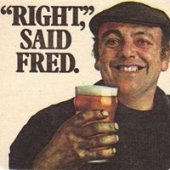-
Posts
1,020 -
Joined
-
Last visited
-
Days Won
46
Reputation Activity
-
 ThermalMike reacted to Tack in Controllers not recognized upon booting to desktop
ThermalMike reacted to Tack in Controllers not recognized upon booting to desktop
does your power cable look like this with the mesh
If you can post a pic
-
 ThermalMike reacted to potserino in [Build Log] Custom PC (Computer inside Desk) #ProjectD
ThermalMike reacted to potserino in [Build Log] Custom PC (Computer inside Desk) #ProjectD
I just want to share my current Project called #ProjectD. I’m currently building a custom PC (Computer inside desk). For now I just finish the exterior part and some interior as shown in the pictures. Sorry for my bad English not my native language. Cheers! (:
-
 ThermalMike reacted to halohunter in Core P3, P5 mod
ThermalMike reacted to halohunter in Core P3, P5 mod
I just want to congratulate ThermalTake on creating this magnificent case. It was my best decision ever when i purchased it, it actually gathers less dust than those closed case. Furthermore so easy to clean. There is some little mod that i did for the case, no need to thrill at all. ThermalTake should reward the engineer that left those long hole on this case, give me so many potentials. People might call my Frankenstein ugly but for me it is beautiful just like i prefer naked bike more, show all the guts to the world. here are some pictures
-
 ThermalMike reacted to MaximusX66 in TT SYNC - SHOULD ALL 3 PWM ports be connected?
ThermalMike reacted to MaximusX66 in TT SYNC - SHOULD ALL 3 PWM ports be connected?
I`m using the TT sync with just 1 pwm connected to my CPU fan header so i can control all 9 fans the same speed in the bios fan setup, it works fine for me, Mobo is a ROG Maximus X Formula with water loop.
-
 ThermalMike reacted to Arzacane in Pump colors not changing
ThermalMike reacted to Arzacane in Pump colors not changing
I figured out the issue while fixing my other fans. Apparently one of the connections had slipped out of the control box.
-
 ThermalMike reacted to Tack in TT RGB Plus Software Question
ThermalMike reacted to Tack in TT RGB Plus Software Question
It's not that each controller has it's own profiles it's more so the profiles are shared across all controller. That being the reason that a second profile needs to be set up for the third controller. So it doesn't affect the setting being used by the first and second controller. So any controller that is on the same profile number will be affected by any change done. All in all it is strange
-
 ThermalMike reacted to Tack in RIING Plus 20 controller USB?
ThermalMike reacted to Tack in RIING Plus 20 controller USB?
The Riing plus 20 has 2 models one with a controller and one without. The tt sync controller needs are digital rgb header to work. your best bet return both and get the riing plus 20 with controller
-
 ThermalMike got a reaction from Romulus66 in Floe Ring 360 and Case Fans
ThermalMike got a reaction from Romulus66 in Floe Ring 360 and Case Fans
Hi,
The software includes an OFF LED option to turn the fans off like if you wanted to watch a movie or just dont have all the lights going.
Use the profiles to setup what works best for you.
Check this video out for a overview of the Riing Plus and Software to help get you setup:
-
 ThermalMike got a reaction from Drakken9 in Using TT RGB Plus Software @ View 32 TG?
ThermalMike got a reaction from Drakken9 in Using TT RGB Plus Software @ View 32 TG?
Hi,
The View 32 includes Riing RGB analog fans, there is a compatibility section on our website with the case to break it down.
The TT RGB Plus Software works with the digital fans which are different, so the controller is not related to the software, it is for the push button on the case.
If you want fans that will either sync with MB or use software, you will have to upgrade the fans.
The case would have cost more if those fans where included due to the features they offer.
-
 ThermalMike reacted to kewlmunky in which fans sync with asus aura?
ThermalMike reacted to kewlmunky in which fans sync with asus aura?
You must have quoted that before I had a chance to update my post. The controller has ports for their 9-pin USB 2.0 style headers which their Riing Plus, Pure Plus, Lumi Plus, and Riing Trio products use.
If you have the older style of fans, I don't believe they will work.
-
 ThermalMike got a reaction from Hippomedon in Riing Plus second controller not working
ThermalMike got a reaction from Hippomedon in Riing Plus second controller not working
Hi,
First off, when you get the alert message, make sure to click ok to close it.
Then, there is likely a port empty, which the software will alert you that nothing is detected.
Click that blue circle on that port in the software to turn it red (Disabled) if nothing is on that port and the software will stop alerting you about it.
As for the changes and saving, make sure each controller is on the right profile, they can all be different as well.
Check your connections too.
-
 ThermalMike got a reaction from Hippomedon in Riing Plus second controller not working
ThermalMike got a reaction from Hippomedon in Riing Plus second controller not working
Hi,
Did you set the dip switch to like #2? both controllers cant be on #1 or it wont show up.
About the daisy chain stuff, you can use either of the 2 connections from the USB header Y cable and anything after that will use the link cable.
You can plug in #1 controller to the cable from the USB header on the motherboard and then link with the daisy chain cable for #2 as well.
Either or dont matter, all that does matter is the dip switch to assign the controller #1-16
-
 ThermalMike got a reaction from Klotz777 in Skins
ThermalMike got a reaction from Klotz777 in Skins
Hi,
Very cool, would like to know how you did this, I want it too!
We have talked about Skin options already, takes time and look forward to it.
Main thing I want to talk is about the VEGA issues, I have a beta Software for you to try, this goes for anyone else too (No favorites )
I am not going to post it here, but you can contact me by email and I can send you the file:
mike.fierheller@thermaltakeusa.com
-
 ThermalMike reacted to kewlmunky in aboutTT Premium Edition 120mm "warning controller no.16"
ThermalMike reacted to kewlmunky in aboutTT Premium Edition 120mm "warning controller no.16"
I'm going to assume you only have one controller, and it's saying error on controller 16 because the dip switches are set that way. I would refer to the manual and make sure you set the controller as the first one, per the dip switch positions.
Looks like you have four fans hooked up to the controller and not a fifth fan or LED strip. I believe you are seeing the error message because by default, the controllers assume a device is hooked up to each port. You should go into the Thermaltake RGB software and find the device that corresponds to your empty port on the controller and unassign it.
-

-
 ThermalMike reacted to Klotz777 in Skins
ThermalMike reacted to Klotz777 in Skins
Just a suggestion... How about skins? Made my own (all copyrights belong to ASUS ROG GPUTweak II).
And an AMD Display Driver patch (VEGA) would be nice to prevent TT-RGB-PLUS S/W from foolin' around with my VEGA Graphics Cards!!!
-
 ThermalMike reacted to Tack in Core X9 questions
ThermalMike reacted to Tack in Core X9 questions
There is enough room even with the 2nd 200mm but if your plans is to not use the drive bays you might want to take a look at the Level 20 XT. It is built off the same base chassis as the x9 but with some small changes. I have had the core x9 for some time now and plan to upgrade to the Level 20 XT.
It is estimated to be out Q3 of this year so its close.
But all in all the x9 is still a great case
http://computex2018.thermaltake.com/goods_key_chassis.html
-
 ThermalMike got a reaction from Tack in NEW BETA Software (1.2.103) Feedback Request
ThermalMike got a reaction from Tack in NEW BETA Software (1.2.103) Feedback Request
HI All,
We appreciate you all providing feedback on our software to make it even better!
Here is a new BETA to try:
https://www.dropbox.com/s/4o62tqegbbn9wuo/TT RGB Plus_Setup_1.2.103_x86.exe.zip?dl=0
Change Log:
1. Profile was not be stored correctly after saving.
2. Sync older profile data in the new version. (Profile setting erase issue)
3. Fixed turn off failed in some light mode.
4. Correct error wording.
5. Fixed Riing Plus Fan warning alert error.
6. Fixed Riing Fan rpm reading error.
Please help to test if you are comfortable to try it and help to let us know any feedback!
PS. TWINKLE is still twerked atm, it is on the list to get fixed soon.
-
 ThermalMike reacted to kewlmunky in NEW BETA Software (1.1.814) Feedback Request
ThermalMike reacted to kewlmunky in NEW BETA Software (1.1.814) Feedback Request
Just updated from version 1.1.7 to 1.2. WOW! I am thoroughly impressed with the changes. I am excited for faster speeds across the board. I also love all the new effects. I appreciate the work you guys are putting in. Now I'm just wondering how nice those Riing Trios would look
-
 ThermalMike reacted to Tack in Why does clicking Save break everything?
ThermalMike reacted to Tack in Why does clicking Save break everything?
you got to set up a profile for each controller if you want them to be different. If all the controllers are using profile 1 when change something on profile 1 it will change all the other controllers that are using that same profile.
so if you want them different set controller 1 to profile 1, Controller 2 to profile 2, ect ect. Then set up your colors.
-
 ThermalMike reacted to Tack in TT RGB Riing Plus Software causing AMD GPU Driver HARD crash
ThermalMike reacted to Tack in TT RGB Riing Plus Software causing AMD GPU Driver HARD crash
lol well they just put out 1.2.0 was coming to edit my post to reflect that it just got pushed out http://ttrgbplus.thermaltake.com/
-
 ThermalMike got a reaction from kewlmunky in NEW BETA Software (1.1.814) Feedback Request
ThermalMike got a reaction from kewlmunky in NEW BETA Software (1.1.814) Feedback Request
Hi All,
We have a big update for everyone using our Plus Family products with an updated software version.
Currently in beta, I am looking for any feedback on the software to help with improvements.
More features and adjustments to come, please watch our website for updates.
NEW BETA Software version out 1.1.814:
https://www.dropbox.com/s/d73knxzflftjmd6/TT RGB Plus_Setup_1.1.814_x86.exe.zip?dl=0
- New Modes: Swirl, Heartbeat, Twinkle, Firefly, Stack, Roundabout (Supported on all PLUS Family products including Riing Trio)
- Improvements in LED Cycling to smooth animations
- SYNC Improvements for Thermaltake X1 Keyboard, Iris Mouse and iRGB Power Supplies
- Fan speed improvements and save features
- Login Features added for upcoming Amazon Alexa Support
- TT RGB PLUS Software supports: Riing Plus Fans, Pure Plus Fans, Riing Trio Fans, W4 Plus, PR22-D5 Plus, V-GTX Plus, Radiator Plus, Lumi Plus, X1 RGB Keyboard, Iris Mouse, iRGB Plus Power Supplies.
-
 ThermalMike reacted to GradientWizzard in Thermaltake custom?
ThermalMike reacted to GradientWizzard in Thermaltake custom?
Thank's Mike, thank's for ruining my dreams and hopes. Absolutely devastated haha
-
 ThermalMike got a reaction from Brynjar in BlacX (ST0005U) 3TB only showing as 800gb
ThermalMike got a reaction from Brynjar in BlacX (ST0005U) 3TB only showing as 800gb
Hello,
Does the drive have data on it from a Windows based PC?
Did you format or change the MBR/Partitions on it to see if that would resolve? (Depends on what I said above and if you have data on it from a Windows OS)
3TB should be plug and play, but again if it was on windows before that could be why.
-
 ThermalMike got a reaction from POE UK in Thermaltake Flow Indicator 2 Orientation
ThermalMike got a reaction from POE UK in Thermaltake Flow Indicator 2 Orientation
For requests like this, it is based on the region imo. Since I am in USA it is costly to ship from here versus contacting our support in your region (UK) based on your forum name.
We have spare parts, but not for everything, I am not sure if you can get just those inserts or not.
The Flow2 will be EOL soon as well, as we are going with a new design in the future FYI..
If you would want to cover the shipping for example, we can check here to have it shipped from USA, but I dont know if that would be cheaper versus you just buying this part in your region if you know what I mean.
DM me if you are interested, I will need some personal info of course and happy to check if you want to do it.