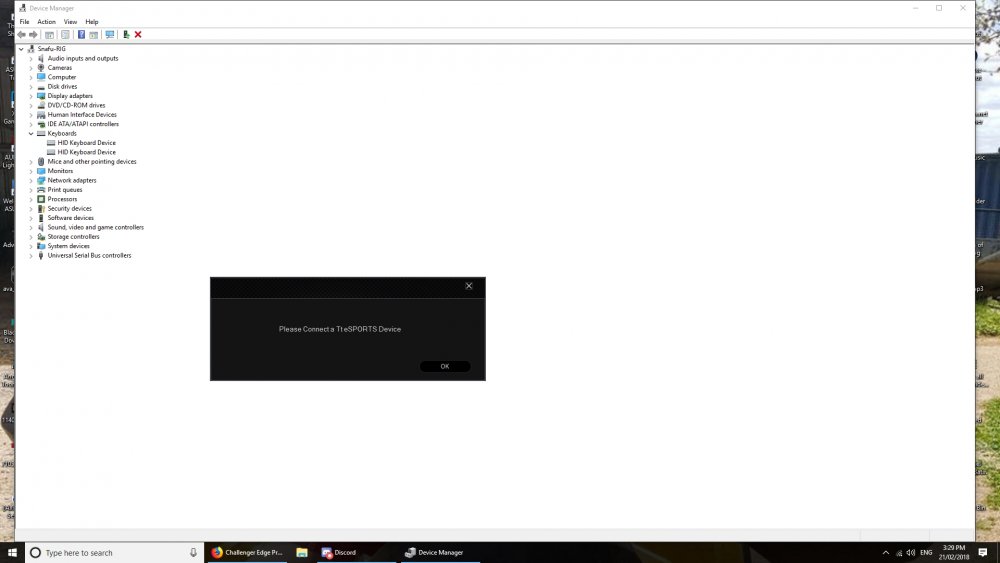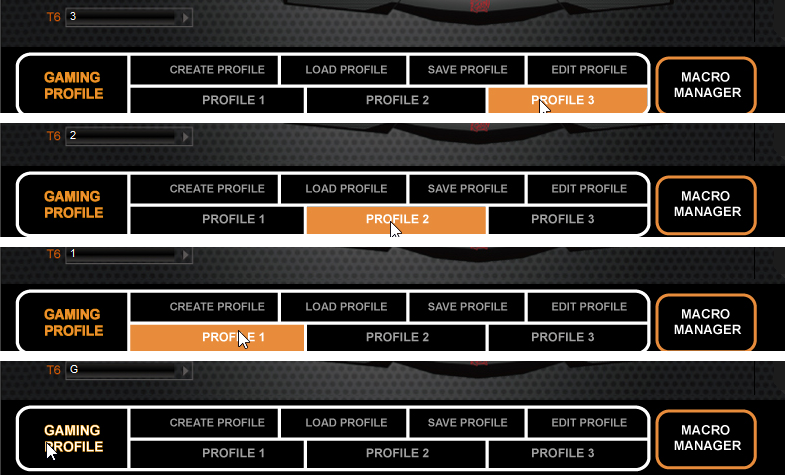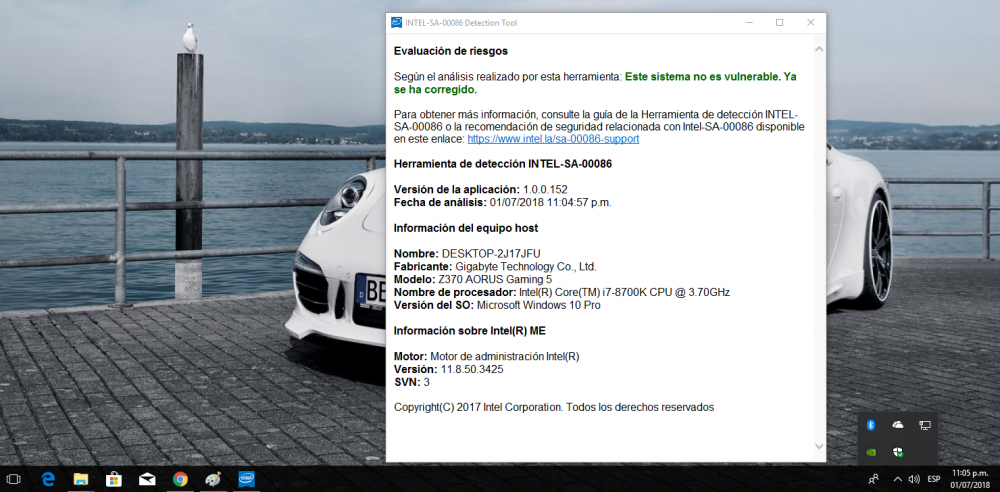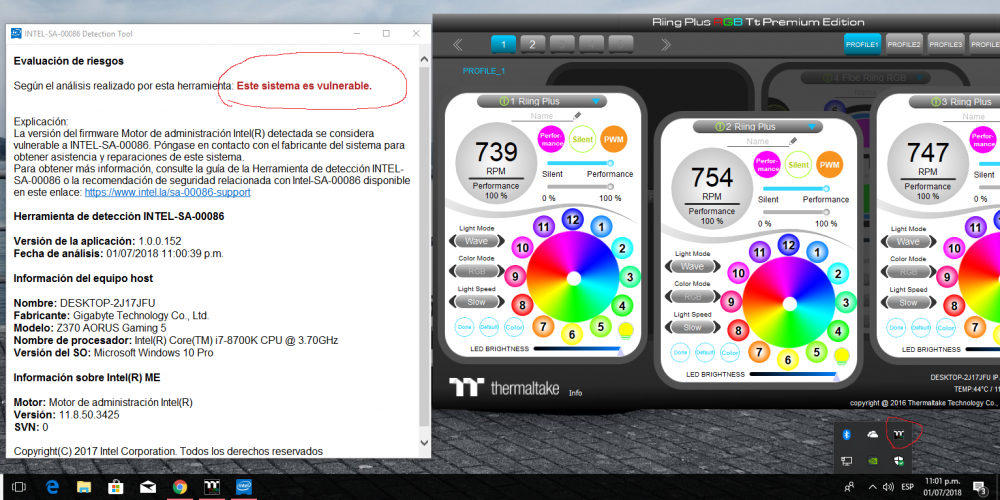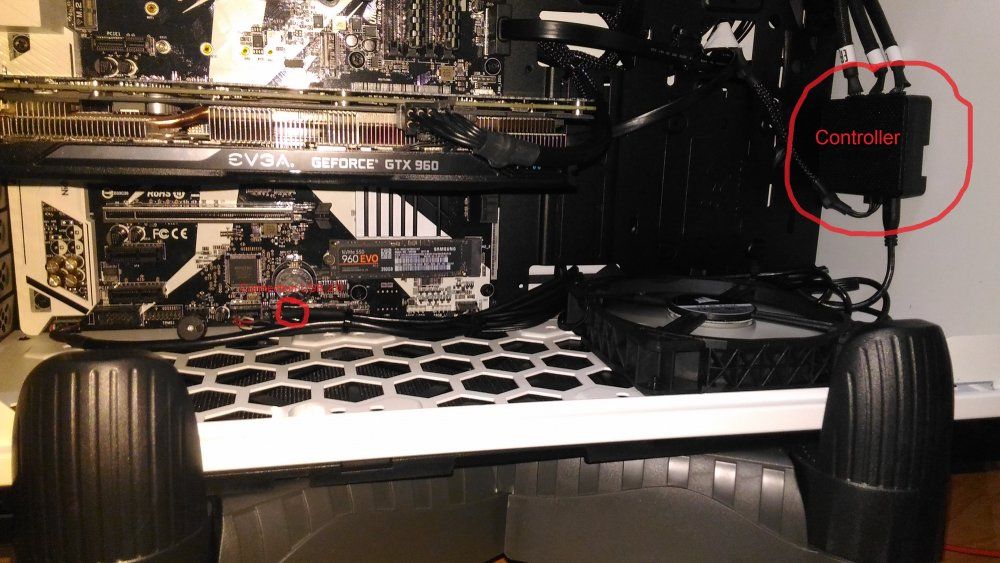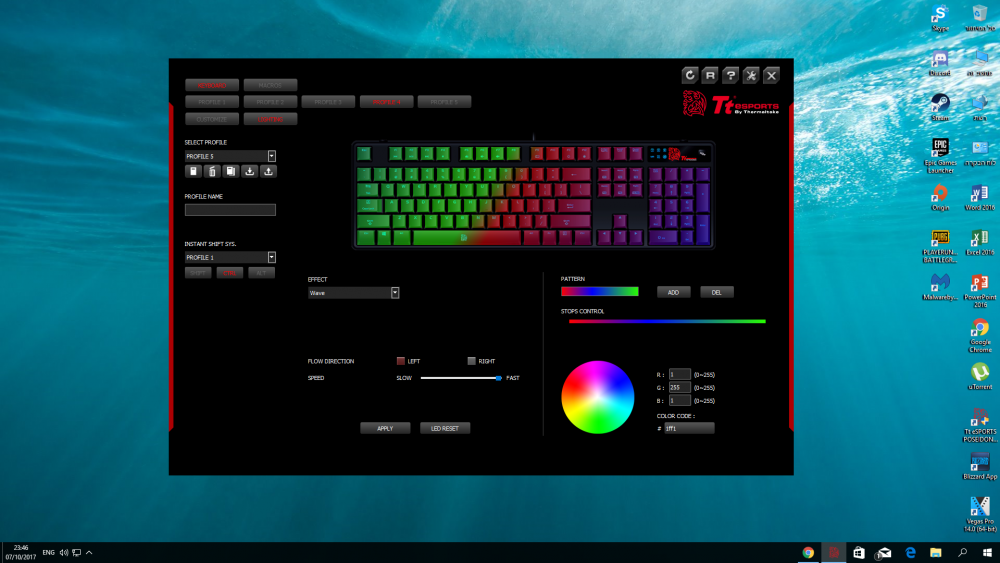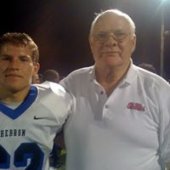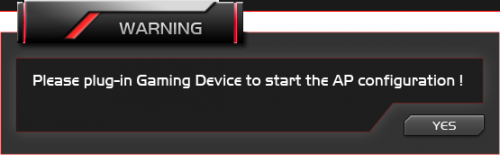Search the Community
Showing results for tags 'software'.
-
When i install the TT RGB Plus software i get a error about C++ and say it can not install this version because i have a newer version already installed. It try to install C++ 2015 Redistributable (X86) and i have a C++ 2017 Redistributable (X86) already installed. I click the button for starting the program and it do nothing. If i want to run the RGB plus software, i have to install again, get the error again and when i finish the installation setup the program start. It also remember what i do in program before so it not install over an previous version.
-
- software
- tt rgb plus
-
(and 1 more)
Tagged with:
-
-
Hello, Recently built a new rig with the Riing premium 5pack. The software controlled everything perfectly with no hiccups. After a couple weeks I bought and installed the Floe aio CPU 240. It went great, the software recognized the second controller and I went to customizing the rad fans and CPU block. On my next startup the fans started in the default mode instead of my profile. When I tried to open the software the busy pointer ran for ~1 second and nothing happened. Now the fans are all in default, and the software won't start. I tried running in admin mode, I tried installing older versions, re installing the latest version. Please help! I love these fans but I want to be able to control the rgb! I can still manually control them through bios and MSI afterburner, but it still sucks I can't change the colors. Does anyone know if I can control the RGB with Asus Aura? So far I haven't been able to do so. My build, for reference: TT Core v21 Asus TUF B450m-plus Gaming Ryzen 2700 Asus ROG 1080ti OC 4*8 (32GB) Gskill TridentZ rgb 3200 cas16 Riing 5pack, Floe aio CPU 240, 2 controllers using the Riing5x provides double uUSB plugged into internal USB2.0
-
Hardware- MB: Asus x399-A Threadripper 1950X Cooler: Floe Riing 240 TT GPU- Amd Vega 64 ASUS Strix Problem- Ever since installing the software that goes along with the closed cooling loop, I've had nothing but issues. When the software opens, it will run between a few seconds and minutes then my all my screens go black and my GPU fans go to full speed. This became a bigger issue on the latest release of the software. Currently running without the TT software but have nothing to control fan speed or lighting. At this point not sure where the problem is occuring, system is stable as long as the TT software is not running.
-
Hey TT-Community, Problem: The FloeRiingPlus Software reads the temp including the 27°C Offset of Threadripper -> fans spinning at higher RPMs -> higher noise Solution: 1. Uninstall your current Riing Plus RGB Software. 2a. Download the older Version of the Software (It's V1.0.0 = http://www.thermaltake.com/db/support/software/RiingPlusRGBTtPremiumEdition_Setup.rar ) and install it. 2b. Or just download the two .dll files I attached to this Post. Continue with step 5. (HWiNFO32.dll and HWiNFO64.dll) 3. After you installed V1.0.0 go into the install directory (C:\Program Files (x86)\Tt\Riing Plus RGB Tt Premium Edition), then copy HWiNFO32.dll and HWiNFO64.dll onto your Desktop. 4. Now uninstall the Software again, and install the new one (currently V1.1.4 = http://www.thermaltake.com/db/support/software/Riing_Plus_RGB_Tt_Premium_Edition_Setup_1.1.4_x86.zip ) 5. After you installed the new version, close it, and go into install directory again (C:\Program Files (x86)\Tt\Riing Plus RGB Tt Premium Edition), and copy HWiNFO32.dll and HWiNFO64.dll into this folder. 6. Click replace and continue (if necessary) 7. Now it should work. @Thermaltake @Thermaltake Admin @ThermalMike Maybe you can look into this, I think it's just the wrong Version of HWiNFO. The new Version worked for me when I updated to it, but not when I clean install the software. HWiNFO32.dll HWiNFO64.dll
-
The Challenger Prime keyboard software has four profiles. One called Gaming Profile, and three called Profile 1-3. The problem is that they don't actually seem to work that way in practice. Pressing M1, M2, or M3 on the keyboard disables the Windows key. Pressing Fn+PrtScr (i.e., going to gaming mode) enables the Windows key again, and takes me to a profile that I don't seem to be able to control. Pressing Fn+PrtScr again takes me into the gaming mode profile I had set up in the software. My testing method is simple. I set up the T6 macro key as shown in the screenshot. Press M1 then T6, and it enters '1'. Press M2 and then T6, and it enters '2'. Press M3 and then T6, and it enters '3'. Press Fn+PrtScr and then T6 and it enters '' (i.e., nothing). Press Fn+PrtScr again, and it enters 'g'. The expected behaviour would be for M1, M2, and M3 to have the Windows key enabled, and pressing Fn+PrtScr to disable the Windows key and put it into the specified Gaming Profile. Or, failing that, for it to at least have M1-3 disable the Windows key, Fn+PrtScr to enable the Windows key and put it into the mode the software describes as Gaming Profile. Could anyone explain this behaviour to me, and how to fix it to perform as expected? Cheers.
-
I have the riing plus RGB software installed in my pc, using it and running the intel-SA-00086-GUI (check the vulnerability of my i7) it say that my system is vunerable, when I close the riing RGB plus software and run the intel-SA-00086-GUI my system is ok. So the riing plus rgb software have problem?
-
- riing plus rgb software
- conflict
- (and 8 more)
-
Hello, I turn to the community about my Thermaltake Riing 12 RGB Fan TT Premium Fans. After the recent installed assets, I tried to install the software provided by the official website. Except that unfortunately, the software does not run ... I run Windows 10, and I installed the controller in my box. So if you have a solution to my problem, thank you for contacting me as soon as possible Cordially. Ps : You have attached 3 photos of my box with the controller and connections used.
- 2 replies
-
- help
- thermaltake
-
(and 1 more)
Tagged with:
-
My Poseidon Z RGB software crashes whenever i try to load up a saved profile. My system is Windows 7 Ultimate x64, my software version is v2.1.2 and my firmware version is v51. I tried to load an older, saved, Static RGB profile and as soon as i click on the name of the profile, within the software, i get a full software crash. I created a new Static RGB profile, then saved it and when i tried to load it back again the same thing happens. I click the Import profile button and then as soon as I click Open button on the windows file manager the software instantly crashes giving me the error "POSEIDN Z RGB.exe has stopped working", this only happens to me when loading any kind of saved RGB profile. What can i do to fix this as i have already tried uninstalling and reinstalling the software directly from here http://www.ttesports.com/Keyboard/201/POSEIDON_Z_RGB_Brown_Switch_Edition_/productPage.htm?a=a&g=ftr#.WhjqH1WWZqM I have also updated the firmware multiple times and even gone as far as to uninstall all the keyboard drivers then reinstall them again. I am at a loss as to what to do so any help to fix this will be very much appreciated.
- 1 reply
-
- poseidon z rgb
- crash
- (and 4 more)
-
I was unsure where to put this topic. So i just threw it here seemed appropriate. So i have purchased a view 31 case, and a riing premium watercooler 240 in which i do not know where to get the software to control my RGB. Can anyone link me a place to download the software for these? Thanks.
-
Are there any new Effects in the Software you are working on and are you even working on an improvement of the software? I think you could make the poseidon Z rgb the cheapest and best rgb mechanical keyboard if the sofware would've been better.
-
I have the keyboard poseidon z rgb brown switch .. I have the software of the keyboard .. I have the option of wave mode and there is speed I did at speed on the fastest speed and it still makes me slow ... and tried to delete the software and download again and tried Maybe update it but nothing works ... if anyone can help me i would be very happy .. Thanks anyway, SnorX
-
- poseidon z
- software keyboard
- (and 6 more)
-
Hi y'all, First of all, this is my first mechanical keyboard so I'm really excited that this one was on sale at MicroCenter and I was able to get the last one. I downloaded the most recent software for the Poseidon Z RGB from the ttesports website, and when I open it up it looks fine. Yet, when I make any change to a profile, like changing a color on static mode, and then hit apply, it shuts off the LEDs on my keyboard and basically makes every single key on my keyboard unusable, as if it was unplugged. I would have to unplug and plug my keyboard back into my PC in order for the LEDs to come back on and for me to be able to use the keyboard. I'm not sure whether it's an issue with the software or an issue with my keyboard, because if I leave my keyboard with the preset profiles on it, it will work fine. Any help would be great, thanks.
-
I recently purchased the Ventus Z gaming mouse and it feels great except there is no software available to download for this mouse and the box says the mouse has adjustable DPI and RGB lighting with a picture of the software being used on the box. Please help me find the program I need to use this mouse.
-
Has anybody resolved the issue of the software hanging on Sound Queue after about 30mins or less running. The software becomes unresponsive and I have to kill with task manager and restart it. I am running the latest version 1.13 and radiator edition, the other does not working.
-
ASRock Z97 Extreme 4 / i7-4790k / GTX970 / 16GB DDR1866 / USB2.0 header on motherboard Windows 10 x64 version 1607 / Riing RGB Tt Premium Edition V2.1.5 / F1.0.0 I can't get the v2.1.5 software for Riing Premium fans to load the brightness on boot or loading a profile. The sliders in the software work just fine and the actual file in my user Roaming/AppData/Tt/RGBRiing/Riing/ directory shows the application stored the set value (ex. 0.49) but it treats anything less than 1 as off... so they store it as a float, but load it as an integer? Even 0.99 = 0. It loads the color and fan modes just fine, but when I boot my PC, or click the SAVE button, or click my saved profile, I have to go move the slider hard right (off, 0) back to where I want it. Sigh... anyone have any ideas am I missing something? Also, the software looses all communication with the controllers upon waking from a suspend/sleep/hibernate state requiring a termination and restart to regain PWM control of the fan speed and the color settings of the fan LEDs. The fans are stuck at minimum speed in this condition and could cause an overheating issue if not noticed.
-
I would like to suggest a new function for the RIING PLUS RGB program. Why not create a custom area for the THERMAL function? I would like the THERMAL function to be customizable (animations, temperature limits, colors and brightness). or That each LEDS animation function could use the THERMAL function
-
Hello everyone, I bought this TT Esports Challenger Prime keyboard a while ago and after following the instructions, I managed to plug it in and turn on the lights and got it working by installing the software. At first, I didn't notice, but after some time, it seems that the lights stopped working. When I noticed, I uninstalled the driver and re-installed it and restarted my computer but still the same problem. Currently, I have a 64-bit Windows 10 (Creator's Update) OS. Can anyone help me please? I have already had to return the keyboard and get a new one because of a faulty backspace key and I don't want to have to change it again. If you have any more queries to ask me to give you more information, kindly do so.
-
I tried install and reinstall for like 20 times the software cannot recognize the fans and causes my system to crash. Can I return it and have my money back? I trusted your brand coz i am using your psu and your case. But your fans are fail. So fail. I even download the mobile software and it also fail. I really don't know what to say. I spend 2 days checking my system and everything and realize it's the fans. The fans and the leds are working but I cannot control the speed and the lighting. Might be a faulty control unit or something.
- 2 replies
-
- Software
- Control unit
-
(and 8 more)
Tagged with:
-
I recently purchased the Ttesports Gaming Mouse and Mouse Pad combo pack. Unfortunately, I was not given the software disc needed to download the mouse interface. I tried downloading the software, but I can't seem to find where it says the exact make of the mouse I am using. I tried downloading the one that looked closest the mouse I'm using but it didn't work. I keep getting this error message:
- 7 replies
-
- gaming mouse
- software
-
(and 1 more)
Tagged with:
-
Hello, I recently purchased the Riing 14 Premium edition fans for my new build but it is not working as per expectations. After installing all the drivers and the software from the website, the software does not detect the 3 fans. Here are the things that i have tried. I've connected the fans into different headers from the controller. I've connected the fan controller into all of the 9 pin USB2 on my motherboard. I've connected different Molex cables into the fan controller. I've used different points of my power supply. I've used both of the USB ports from the controller cables. I've tried all the controller number settings i could from the back of the controller. I've tried using a different machines. I've tried downloading different versions of the software. The older version will have 3 fans displaying at 0 RPMs and i'm not able to control the fans still. And still i cannot get the software to detect the fans. I think i am not the only one with this issue. I need advice on this. Please help. The main star of this build were the fans My build as such. Asus Z170-A Motherboard. Intel i7-6700K Superflower 750W Modular Gold. *I think these are the parts I need to list for the "debugging". **All parts purchased on 23rd December 2016. ***Thermaltake fans ordered online on 12th December 2016. ****Thermaltake fans arrived on 22nd December 2016. *****Location: Singapore
-
Hello. I bought this keyboard around a month ago and so far I've been liking it a lot. Although the switches are made by Kailh which I didn't know (the page says they're tt esports switches) so far I haven't really noticed a difference since it's my first time trying brown switches. I do have to say I expected them to be clickier, but them being so quiet is also nice. I have had, however, a few problems with the software and function keys: Software related:I've used 3 versions of the software thus far. Firmware 48: -fully lighted: works well but the medium speediness for both pulse and spectrum circling doesn't work. -reactive: works fine -wave: speediness doesn't work at all -arrow flow: speediness doesn't work at all and it's painfully confusing to set up -ripple: same as arrow flow Firmware 0: -fully lighted: works well but the medium speediness for both pulse and spectrum circling doesn't work. -reactive: works fine -wave: speediness works except the last setting, which is glitched on the keyboard. Doesn't go past half the keyboard before resetting -arrow flow: speediness doesn't work at all and it's painfully confusing to set up -ripple: same as arrow flow Firmware 40: -fully lighted: spectrum circling behaves oddly. Instead of making a smooth color transition, it appears to change colors in ticks, every tick changing the color a bit more -reactive: works fine -wave: works fine -arrow flow: works fine -ripple: works fine Function keys related: -N-key rollover disables itself -brightness doesn't work at all in non-reactive modes (but it works on breathing mode) -gaming mode key will sometimes trigger a lightning glitch while on spectrum circling mode, where the lights will shift back to the beginning of the circling while transitioning colors. Switching modes back and forth fixes this Other than this the keyboard works fine, but I'm not satisfied with how the software turned out to be. It's lacking effects other RGB (and even non-RGB) keyboards have and it's quite disappointing. I'd like to know 2 things based on this: how can I fix these problems from happening, if possible, in the latest firmware update? is the software going to be updated, adding new effects?